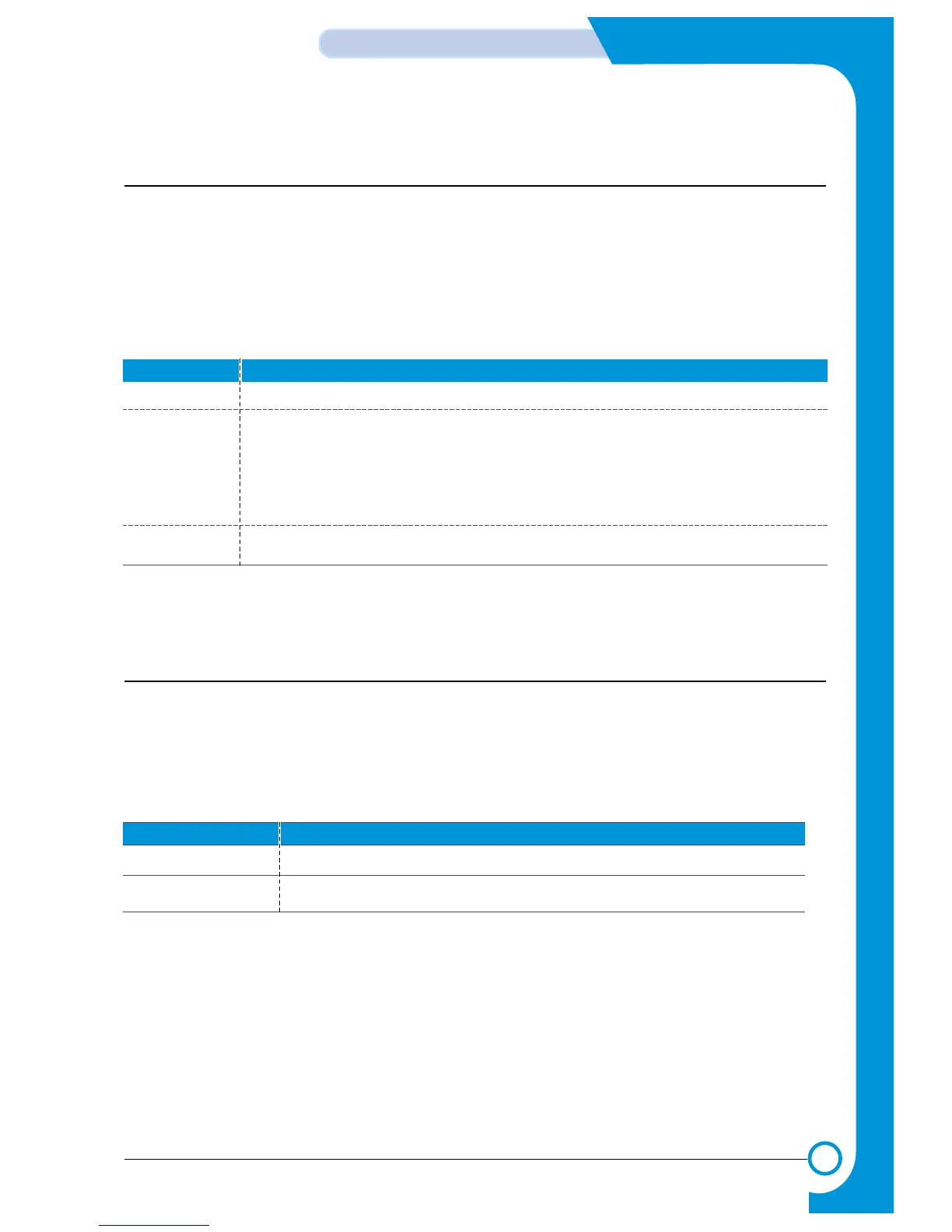4-17
WorkCentre PE16 July 2003
Summary of product
Service Manual
4.5.4 Fusing
The temperature of the heat roller’s surface is changed due to the resistance value of the thermistor.
By converting the voltage value to a digital value, through the AD converter, the temperature is selected.
The AC power is controlled by comparing the target temperature to the value from the thermistor. If the value
from the thermistor is out of the controlling range while controlling the fusing, the error stated in the table
occurs.
4.5.4.1 Error Type
4.5.5 LSU
The LSU is consists of the LD (Laser Diode) and the polygon motor control. When the printing signal occurs,
it turns on the LD and drives the polygon motor. When the light sensor detects the beam, Hsync occurs.
When the polygon motor reaches normal speed, LReady occurs. If the two conditions are satisfied, the
status bit of the LSU controller register becomes 1, the LSU is ready. If the two conditions are not satisfied,
the error shown in the table below occurs.
Error Description
Open heat error When warming up, it has been lower than 68 °C over 25 sec
Lower heat error • Standby:
It has been lower than 100°C over 25 sec
• Printing:
- 2 consecutive pages: it has been lower than 145°C over 5 sec
- 3 consecutive page; it has been 40°C lower than the fixed fusing temperature over 4 seconds.
Over heat error It has been higher than 220°C over 3 seconds
Error Description
Polygon motor error When the polygon motor does not reach normal speed
Hsync error The polygon motor speed is normal, but the Hsync signal is not created.
