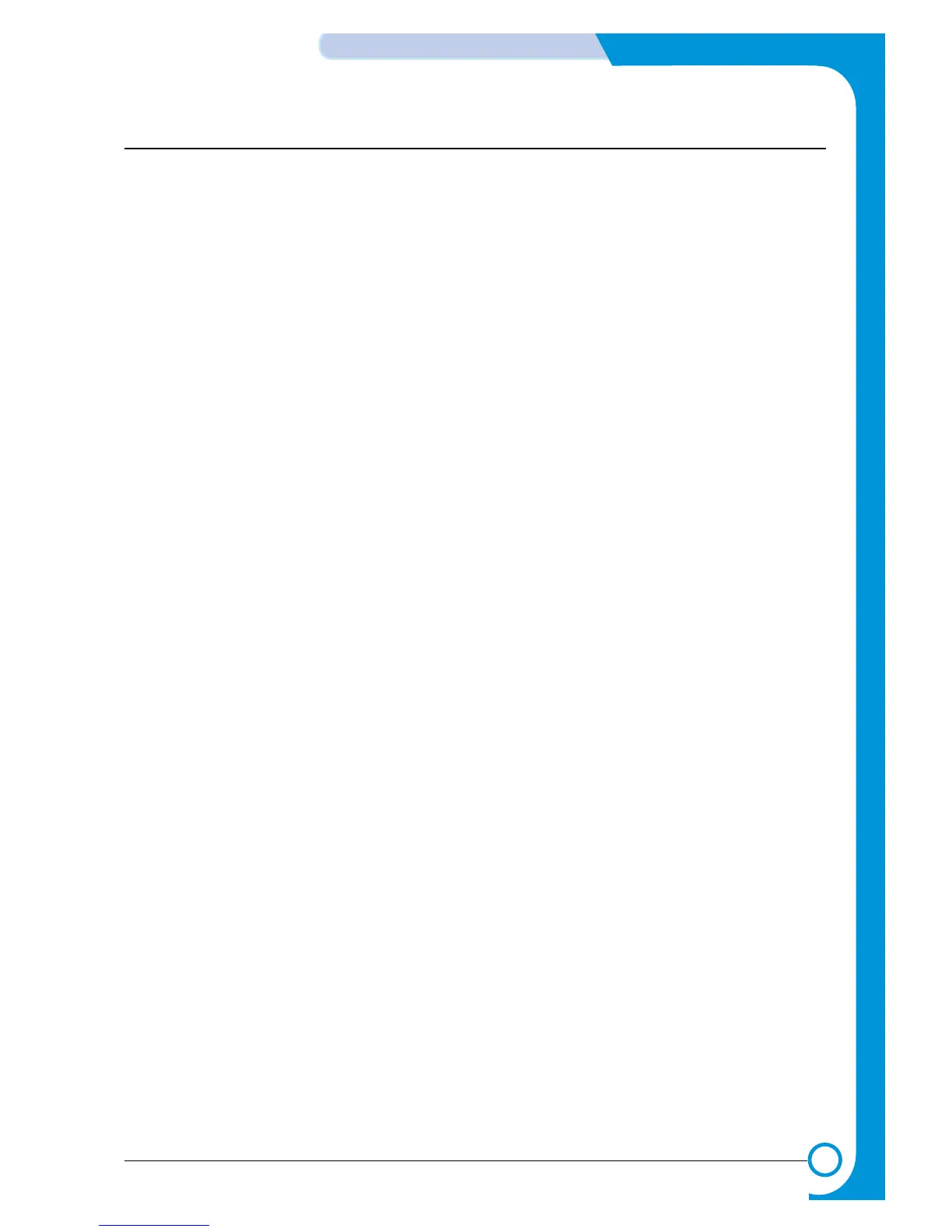6-21
ALIGNMENT & ADJUSTMENTS
Service
Manual
WorkCentre PE16 July 2003
NO ANSWER
Meaning : The remote machine did not answer after all the redial attempts.
Solution : Try again. Make sure the remote machine is OK.
NO CARTRIDGE
Meaning : The machine has detected that no toner cartridge is installed.
Solution : Install the Cartridge.
NO. NOT ASSIGNED
Meaning : The speed dial location you tried to use has no number assigned to it.
Solution : Dial the number manually with the keypad, or assign the number.
NO PAPER [ADD PAPER]
Meaning : The paper tray is empty. The printer system stops.
Solution : Load new paper in the paper tray.
OPEN HEAT ERROR
Meaning : Thermister is not connected to main board or contact point is loose at power on.
Solution : Check thermister contact point, Heating Lamp & Thermostat.
OVERHEAT
Meaning : The printer has overheated.
Solution : Your unit will automatically return to the standby mode when it cools down to normal operating
temperature. If failure persists, check the ELA HOU-FUSER.
PAPER JAM 0
OPEN/CLOSE DOOR
Meaning : Paper has jammed in paper feeding area. Paper is jammed in pick-up unit
Solution : Press STOP and clear the jam.
PAPER JAM 1/2
OPEN/CLOSE DOOR
Meaning : Paper has jammed inside the unit. Paper has jammed in paper exit unit.
Solution : Clear the jam.
RETRY REDIAL?
Meaning : The machine is waiting for the programmed interval to automatically redial.
Solution : You can press START to immediately redial, or STOP to cancel the redial operation.
TONER EMPTY
Meaning : When the machine has encountered the Toner Empty.
Solution : Replace the Toner Cartridge.
TONER LOW
Meaning : Toner may be low
Solution : Toner may be unevenly distributed. Remove the toner cartridge and shake it gently to evenly dis-
tribute the toner. Then replace the toner cartridge and retry.
Scanner Locked
Meaning : Scanner is locked by locker.
Solution : Check locker. Connect the Flat-Cable.
