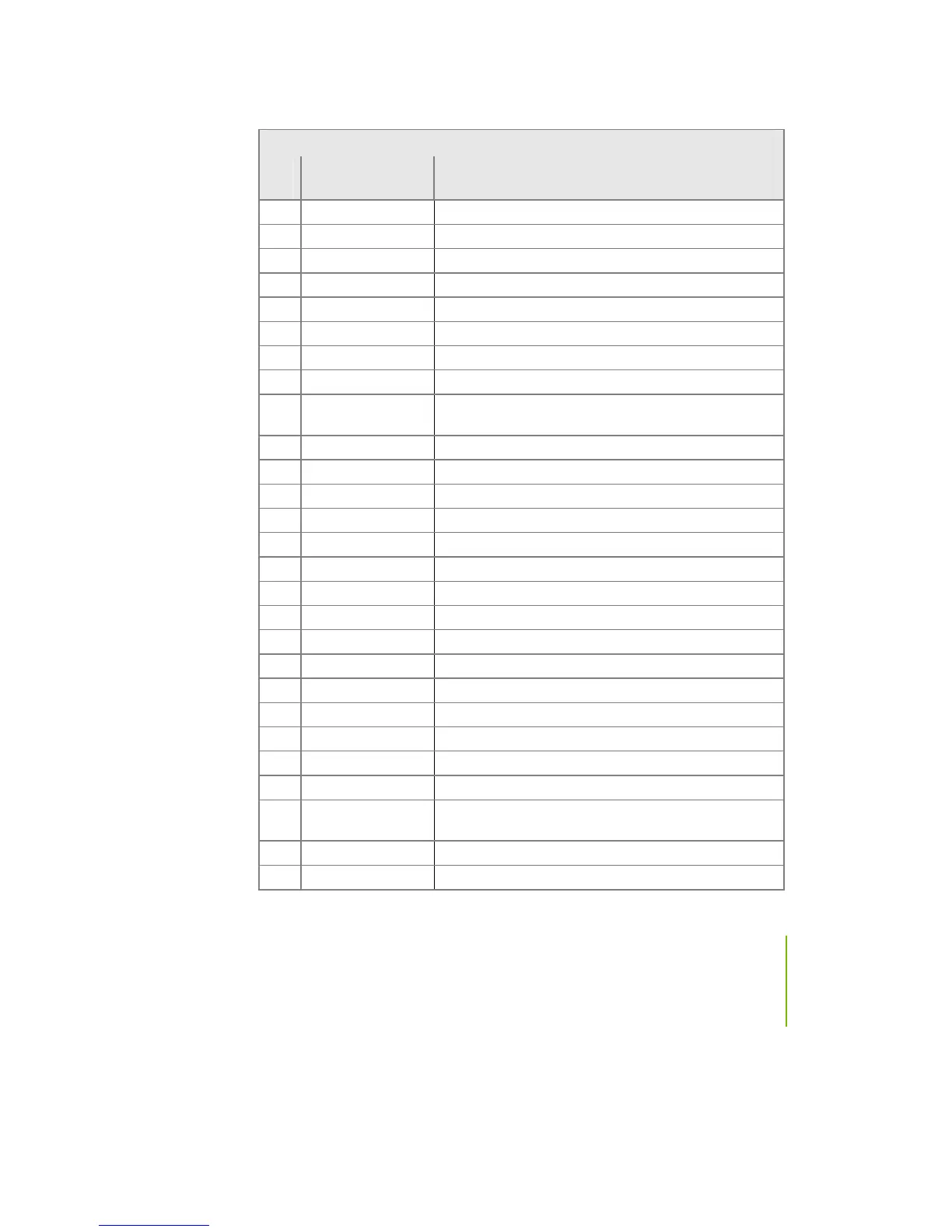Post Codes
89
Award POST Codes
Co
de
Name Description
5B Awdflash Load If required, will auto load Awdflash.exe in POST
5C Reserved
5D Onboard I/O Init Initializing onboard superIO
5E Reserved
5F Reserved
60 Setup enable Display setup message and enable setup functions
61 Reserved
62 Reserved
63 Initialize Mouse
Detect if mouse is present, initialize mouse, install
interrupt vectors.
64 Reserved
65 PS2 Mouse special Special treatment to PS2 Mouse port
66 Reserved
67 ACPI init ACPI sub-system initializing
68 Reserved
69 Init Cache Initialize cache controller
6A Reserved
6B Setup Enter setup check and autoconfiguration check up
6C Reserved
6D Initialize Floppy Initialize floppy disk drive
6E Reserved
6F FDD install Install FDD and setup BIOS data area parameters
70 Reserved
71 Reserved
72 Reserved
73
Initialize Hard
Drive
Initialize hard drive controller
74 Reserved
75 Detect HDD IDE device detection
