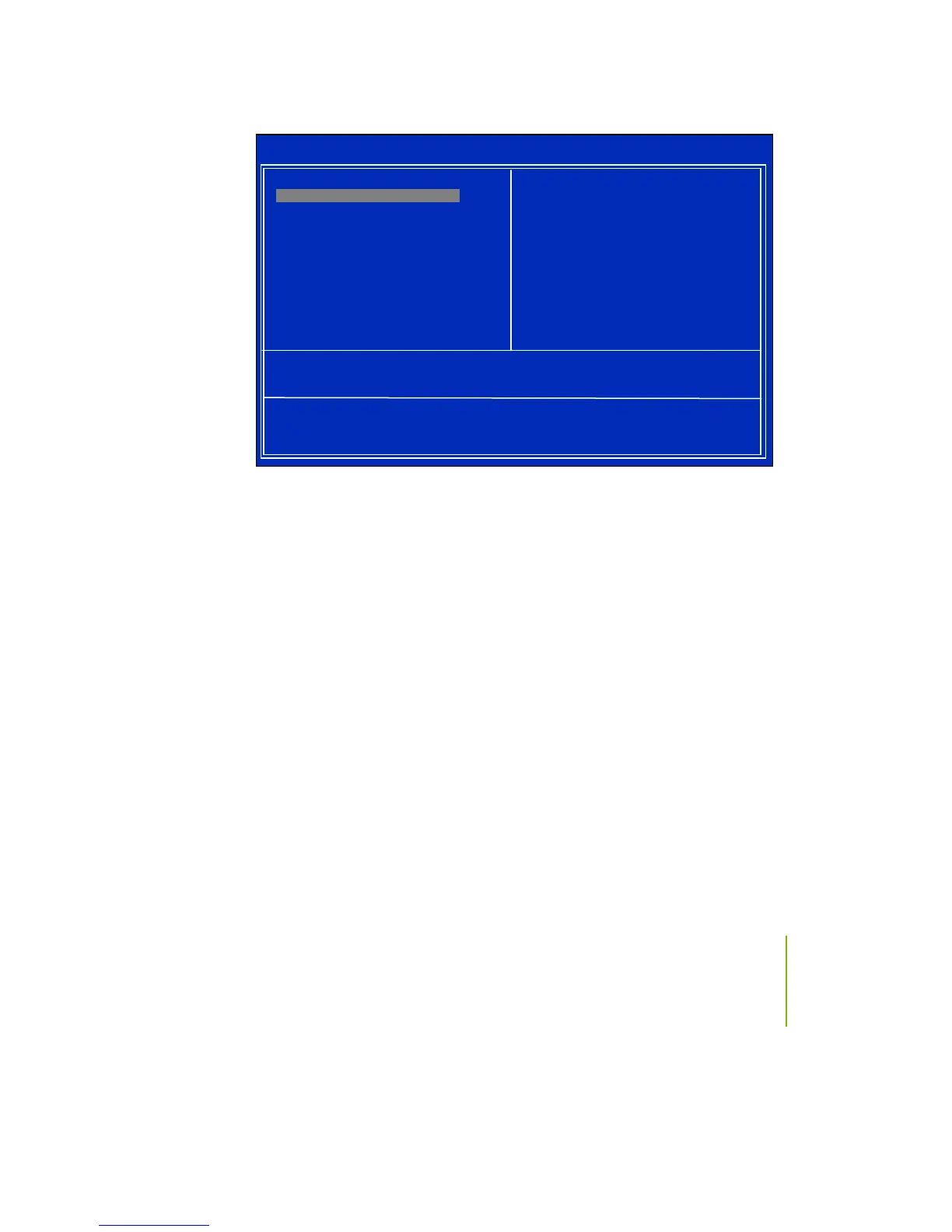Configuring the BIOS
27
Figure 5. BIOS CMOS Setup Utility Main Menu
Standard CMOS Features
Use this menu to set up the basic system configuration.
Advanced BIOS Features
Use this menu to set up the advanced system features and boot sequence.
Advanced Chipset Features
Use this menu to optimize system performance and configure clocks,
voltages, memory timings, and more.
Integrated Peripherals
Use this menu to set up onboard peripherals such as IDE, RAID, USB, LAN,
and MAC control.
Power Management Setup
Use this menu to configure power management, power on, and sleep features.
PnP/PCI Configurations
Use this menu to modify the system’s Plug-and-Play and PCI configurations.
Phoenix – AwardBIOS CMOS Setup Utility
System Monitor
Load Defaults
Set Password
Save & Exit Setup
Exit Without Saving
Esc : Quit
: Select Item
Time, Date, Hard Disk Type..,
SLI-Ready memory - Disabled
Standard CMOS Features
Advanced BIOS Features
Advanced Chipset Features
Integrated Peripherals
Power Management Setup
PnP/PCI Configurations
