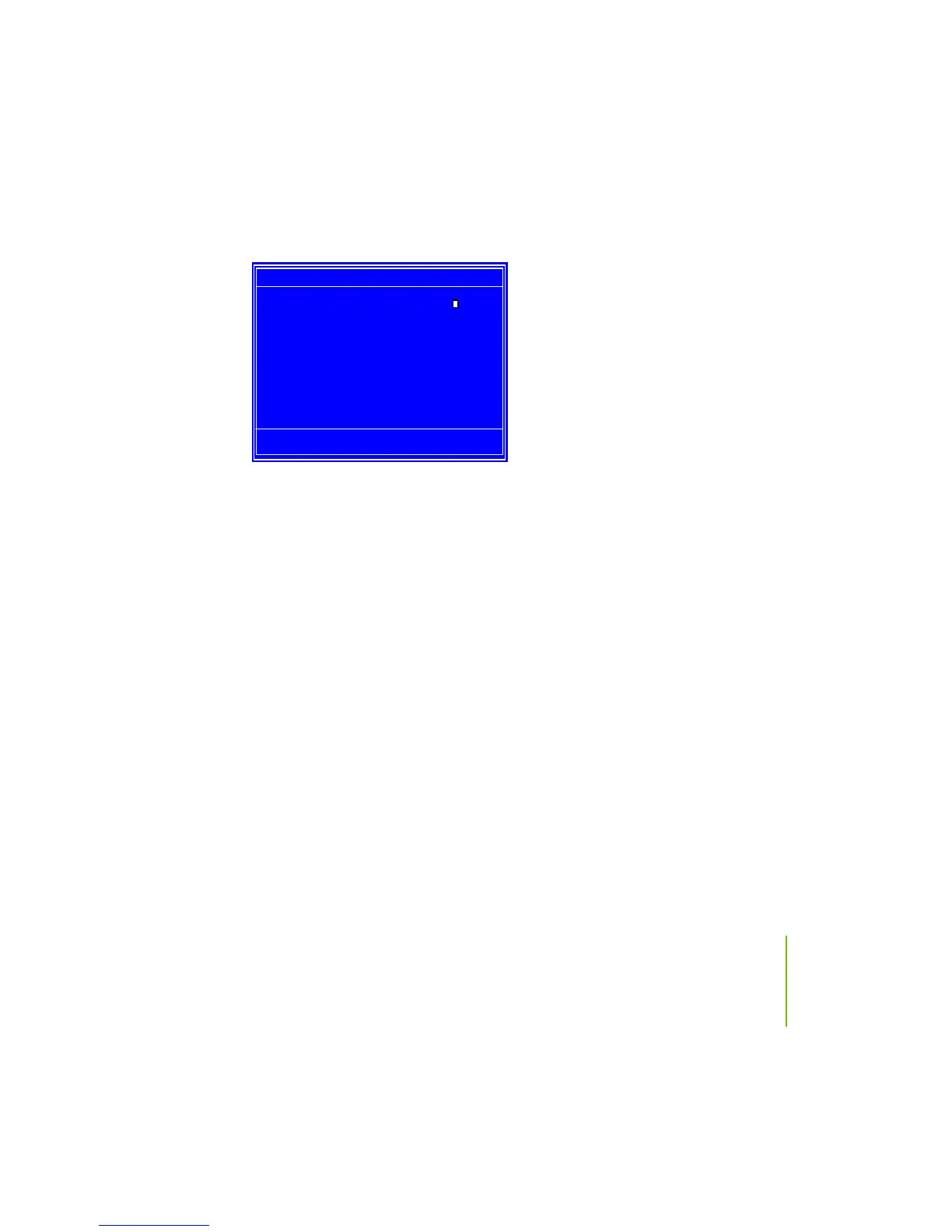Configuring the BIOS
51
Save Timing/Voltage Set
This function saves the system voltages and timing settings that were defined in
the System Voltages menu. There are four profile options that can be loaded.
The default setting is
Auto
for all settings. Press
Enter
to see the options.
System BIOS Cacheable
This function allows you to enable or disable caching the system BIOS.
HPET Function
This function allows you to enable or disable the High Precision Even Timer
(HPET). When
Enabled
, HPET is used as the timing hardware for multimedia
and other time-sensitive application. When HPET is
Disabled
, the APIC
timer is used.
NVIDIA GPU Ex
To enable or disable this function you need to have the NVIDIA®
ForceWare® graphics driver with NVIDIA EX support. When enabled, the
system uses the optimized NVIDIA EX graphics driver.
Save timing/voltage set
Press Enter to Exit ..... [
]
Select Profile 1 ..... [ ]
Select Profile 2 ..... [ ]
Select Profile 3 ..... [ ]
:Move ENTER:Accept ESC:Abort
