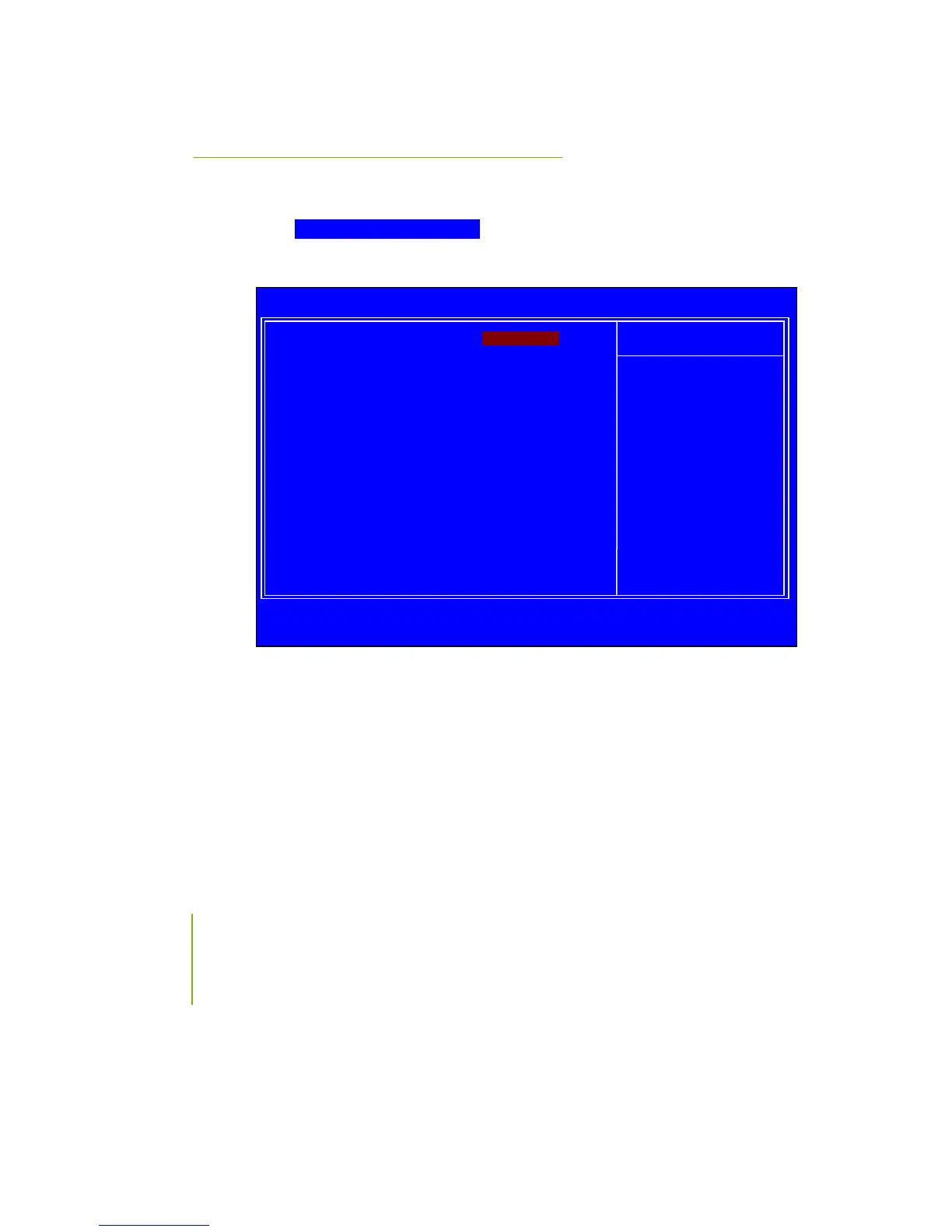XFX nForce 780i 3-Way SLI Motherboard
52
Integrated Peripherals Menu
Select
Integrated Peripherals
from the CMOS Setup Utility menu and
press
Enter
to display the Integrated Peripherals menu.
Figure 13. Integrated Peripherals Menu
:Move Enter:Select +/-/PU/PD:Value F10:Save ESC:Exit F1:General Help
F5: Previous Values F7:Defaults
IDE Function Setup [Press Enter]
RAID Config [Press Enter]
USB Config [Press Enter]
MAC Config [Press Enter]
IEEE1394 controller [Auto]
HD Audio [Auto]
IDE HDD Block Mode [Enabled]
Onboard FDC Controller [Enabled]
Onboard Serial Port 1 [3FB/IRQ4]
Item Help
Main Level
Phoenix – AwardBIOS CMOS Setup Utility
