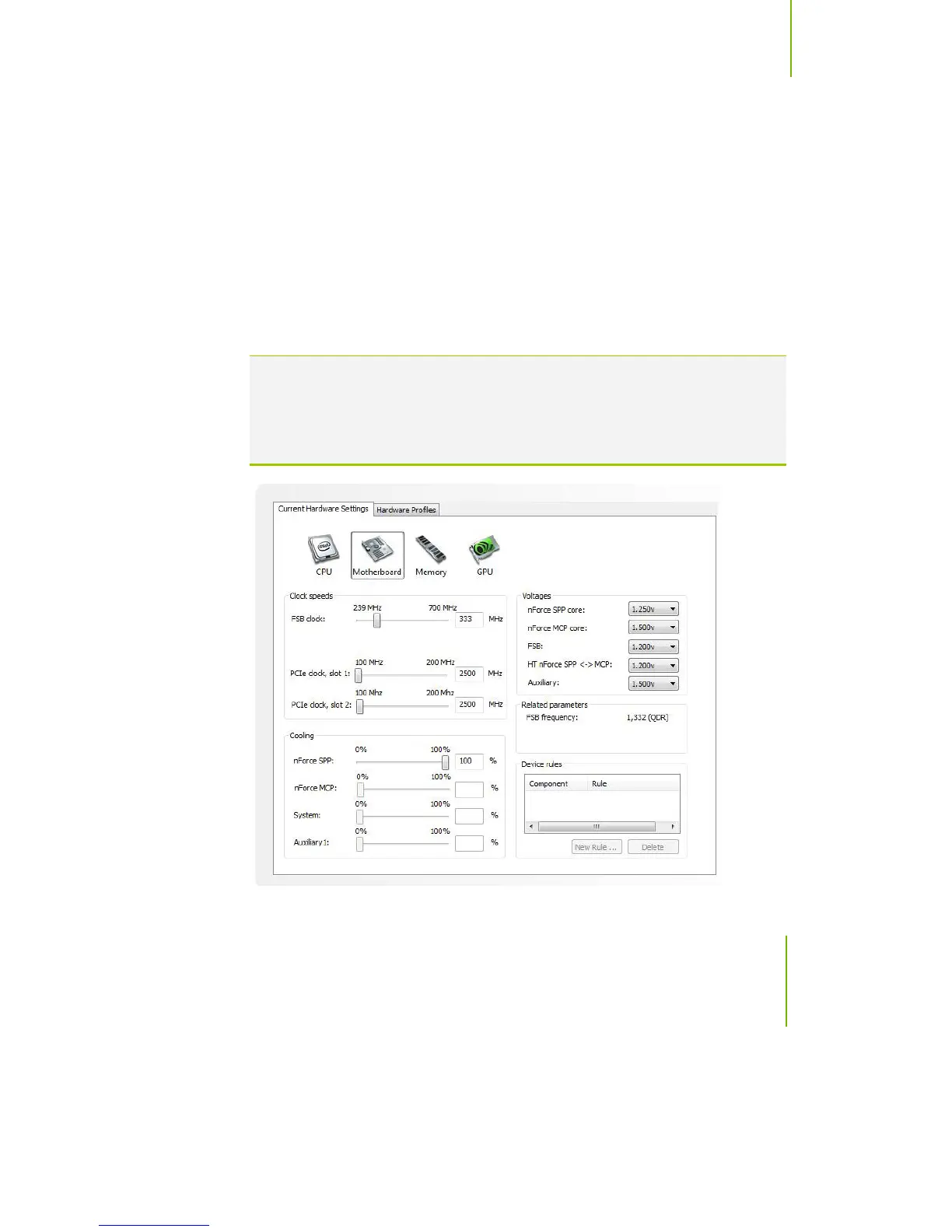Using NVIDIA Software
71
Motherboard
The
Motherboard
option showcases a wide variety of motherboard and system-wide
options and settings. The controls located in the Adjust Motherboard Timings screen
allow the bus speeds to be adjusted manually to increase performance for gaming, or
lower performance to conserve power and create a quieter user environment. The
number to the right of the slider is the new bus speed that will be applied. Adjustments
can be made by using the mouse to drag the slider. All changes will take effect
immediately after selecting Apply; however, these setting will only remain active for the
current Windows session. This will allow a user to safely return to Windows in the event
of a crash, without any possibility of boot issues since the changes are not made directly
to the BIOS settings.
Note: All changes on Adjust Motherboard Settings are dynamically made when you
apply them, and only remain active for the current Windows session. You can
save these settings as a profile for use later by using the Profile menu item. If
a setting does not allow a change, it probably requires a reboot and should
be changed in the BIOS or from the Dynamic BIOS Access page (if
available).
