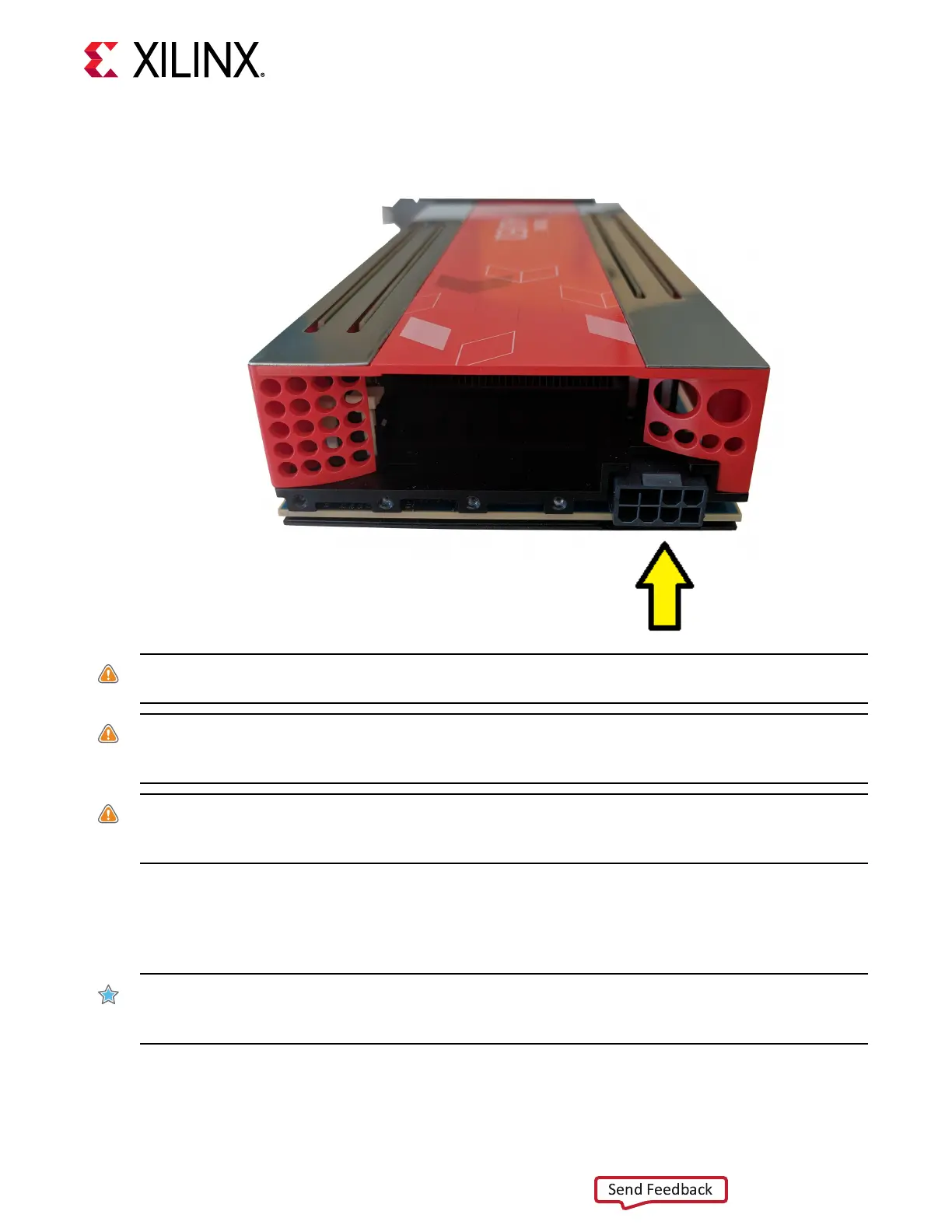Figure 5: Connecting the Power Cable to Passively Cooled Cards
WARNING! Alveo cards are not compable with an ATX12V/EPS12V power source. Do not force connecon
to a CPU (ATX12V/EPS12V) power source. This will damage the Alveo card and void the warranty.
ATTENTION! Les cartes Alveo ne sont pas compables avec une source d'alimentaon ATX12V / EPS12V. Ne
forcez pas la connexion à une source d'alimentaon CPU (ATX12V / EPS12V). Cela endommagerait la carte
Alveo et annulerait la garane.
WARNUNG! Alveo-Karten sind nicht mit einer ATX12V / EPS12V-Stromquelle kompabel. Erzwingen Sie
keine Verbindung zu einer CPU-Stromquelle (ATX12V / EPS12V). Dadurch wird die Alveo-Karte beschädigt und
die Garane erlischt.
The power-supply can have an 8-pin or a 6-pin power connector
conguraon. Some power
supplies label this cable PCIe Auxiliary Power or VGA. These connector conguraons are not
pin compable with other power source types. Do not force a connecon to any power
source other than PCIe Auxiliary Power.
IMPORTANT!
Only 140W of power is available with the 6-pin connector (65 Was from PCIe connector with
12V source, and 75 Was from the 6-pin AUX connector). 215W is available with the 8-pin connector (65
Was from PCIe connector 12V source, and 150 Was from the 8-pin AUX connector).
Chapter 3: Card Installation Procedures
UG1301 (v1.5) June 3, 2020 www.xilinx.com
Getting Started with Alveo Accelerator Cards 17
