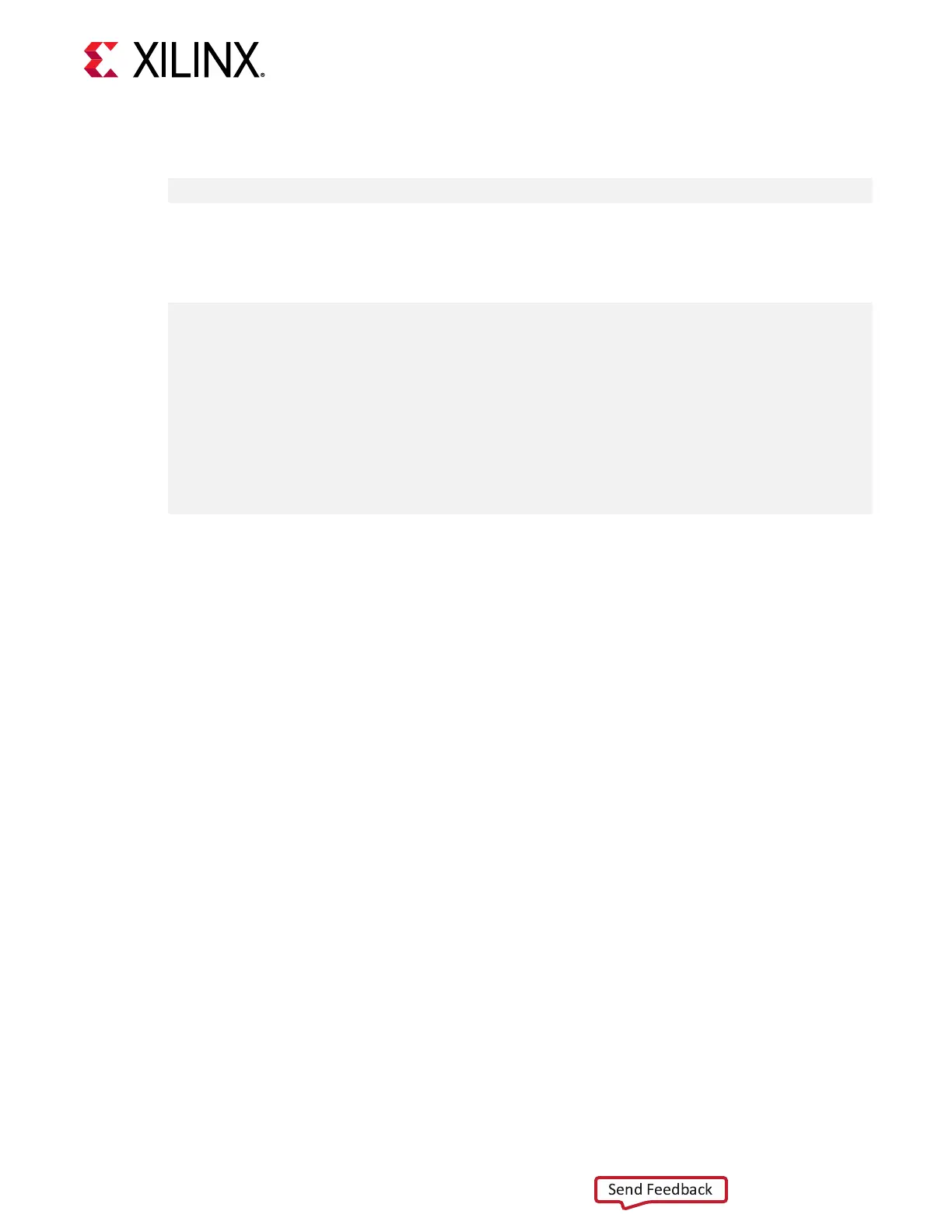8. To verify that the device has been installed correctly, enter the following Linux command in
the terminal:
$ sudo lspci -vd 10ee:
If the card is successfully installed and found by the operang system, a message similar to
the one below will be displayed.
This is a sample output for an installed Alveo U200 card:
65:00.0 Processing accelerators: Xilinx Corporation Device d000
Subsystem: Xilinx Corporation Device 000e
Flags: bus master, fast devsel, latency 0, IRQ 136
Memory at de000000 (32-bit, non-prefetchable) [size=32M]
Memory at e0000000 (32-bit, non-prefetchable) [size=64K]
Capabilities: [40] Power Management version 3
Capabilities: [48] MSI: Enable- Count=1/1 Maskable- 64bit+
Capabilities: [70] Express Endpoint, MSI 00
Capabilities: [100] Advanced Error Reporting
Capabilities: [1c0] #19
Capabilities: [400] Access Control Services
Kernel driver in use: xclmgmt
Kernel modules: xclmgmt
Note: If this card has previously been installed, the lspci output will be similar to the one shown in
Running lspci.
If you do not see a message similar to either of these, see Chapter 7: Troubleshoong.
Chapter 3: Card Installation Procedures
UG1301 (v1.5) June 3, 2020 www.xilinx.com
Getting Started with Alveo Accelerator Cards 19
