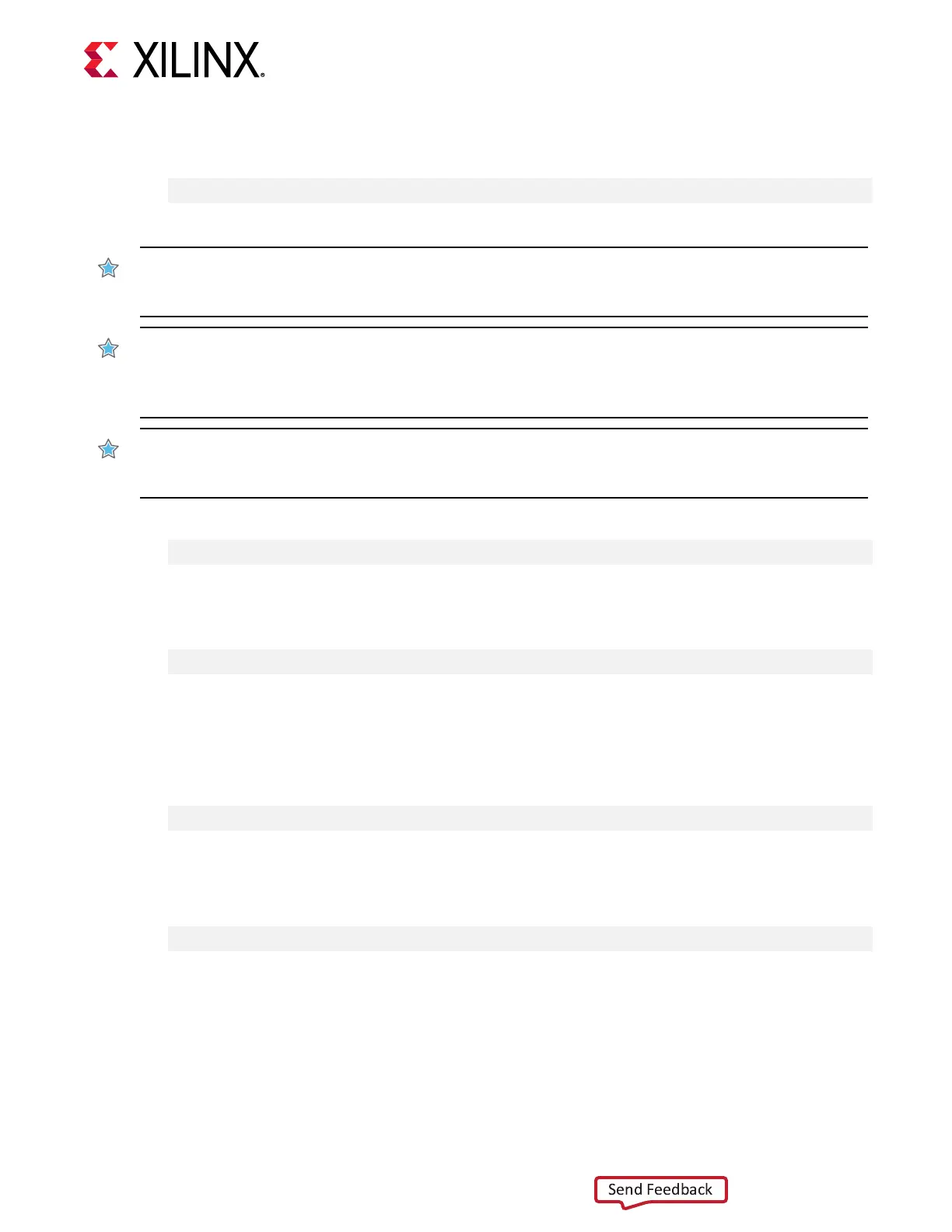5. To conrm that the shell running on the FPGA is either GOLDEN_2 or GOLDEN_5, review the
output from the following command.
$ sudo /opt/xilinx/xrt/bin/xbutil flash scan
For example, you might see xilinx_u250_GOLDEN_2.
IMPORTANT! If the GOLDEN_2 image is running on the FPGA, carefully review the Design Advisory for Alveo
Data Center Accelerator Card Golden Corrupon, found at Xilinx Answer Record AR-71915. Complete the
repair instrucons associated with the Xilinx Answer prior to proceeding.
IMPORTANT! Si l'image GOLDEN_2 est en cours d'exécuon sur le FPGA, consultez aenvement l'avis de
concepon relaf à la corrupon dorée de la carte accélératrice de centre de données Alveo, disponible dans
l'enregistrement de réponse Xilinx AR-71915. Suivez les instrucons de réparaon associées à Xilinx Answer
avant de poursuivre.
WICHTIG! Wenn das GOLDEN_2-Image auf dem FPGA ausgeführt wird, lesen Sie die Designempfehlung zur
Goldenen Beschädigung der Alveo Data Center-Beschleunigerkarte unter Xilinx Answer Record AR-71915.
Führen Sie die mit der Xilinx Answer verbundenen Reparaturanweisungen aus, bevor Sie forahren..
6. Download the desired deployment shell installaon package and install it.
$ sudo apt install <deb-dir>/xilinx-<card>-<version>.deb
7. Run the following command and conrm that the value in Shell package installed
in system eld matches what was just installed, and that the SC eld for Shell running
on FPGA is not blank. See Running xbmgmt ash --scan for an explanaon of the output.
$ sudo /opt/xilinx/xrt/bin/xbutil flash scan
If the package does not match, try to install the deployment shell package again.
If the SC eld for Shell running on FPGA is blank, then follow the instrucons in Xilinx
Answer Record AR-71760.
8. Flash the rmware to the Alveo card.
$ sudo /opt/xilinx/xrt/bin/xbutil flash -a all
9. To load the new rmware image on the FPGA, cold boot the machine.
10. Run the following command to conrm that the output under the Shell running on
FPGA and Shell package installed in system elds match.
$ sudo /opt/xilinx/xrt/bin/xbutil flash scan
11. Validate the card as described in Chapter 5: Card Bring-Up and Validaon.
Upgrade from 2018.x to 2019.2 in Ubuntu
Note: For links to the available plaorm and XRT revisions, see Chapter 4: Installing the Deployment
Soware.
Appendix A: Changing XRT and Target Platform Versions
UG1301 (v1.5) June 3, 2020 www.xilinx.com
Getting Started with Alveo Accelerator Cards 44
