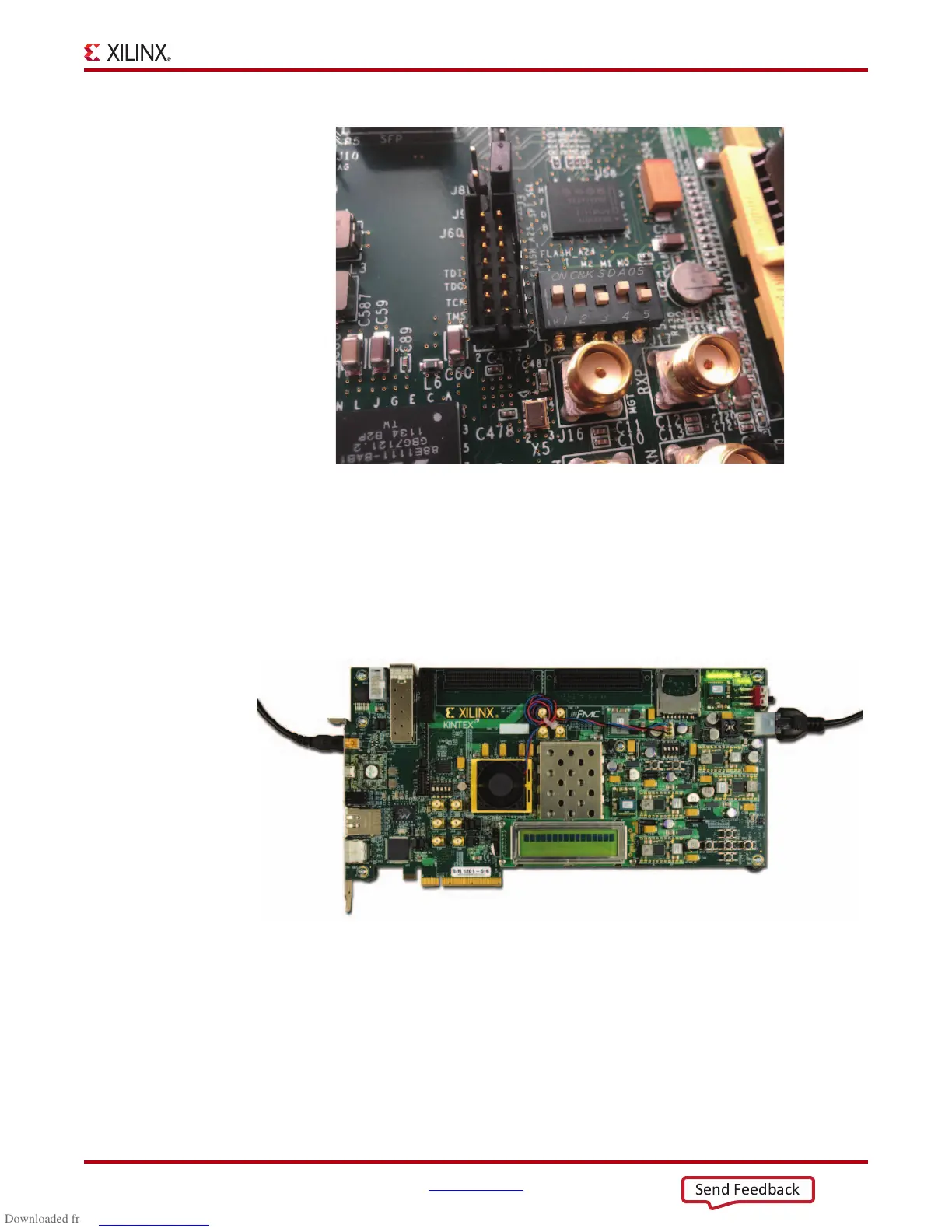KC705 Getting Started Guide www.xilinx.com 11
UG883 (v4.0.1) May 28, 2014
Hardware Test Board Setup Requirements
Hardware Bring-Up
This section details the steps for hardware bring-up:
1. With the board switched off, plug a USB-to-Mini-B cable into the UART port of the
KC705 board and your PC (see Figure 3).
2. Install the power cable.
3. Switch the KC705 board power to ON.
X-Ref Target - Figure 2
Figure 2: BIST Switch and Jumper Settings
X-Ref Target - Figure 3
Figure 3: KC705 with the UART and Power Cable Attached
