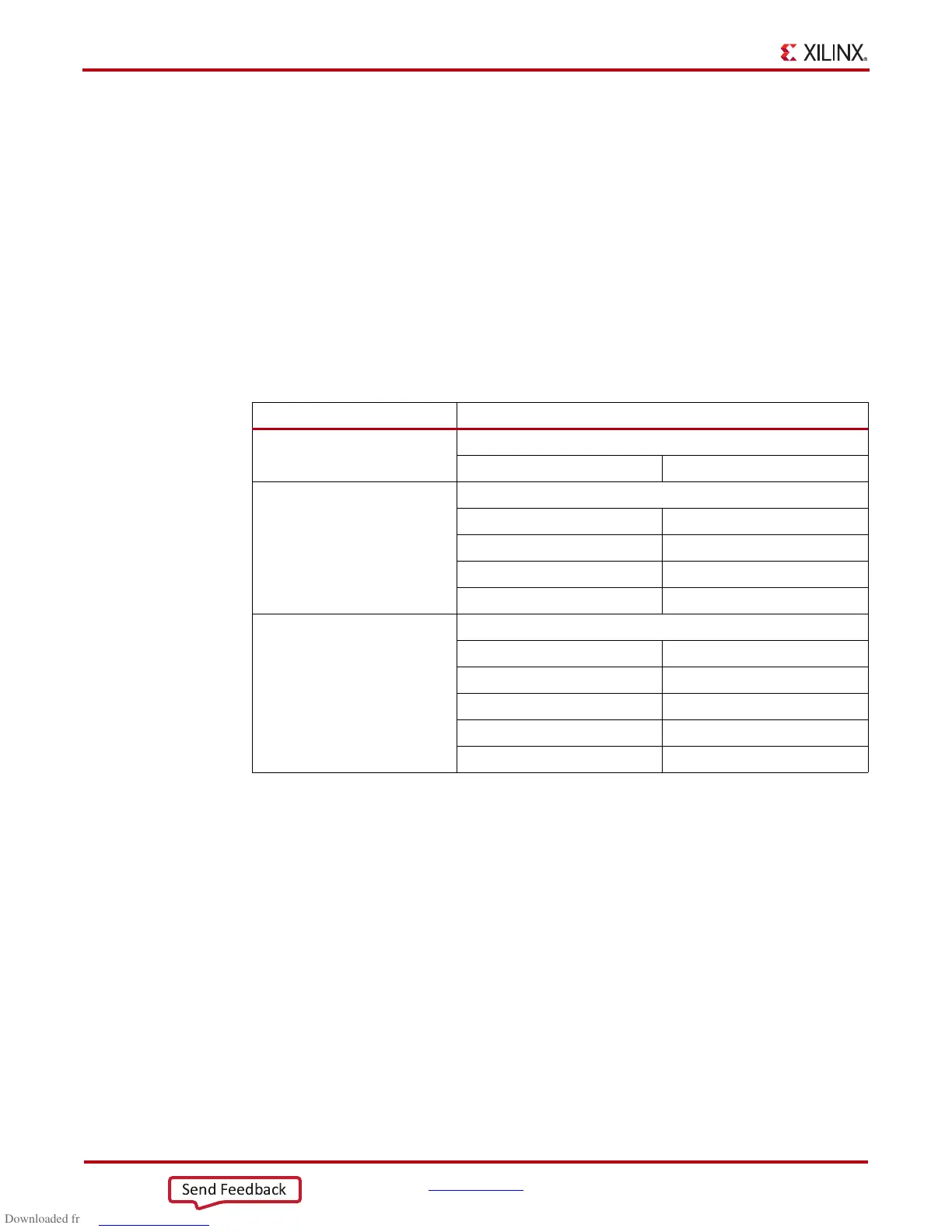10 www.xilinx.com KC705 Getting Started Guide
UG883 (v4.0.1) May 28, 2014
Hardware Test Board Setup Requirements
Hardware Test Board Setup Requirements
This section details the hardware setup and use of the terminal program for running the
BIST application. It contains step-by-step instructions for board bring-up.
KC705 Evaluation Board Setup
1. Set the jumpers and switches on the KC705 board as follows:
• The mode switches (SW13) are set for Master BPI mode 010.
• The upper flash address switches (SW13) are set to 11.
2. Verify the switch and jumper settings are set as shown in Table 1 and Figure 2.
Note:
For this application, the board should be set up as a stand-alone system, with power coming
from the 12V power adapter included with the KC705 evaluation kit.
Tab le 1 : Switch & Jumper Settings
Switch Setting
SW15
Board Power slide-switch
.. Off
SW11
User GPIO DIP switch
4Off
3Off
2Off
1Off
SW13
Configuration Mode switch
5Off
4On
3Off
2On
1On
