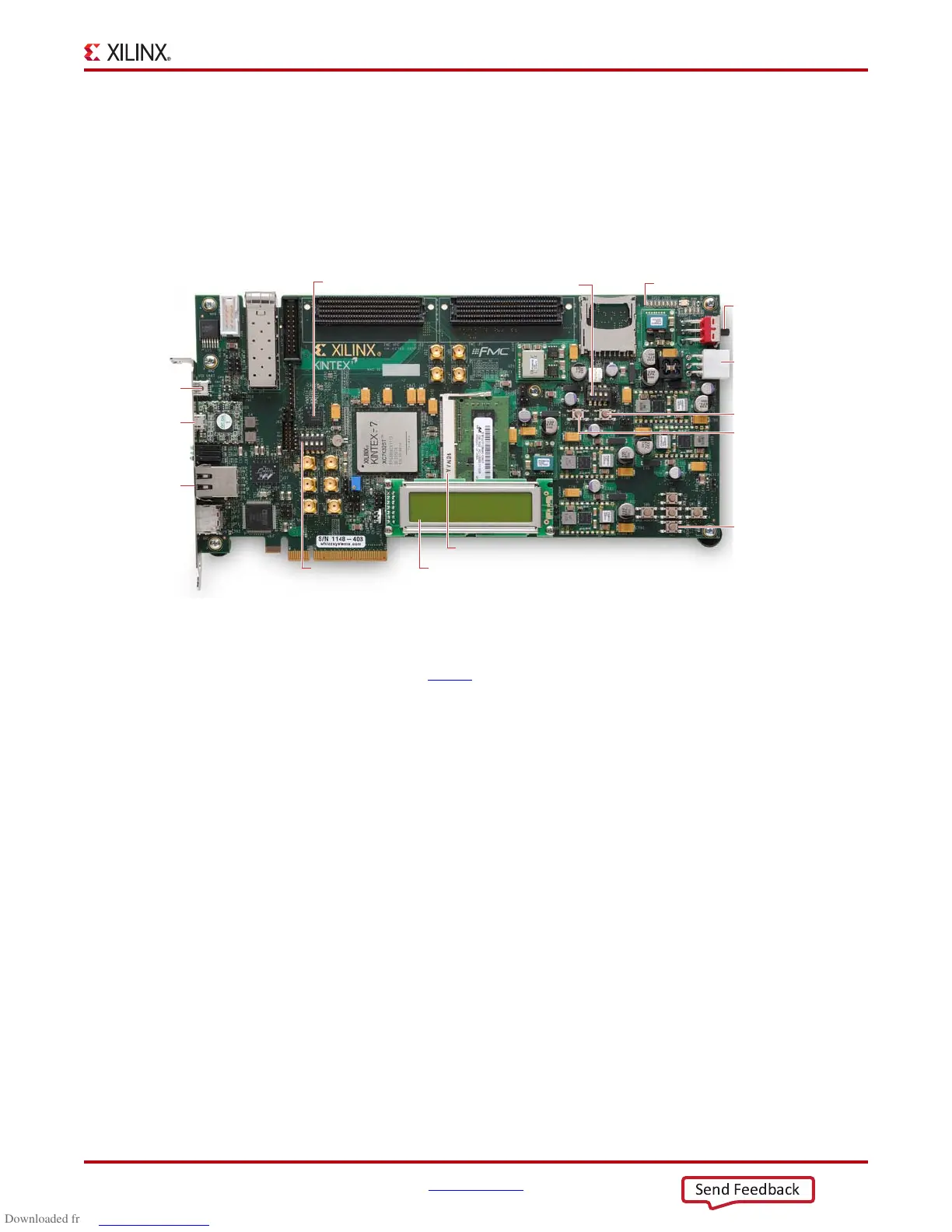KC705 Getting Started Guide www.xilinx.com 9
UG883 (v4.0.1) May 28, 2014
Basic Hardware Bring-up Using the BIST
Basic Hardware Bring-up Using the BIST
The built-in self-test (BIST) tests many of the features offered by the Kintex-7 FPGA KC705
evaluation kit. The test is stored in the nonvolatile BPI Linear Flash memory, and
configures the FPGA when the mode and upper flash address pins on the board are set for
Master BPI.
Figure 1 provides an overview of the board features used by the BIST.
Note:
For a diagram of all the features on the KC705, see KC705 Evaluation Board for the
Kintex-7 FPGA User Guide (UG810
).
Hardware Test Setup Requirements
The prerequisites for testing the design in hardware are:
• KC705 Evaluation board with the Kintex-7 FPGA XC7K325T-2FFG900CES device
• USB-to-Mini-B cable (for UART)
• AC power adapter (12 VDC)
• Terminal program [Ref 3]
Note:
The Tera Term Pro program is used for illustrative purposes. Other programs can be
used.
• USB-UART drivers from SiLabs [Ref 4]
X-Ref Target - Figure 1
Figure 1: KC705 Board Features Used by the BIST
BPI Flash (U58)
USB-UART
(J6)
UG883_01_040913
Power Switch
(SW15)
Power (J49)
USB-JTAG
(U59)
Ethernet
(U37)
User Push Buttons
DDR3
Mode Switches
(SW13)
Rotary Switch (SW8)
Switch is underneath LCD screen
Prog
CPU Reset
User LEDs
User DIP (SW11)
