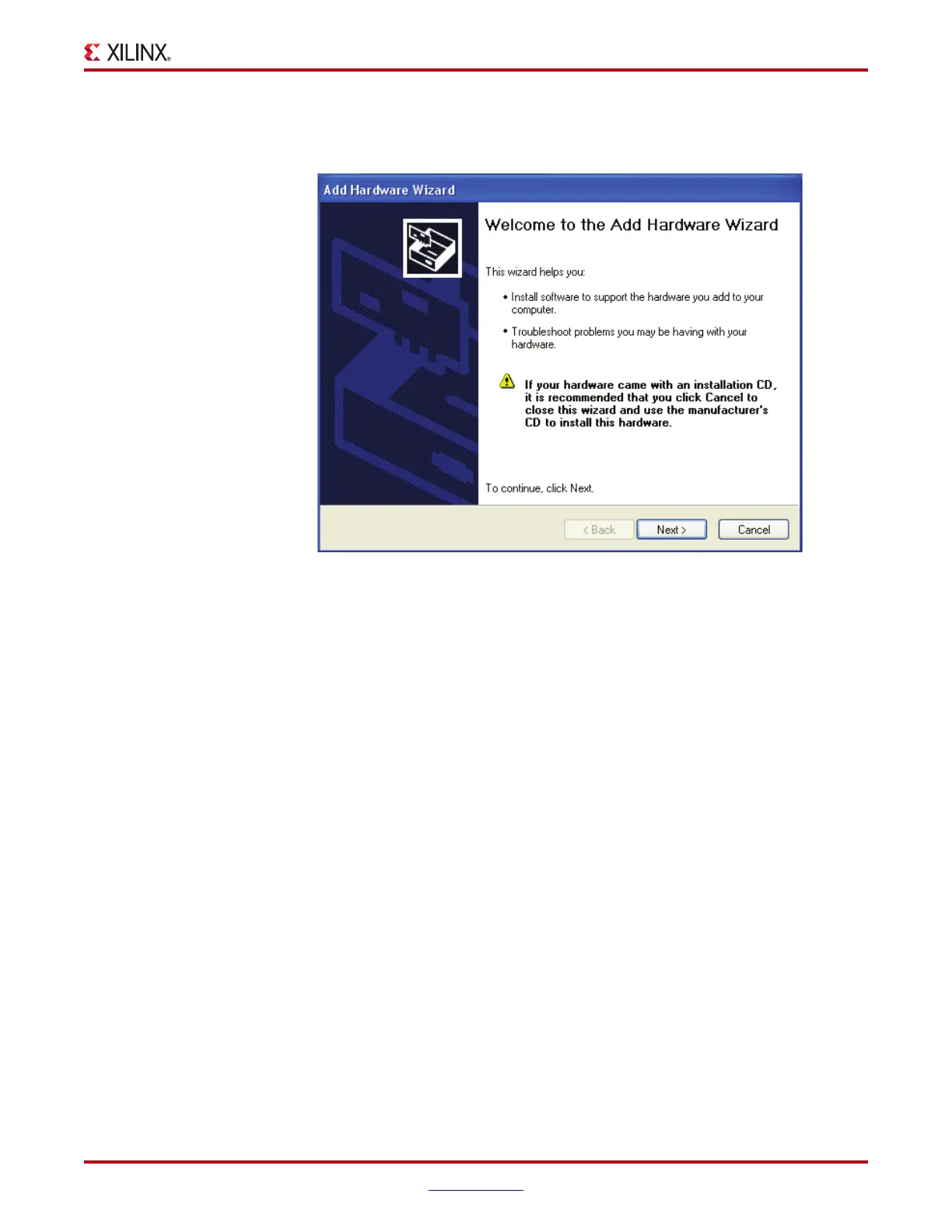Virtex-6 FPGA Connectivity Kit Getting Started www.xilinx.com 51
UG664 (v1.4) July 6, 2011
Modifying the Virtex-6 FPGA Targeted Reference Design
After InstallShield Wizard completes, Add Hardware Wizard is launched (Figure 46).
Click on Next.
The xdma driver and child drivers xrawdata and xaui are loaded manually through
the Found New Hardware Wizard.
To load the recompiled xdma driver, select Install from a list or specific location and
click Next. Browse and choose
v6_pcie_10Gdma_ddr3_xaui_axi\compiled_drivers\xdma, and click Next.
The Xilinx DMA driver is installed and associated with the Connectivity TRD
hardware. Click Finish to load the next driver (Figure 47).
X-Ref Target - Figure 46
Figure 46: Launch Add Hardware Wizard
UG664_76_052011
