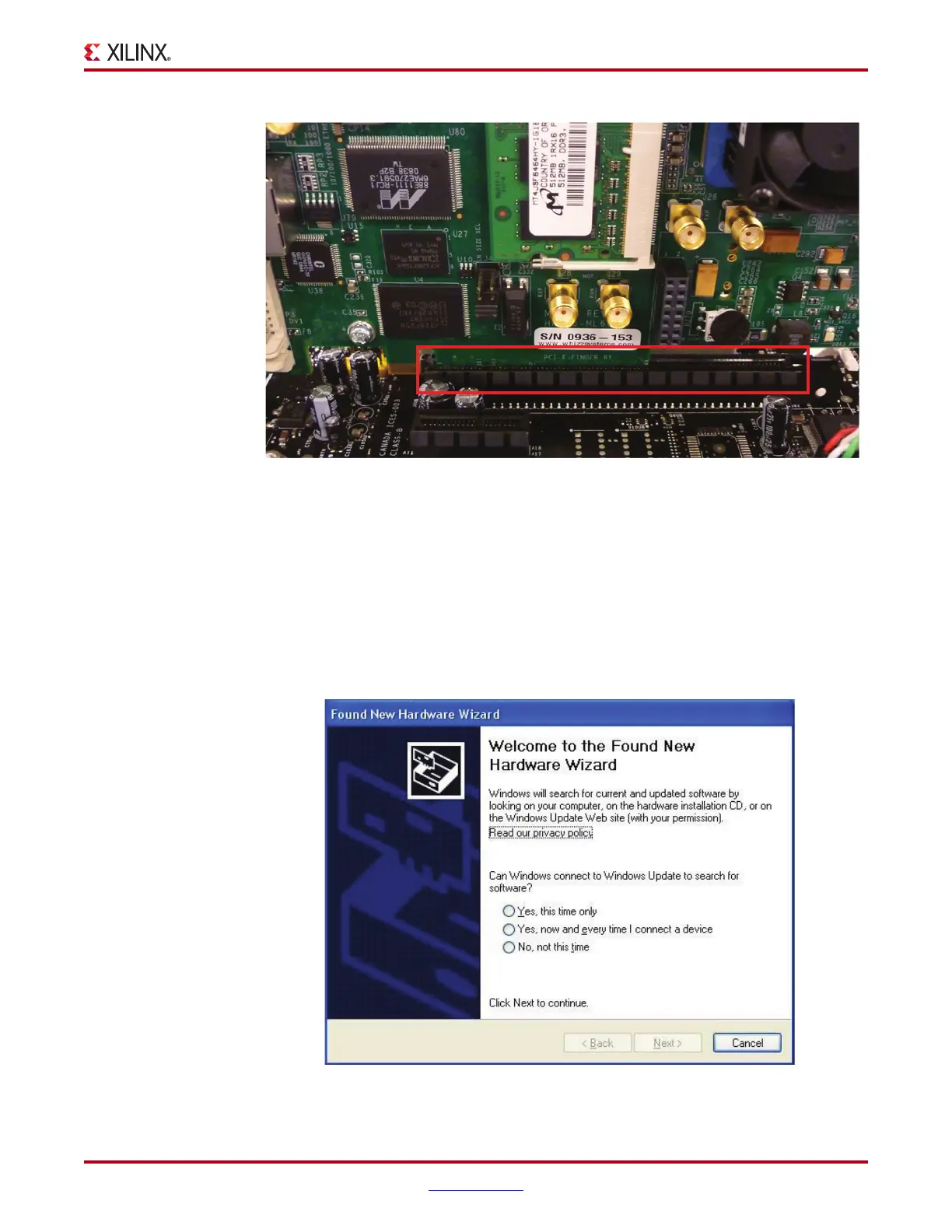Virtex-6 FPGA Connectivity Kit Getting Started www.xilinx.com 15
UG664 (v1.4) July 6, 2011
Getting Started with the Connectivity Targeted Reference Design Demo
Install Windows Driver
7. Ignore the Found New Hardware Wizard:
a. Power the PC system on and wait for the operating system (OS) to load.
b. The system recognizes a new PCIe endpoint card connected to it and starts the
Found New Hardware Wizard.
c. Click on Cancel to close the wizard (Figure 6).
X-Ref Target - Figure 5
Figure 5: Insert the ML605 Board into the PCIe Slot
UG664_05_011610
X-Ref Target - Figure 6
Figure 6: Ignore Found New Hardware Wizard
UG664_57_052011
