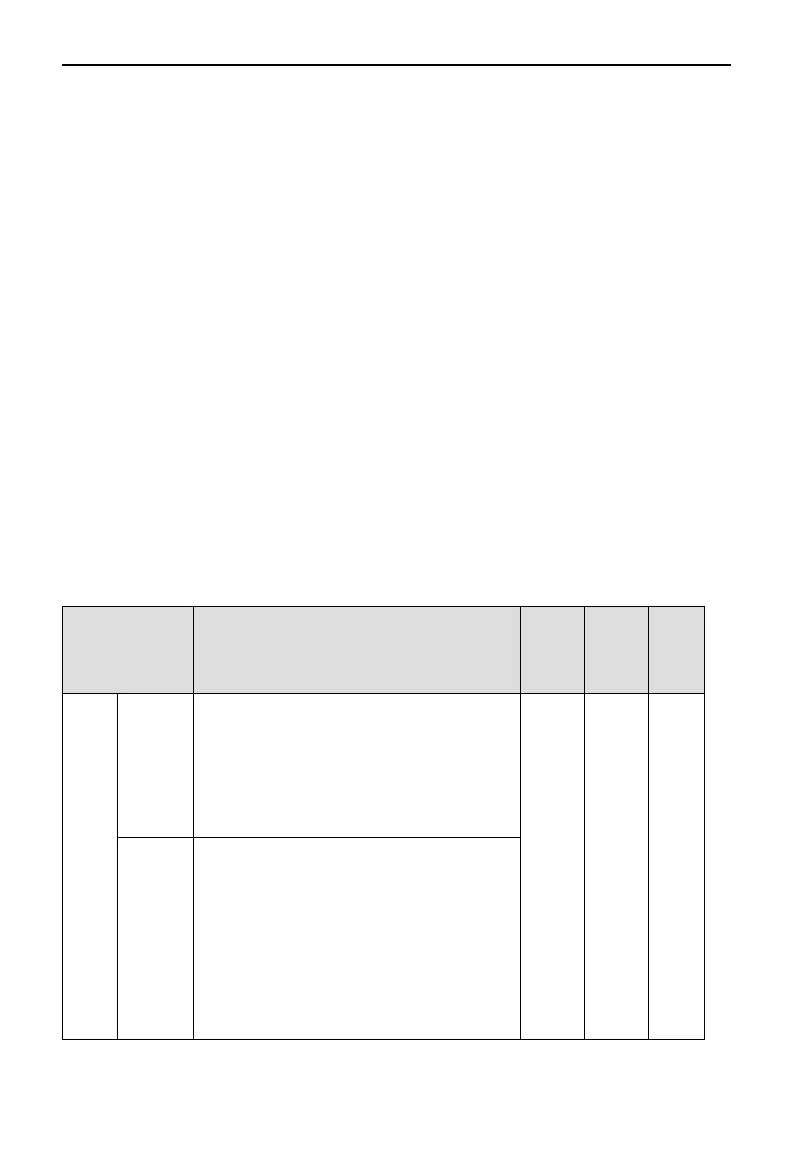The most common failures are: using the panel to estimate the inertia ratio to display ERR-1 (motor
torque saturation) and using the upper computer software to estimate the inertia ratio to prompt "inertia
estimation failed, please reconfigure the travel! The motor reaches the torque limit".
Both cases are caused by the maximum torque output when estimating the inertia. The root cause is that
the load inertia is relatively large, and the default inertia identification speed and initial inertia ratio do not
match it. If an alarm occurs, the following parameters need to be modified to continue inertia identification:
P2-17 inertia identification and internal command self-tuning maximum speed; P2-18 initial inertia ratio
of inertia identification.
By default, P2-17 is one third of the rated speed of the current motor, and P2-18 is 500; It can be modified
to P2-17 = 500 and P2-18 = 1000. If the alarm still occurs, it can be modified to P2-17 = 300 and P2-18 = 2000
again; The modified direction is to reduce the speed P2-17 and increase the initial inertia P2-18 ratio of inertia
identification to reduce the running torque.
After the estimation of inertia ratio, set the rigidity level P0-04 and modify the gain P2-49 separately.
5-6.Gain adjustment application function
5-6-1.Second set of gain adjustment
The following functions are only supported in version 3770 and later.
Parameter Meaning
Defaul
t
setting
Modif
y
Effec
t
P1-
14
n.□□□0
0-SI terminal switching gain is valid (gain switching
condition parameters are not valid)
1 - perform gain switching according to gain
switching conditions
2 - reserved
0 Servo
bb
At
once
n.□□□1 n.□□X□: Gain switching condition selection
0 - 1st gain fixed
1 - switching using external SI terminals
2 - large torque command
3 - high speed command
4 - speed command changes greatly
5 - [reserved] - fixed as the first gain
64
