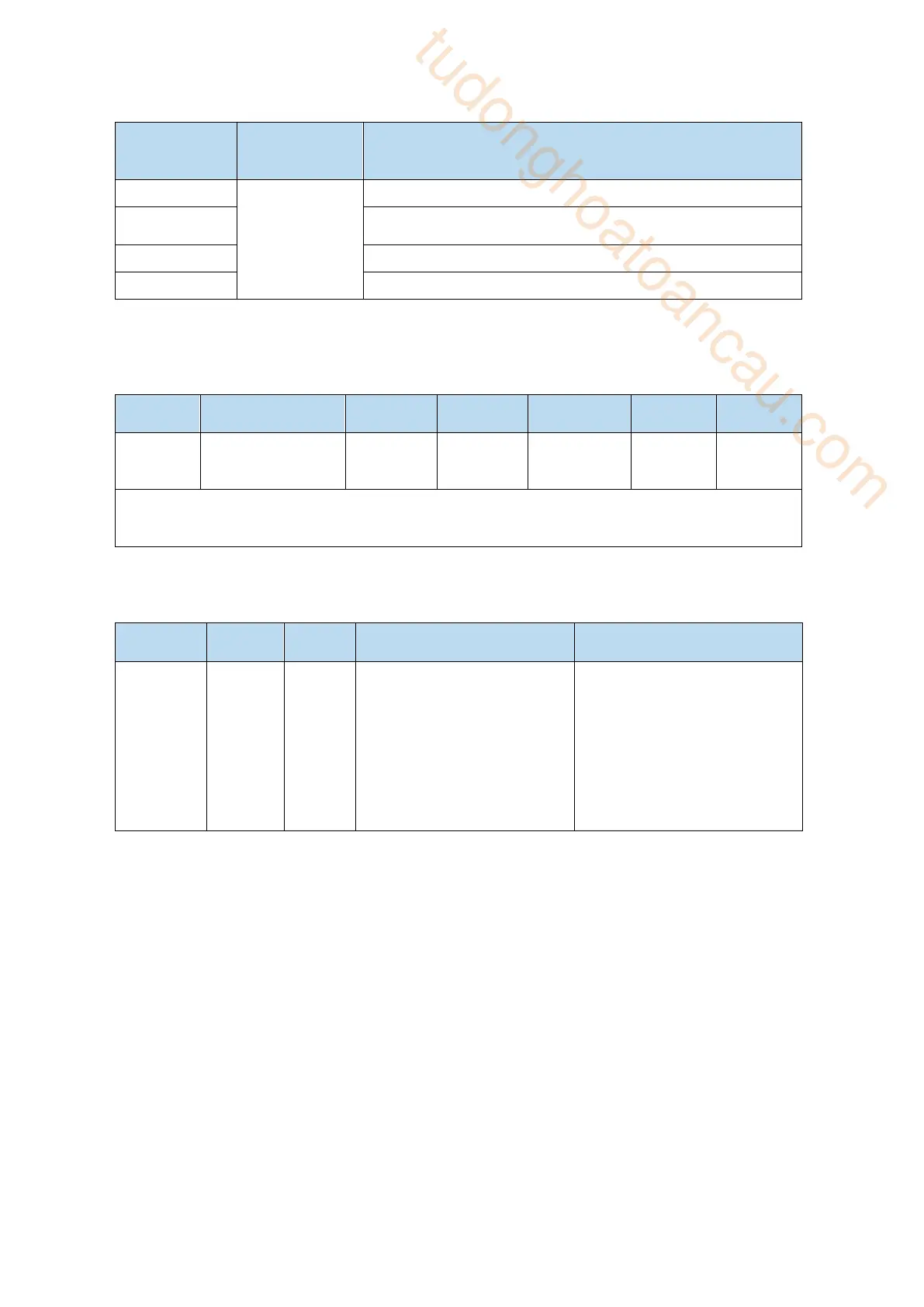In different Step-Changing modes, the function of skipping the current segment will have different
effects, as follows:
Change step
mode
P4-03 n.xx□x
Cancel current segment, execute the next segment at once
Cancel current segment, execute the next segment when the
change step signal is ON
Cancel current segment, execute the next segment at once
Cancel current segment, set the F2-09 again
5.3.3.6 Set segment through communication
Set the segment
number through
communication
If this parameter is set to a certain segment number, this segment position will be executed without
step change signal. Communication can be used to modify parameters.
For example: to execute the second segment position, set F2-09 = 0, and then F2-09 = 02.
5.3.3.7 Motion start signal (/MRUN)
Terminal output is not
assigned by default.
It is only valid in the internal
position mode, similar to the
positioning completion signal
in the external pulse mode;
there is output when the motor
is running, and there is no
output when the motor stops.
Parameter range 0000-0014,
assigned to the output interface
through parameter P5-50. When
it is set to 0001, the signal is
output from SO1 terminal.
tudonghoatoancau.com
