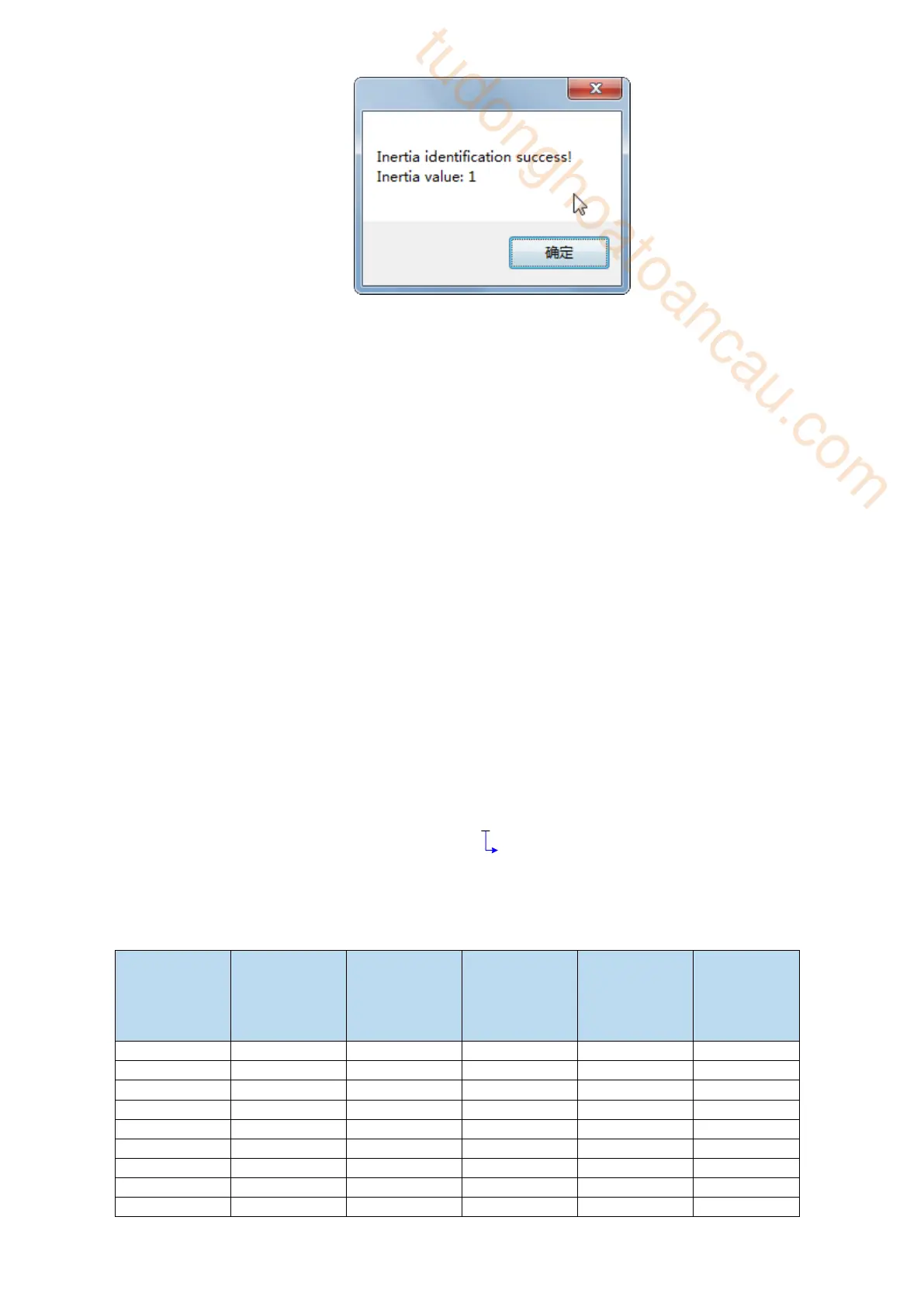Note:
(1) If the auto-tuning interface is closed directly, the driver only configures inertia ratio
parameters.
(2) The detailed steps of XinJeServo's presumptive inertia refer to XinJeServo's help
document.
6.3 Fast adjustment
6.3.1 Overview
Fast adjustment needs to set the moment of inertia of load first, then turn off the adaptive function. If
the inertia does not match, it will cause oscillation alarm. Servo firmware version 3640 and later
versions support this function, and the version is viewed through U2-07. Fast adjustment of gain
parameters belongs to auto-tuning mode.
6.3.2 Fast adjustment steps
1. estimate the load inertia through servo driver panel or XinJeServo software, refer to chapter 6.2
2. shut down adaptive mode, set P2-01.0 to 0
3. set the rigidity level P0-04
Note: P2-01.0 is the first bit of P2-01
