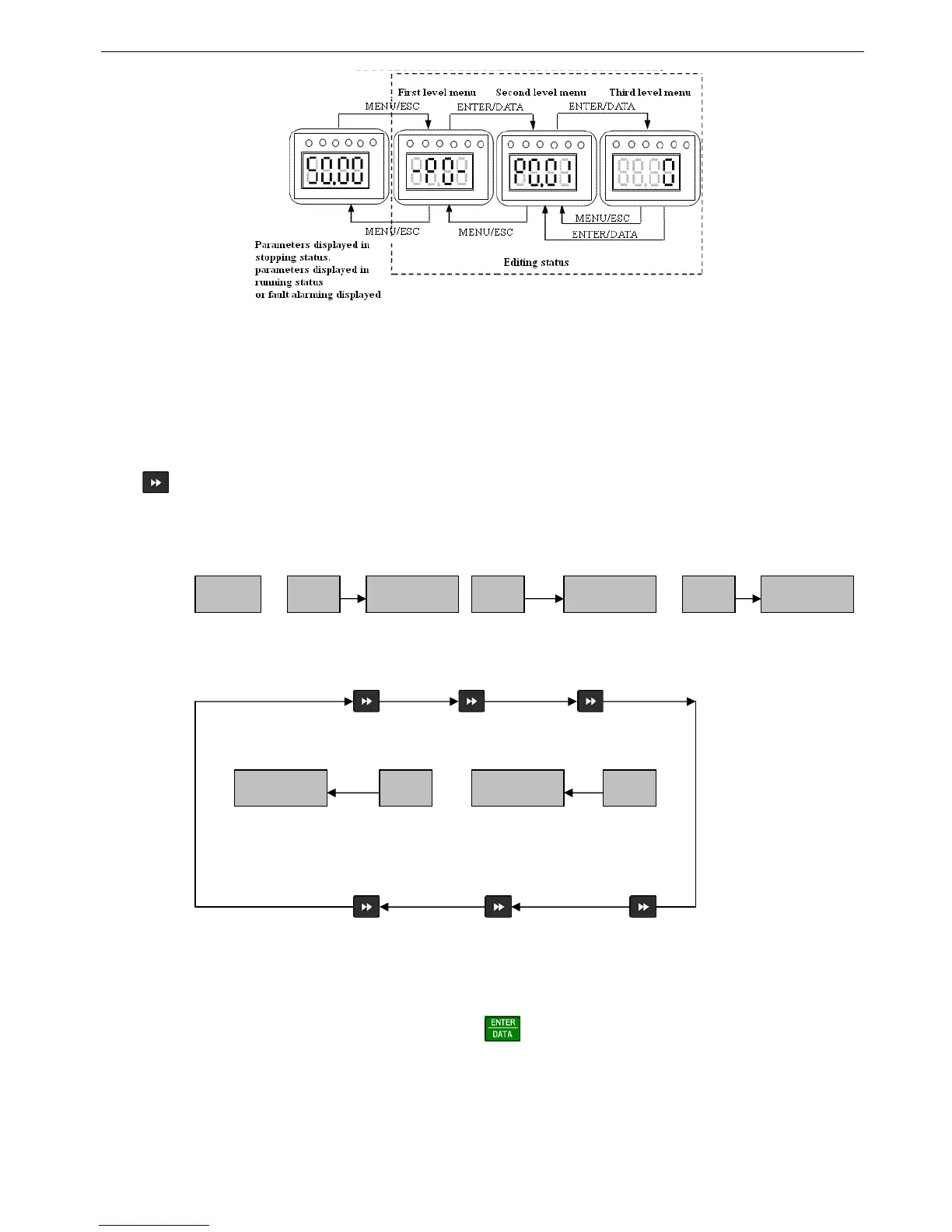V5 series inverter
31
Fig. 3-6 Editing status
3-2-5. Panel operation method
The following show how to do various operations through the operation panel.
1. Parameter Display
Press key to display parameter group b. First display the parameter No, then display parameter value after one
second. The shift method is shown below in Fig 4-7
1s 1s 1s
1s 1s
Fig. 3-7 Setting the parameters in running status
1) The default setting is to display parameter b-00~b-06, you can view other status parameters by changing P3.41 and
P3.42.
(2) When you want to view status monitor parameter, press to enter default monitor parameter display status.The
default monitor parameter in stopping states is setting frequency and in running states is output frequency.
2. Function parameter
Take the following as an example: change function parameter P3.06 from 5.00Hz to 8.50Hz.
LED
display
50.00 b-01 parameter b-02 parameter b-03 parameter
parameter b-14 parameters b-04
Output frequency
Button
operation
Set
frequency
Output
voltage
Output
current
Generatrix
voltage Set length