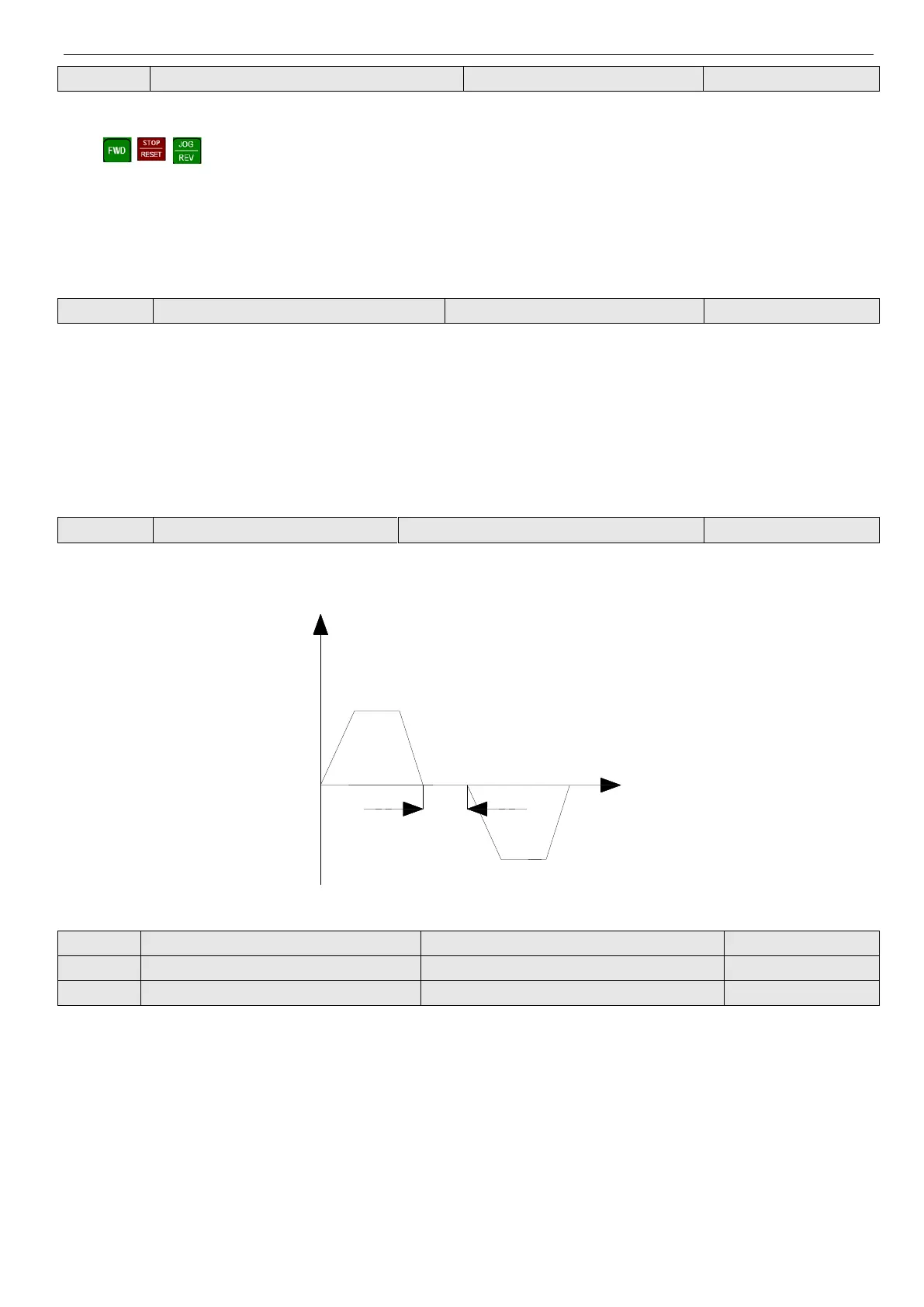VB5N series inverter
47
Running command channel selection
0: Panel control
Use to stop, start the inverter.
1: Terminal control
Use external terminal FWD, REV, X1~X6 to start or stop the inverter.
2: Serial port control
To start or stop the inverter via RS485 port.
Note: The control modes can be set by P0.03, please be careful to use this method during operating.
The lowest bit of this parameter is valid only for panel jog command channel.
Lowest bit of LED:
0: Jog forward in panel control mode
1:Jog reverse in panel control mode
Ten bit of LED:
0: Reverse running is permissible.
1: Reverse running is suppressed. The inverter will stop output when there is reverse command.
Run forward/reverse dead time
It is the transition time when output zero frequency during the inverter switch from forward to reverse or reverse to for-
ward, as shown in Fig.4-1 t
1.
Fig. 4-1 Run forward/reverse dead time
The max output frequency is the highest frequency of the inverter, as shown in Fig.4-2.
Basic running frequency is the lowest frequency when the inverter output the highest voltage and it is usually the rated
frequency of the motor, as shown in Fig4-2 FB.
The max output voltage is the relevant output voltage when the inverter output basic running frequency and it is usually the
rated voltage of the motor, as shown in Fig.4-2 Vmax.