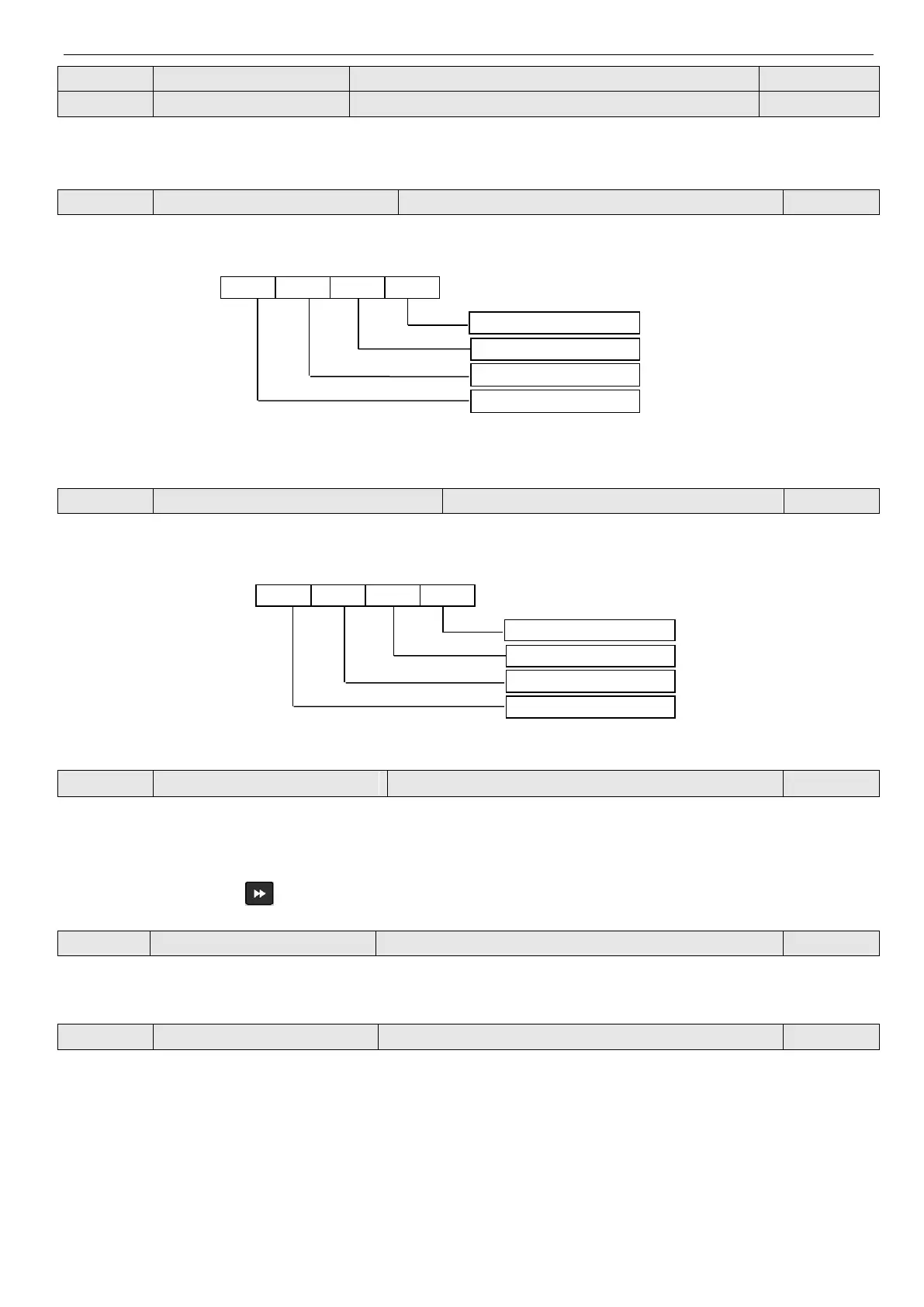VB5N series inverter
60
If accumulated running time reach the setting time (P3.39), the inverter will output signal, refer to function P4.08~P4.09.
P3.40 refers to the accumulating running time from out of factory till now.
Display parameters selection 1
P3.41 uses the 4 bits of this parameter (hex value) to control the displaying of b-09~b-24. Please transform the parameter
to binary value when using. Each binary bit controls the displaying of one monitor parameter b. See Fig 4-16.
P3.41 binary value:
Fig.4-16 Display parameters selection 1
Display parameters selection 2
P3.42 uses the 4 bits of this parameter (hex value) to control the displaying of b-25~b-40. Please transform the parameter
to binary value when using. Each binary bit controls the displaying of one monitor parameter b. See Fig4-17.
P3.42 binary value:
Fig.4-17 Display parameters selection 2
Display parameters selection 3
Ten bit, lowest bit: used to set stop status
Thousand bit, hundred bit: used to set running status
Example: display current value in running status and display DC bus voltage value in stop mode, please set P3.43=0304.
You can also press the key to view other monitor parameters.
Display coefficient without unit
Display value of b-14 = Output frequency of inverter×P3.44 (proportion)
P3.45 is used to select the working mode of JOG/REV key on the operate panel:
0: JOG
1: REV