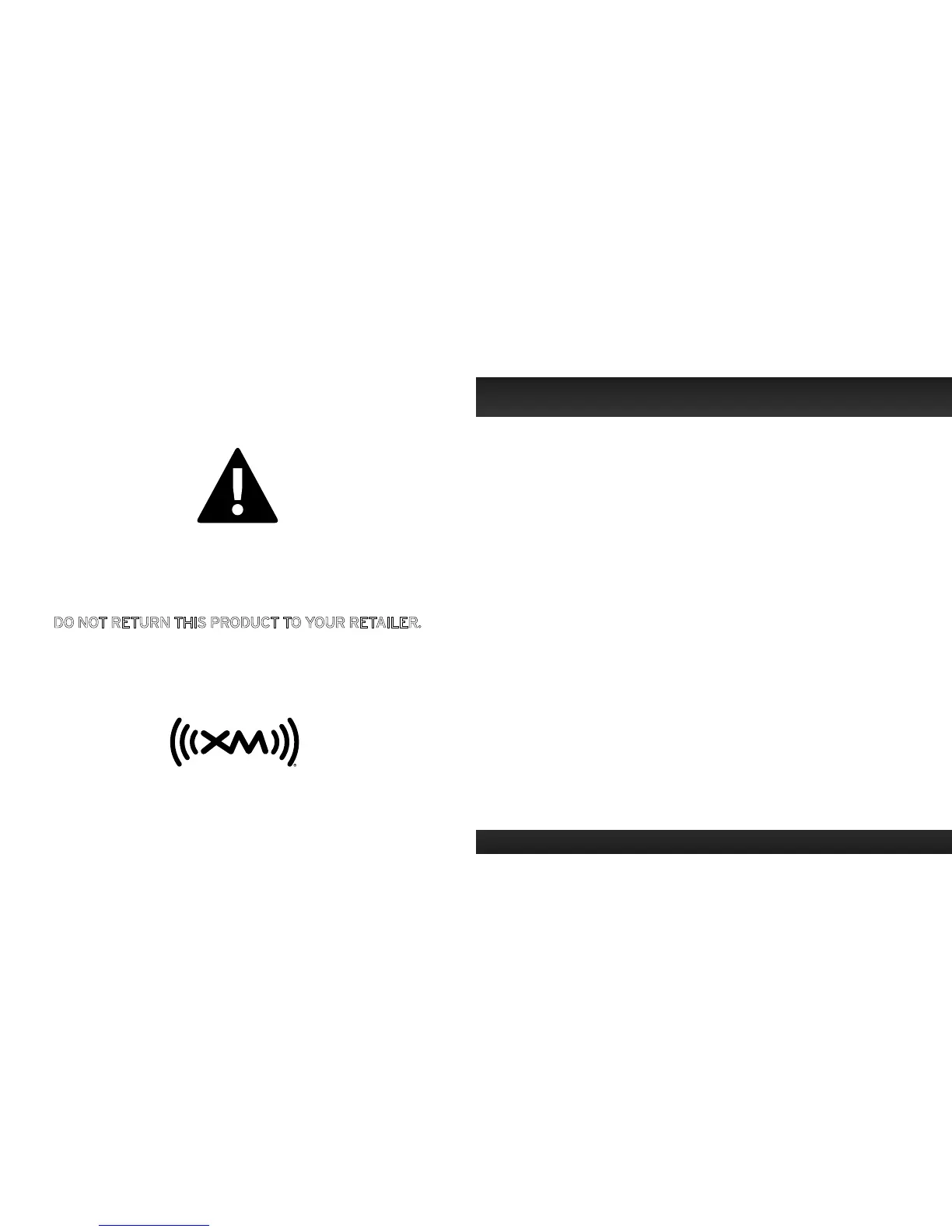3
Table of Contents
Introduction....................5
Features ............................6
Safety and Care Information ...........7
What’s in the Box? ...................9
Edge Button Functions ...............10
PowerConnect Vehicle Dock .......... 11
Vehicle Installation .............13
Step 1: Choose a Location for Your
Radio ............................14
Step 2: Install the Dash or Vent Mount .16
Step 3: Mount the Magnetic Mount
Antenna......................... 20
Step 4: Route the Magnetic Mount
Antenna Cable ................... 26
Step 5: Connect the Magnetic Mount
Antenna and PowerConnect Power
Adapter ..........................37
Step 6: Connect the Audio........... 38
Subscribe.................... 47
Using Your Edge ...............51
The Main Display ................... 52
Navigation Basics .................. 53
Listening to Satellite Radio .......... 55
FM Presets ........................ 59
Special Features ...............61
Pause & Replay .................... 62
Parental Controls .................. 64
Where Else Can You Use Your
Edge? ...................... 69
Configuring Your Edge ..........71
Radio ID ...........................72
Channel Tuning .....................72
Find Available FM Channels in Your
Area .............................73
Set and Select an FM Channel.........76
Jump Settings ......................79
Set Brightness .....................80
Set Audio Level .....................81
Signal Indicator .................... 82
Auto Shut Off...................... 83
Factory Settings ................... 84
Demo Mode ....................... 87
Using the Vehicle Dock From the
Universal Xpress Car Kit ...........88
Turn FM Transmitter On/Off.......... 89
Troubleshooting................91
Product Specifications ..........97
Patent Information ................. 99
Environmental Information .......... 99
90-Day Limited
Warranty ...................103
If you experience problems with the operation
or performance of your XM product,
DO NOT RETURN THIS PRODUCT TO YOUR RETAILER.
Call XM Listener Care at 1-877-438-9677
and speak to one of our service representatives
.