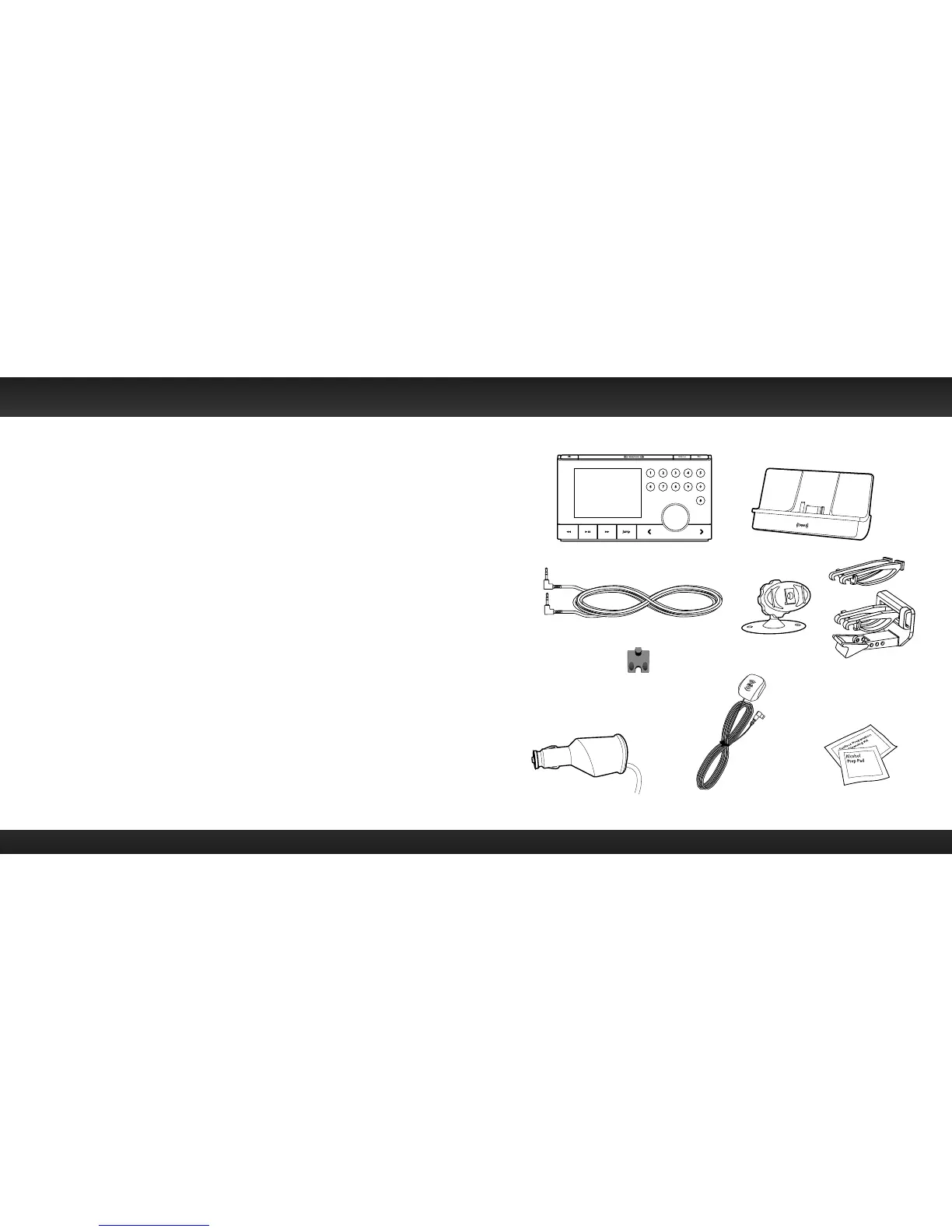8 9
Warning!
• Opening the case may result in electric shock.
• If the liquid crystal fluid comes in contact with your skin, wipe the skin area
with a cloth and then wash the skin thoroughly with soap and running water.
If the liquid crystal fluid comes into contact with your eyes, flush the eyes
with clean water for at least 15 minutes and seek medical care. If the liquid
crystal fluid is ingested, flush your mouth thoroughly with water. Drink large
quantities of water, and induce vomiting. Seek medical care.
• Make sure that you insert the PowerConnect™ Power Adapter all the way
into the vehicle’s cigarette lighter or power adapter socket.
• If you are using PowerConnect as your audio connection option, it is
advisable not to insert a multi-outlet adapter into the same vehicle cigarette
lighter or power adapter socket to simultaneously power other devices.
Some multi-outlet adapters can prevent the PowerConnect feature from
working properly.
• When using this product, it is always important to keep your eyes on the road
and hands on the steering wheel. Not doing so could result in personal injury,
death, and/or damage to your device, accessories, and/or to your vehicle or
other property.
• Vehicle installation, service activation, and Radio configuration functions should
not be performed while driving. Park your vehicle in a safe location before
beginning installation.
Your device should be placed in your vehicle where it will not interfere with the
function of safety features, e.g., deployment of airbags. Failure to correctly place
device may result in injury to you or others, if the unit becomes detached during an
accident and/or obstructs the deployment of an airbag.
What’s in the Box?
6
jump
fmmenu
7 8 9 0
#
1 2 3 4 5
Edge Radio
PowerConnect Vehicle Dock
Magnetic Mount
Antenna
Antenna & Dash Mount
Alcohol Preparation Pads
PowerConnect Power
Adapter
Aux In Cable
Dash Mount
Vent Mount
and Extended
Vent Clamps
Cable
Routing Adapter
Introduction