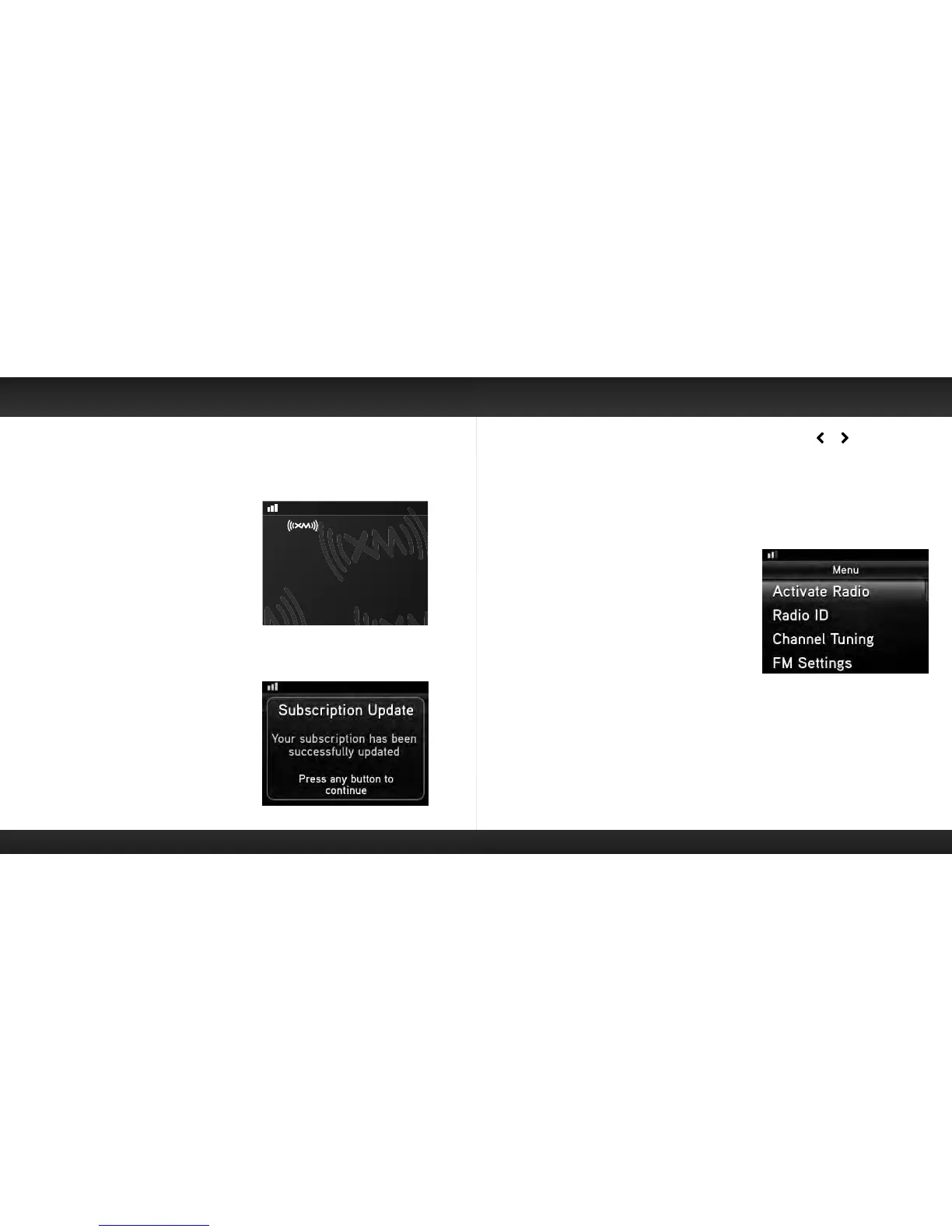4948
You can either follow the general activation and subscription process or use the
on-board activation guide to activate your Edge and subscribe to the XM service.
General activation and subscription process:
1 Make sure your Edge is turned on, tuned to channel 1, the XM Preview
channel, and receiving the XM signal so
that you can hear the XM audio.
2 Make a note of the Radio ID. You can
find it:
• by selecting Radio ID in menu items
• by tuning to channel 0 (zero)
• on a label on the bottom of the
gift box
• on the label on the back of your Edge
3 To subscribe:
• Online: Go to www.xmradio.ca and click on “ACTIVATE RADIO” in the
top right corner.
OR
• By phone: Call 1-877-438-9677.
4 Activation usually takes less than 15
minutes after you have completed
the subscription process, but
sometimes may take up to an hour. We
recommend that your Radio remain
on until activated. When your service
is activated, Edge will display an alert
message. To continue, press any button.
Subscribe
Turn the Rotary Knob to tune to other channels, and press or to browse
the different categories of channels. Learn what all the buttons do by turning to
“Navigation Basics” on page 53.
Activation guide:
For your convenience, Edge has an on-board activation guide. You can activate
your Radio and subscribe to the XM service by using this guide, where you will
be guided step-by-step through the subscription process. To access and use the
guide, simply follow these steps:
1 Press menu.
2 Activate Radio will be highlighted.
Press the Select button.
3 Follow the directions on each
successive screen until you complete
the subscription process.
Hardware, subscription and activation fee
required. Other fees and taxes may apply.
Month-to-month subscriptions must be activated via telephone. Hardware and
subscription sold separately. Subscription governed by XM Customer Agreement,
which can be found at xmradio.ca/about/terms-and-conditions.cfm. Prices and
programming are subject to change.
1
preview
xmradio.ca
1-877-438-9677
1-877-438-9677