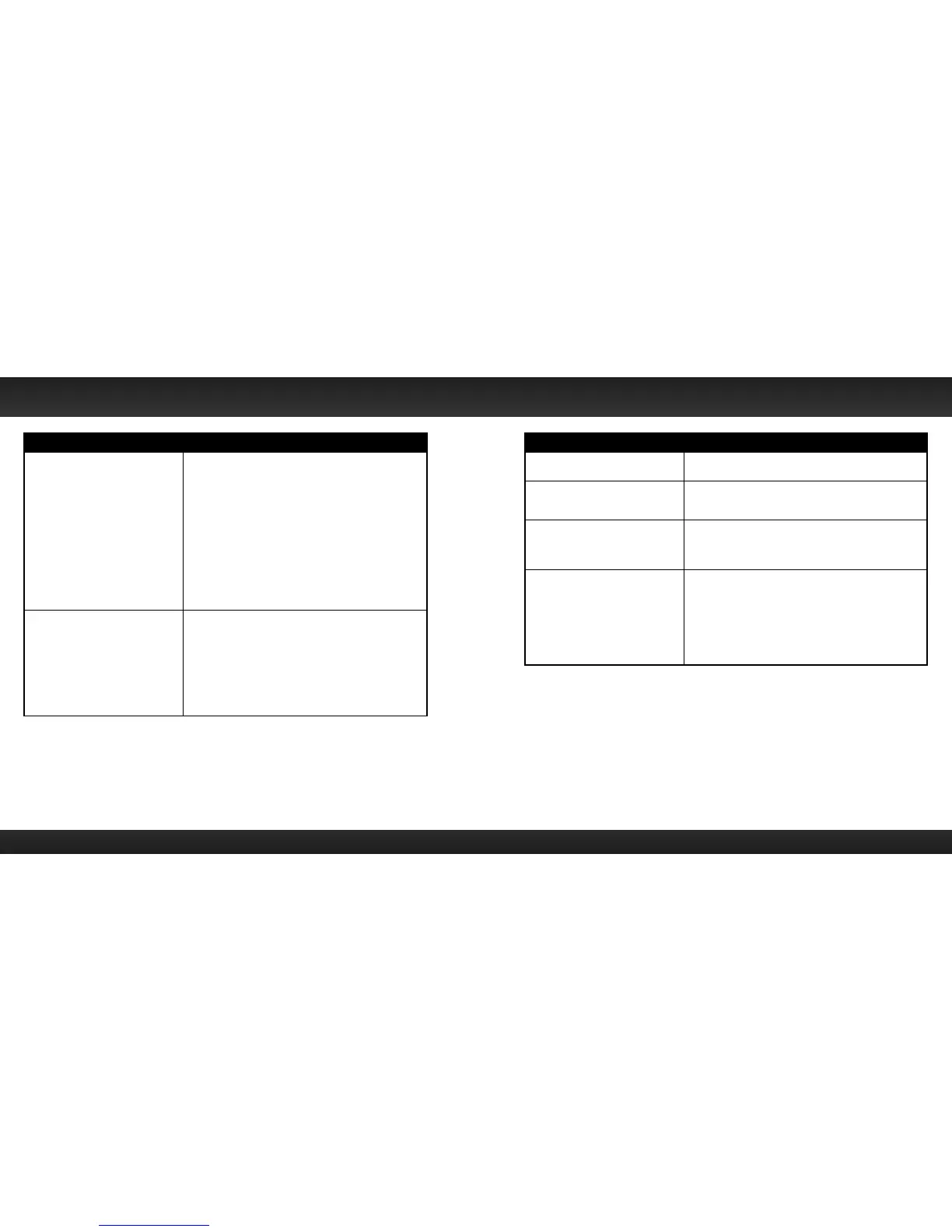94 95
If this happens: Try this:
Audio fades or has static when
listening
• Check all cables for a firm and secure connection.
• If you are using PowerConnect to listen via your
vehicle’s FM radio, and the problem persists, it
most likely is interference from another commercial
or broadcast FM station. You will need to find an
unused or available FM channel in your area. Refer
to “Find Available FM Channels in Your Area” on
page 73.
• If you are using PowerConnect, and you cannot
solve the audio problem, try connecting the audio
using the Aux In Cable or a Cassette Adapter.
(Refer to page 39 and page 41.) If you cannot use those
solutions, consider using an FM Direct Adapter.
(Refer to page 46.)
No audio when using
PowerConnect or FMDA
• Check that your Edge and your vehicle’s FM radio
are tuned to the same FM channel.
• For PowerConnect, ensure you are using the
PowerConnect Vehicle Dock and PowerConnect
Power Adapter.
• If you are using the Vehicle Dock that came with
the Universal Xpress Car Kit, ensure that the FM
Transmitter in Edge is turned On. Refer to “Turn FM
Transmitter On/Off” on page 89.
Troubleshooting
If this happens: Try this:
No song title or artist name is
displayed
• The information may not be available or updates
may be in progress.
Traffic and Weather channels
sound different from other
channels
• These channels use a different audio technology
than other channels so they often sound different
from other channels.
Edge turns off unexpectedly • If Auto Shut Off is enabled, Edge will automatically
turn off after an eight hour period of inactivity
(no user intervention). Set Auto Shut Off status to
disabled.
The demo is playing • Your Magnetic Mount Antenna is not connected
or you are not receiving the signal. Check that
the antenna is connected properly and is not
obstructed.
• Press and hold the Select button for 10 seconds to
exit Demo Mode.
• You can disable Demo Mode. Refer to “Demo Mode”
on page 87.