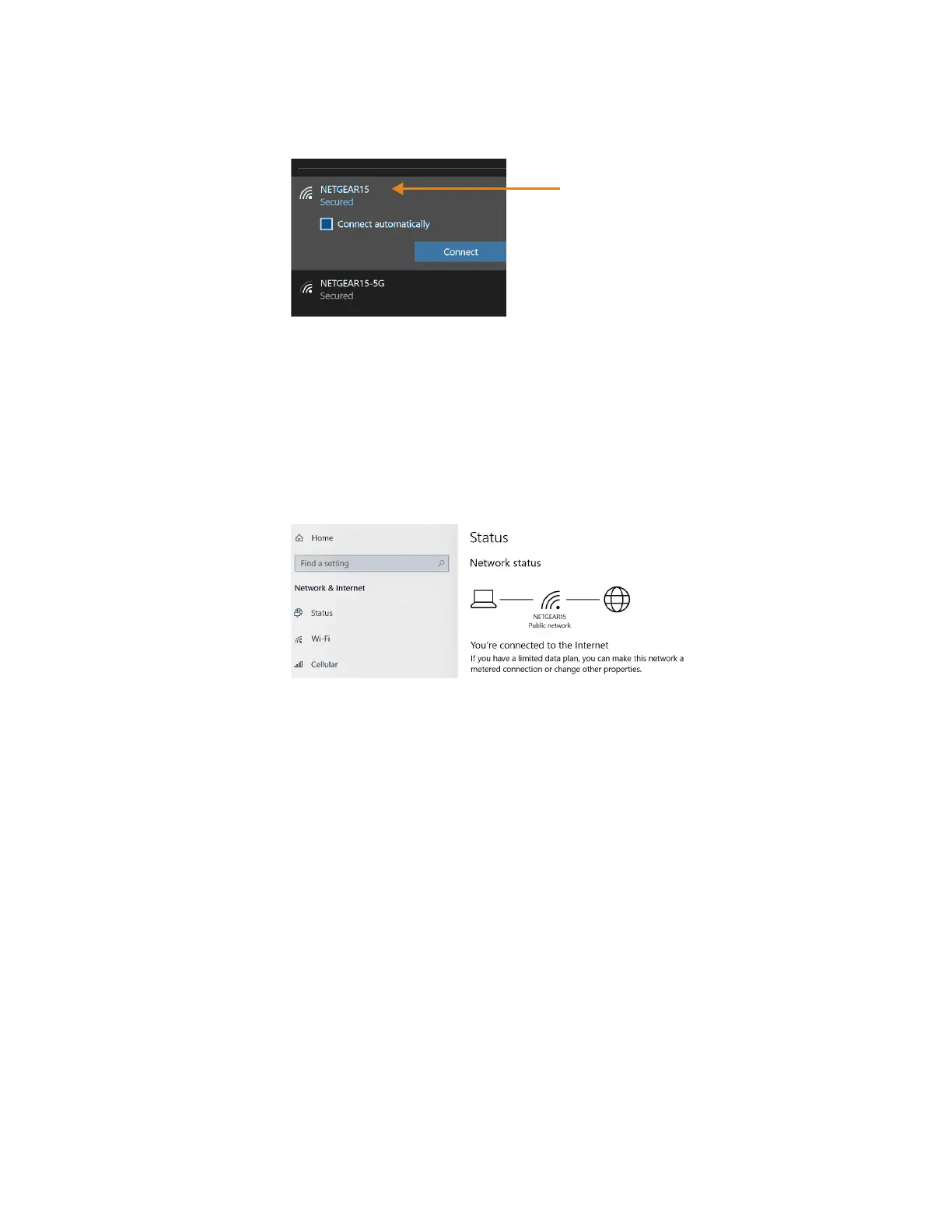20 Connecting to a Wi-Fi Network Chapter 2 Using Your L10 Tablet
6. Connect to a network as shown in this procedure.
a. Choose the network by tapping it.
b. To use this network on a regular basis, tap Connect automatically.
The box is checked.
c. Tap the Connect button.
d. If prompted, enter the network security key. Tap Next to verify the key.
e. If you are asked to make your tablet discoverable, tap Ye s if you want your tablet to
be visible by other devices on the network or tap No if you do not want it to be
visible on the network.
The Wi-Fi menu shows your established connection as in this example.
