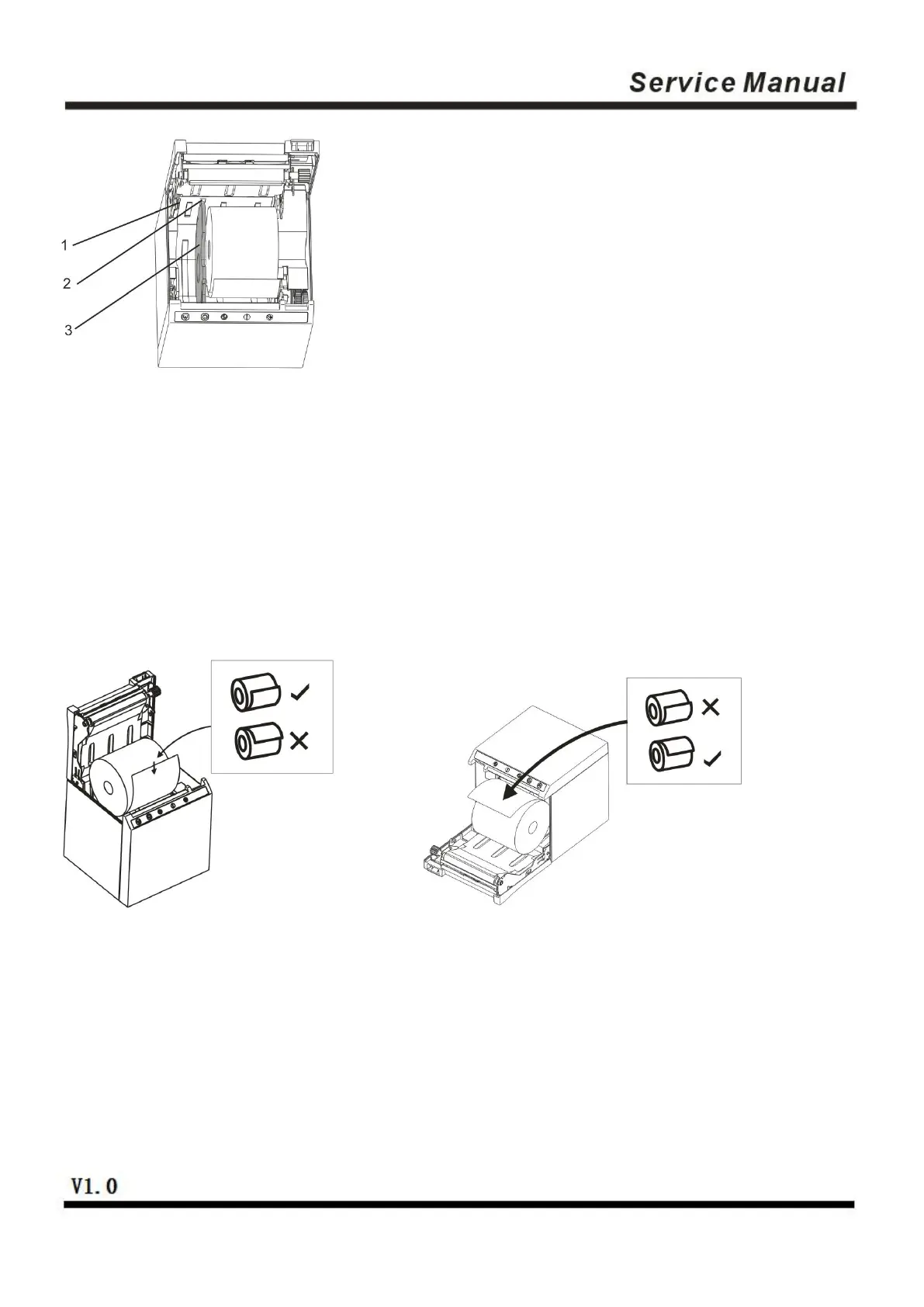1.Card slot 1 2. Card slot 2 3. Partition board
Choose a suitable position according to the width of the paper, and insert the partition board downward vertically
(Note: the partition board is mounted at the position of card slot 1 by default)
Notes: The partition board is in card slot 1: The paper roll with width of 80mm(79.5±0.5mm) is supported.
The partition board is in card slot 2: The paper roll with width of 58mm(57.5±0.5mm) is supported.
Partition board is not mounted: The paper roll with width of 83mm(82.5±0.5mm) is supported.
Choose paper loading mode according to the laying direction of the printer.
1)Turn off the power of the printer;
2)Turn on the cover-opening button, and open the flip cover of the printer;
3)Place the paper roll into the printer, minding the laying direction of the paper roll.
4)Close the flip cover of the printer.