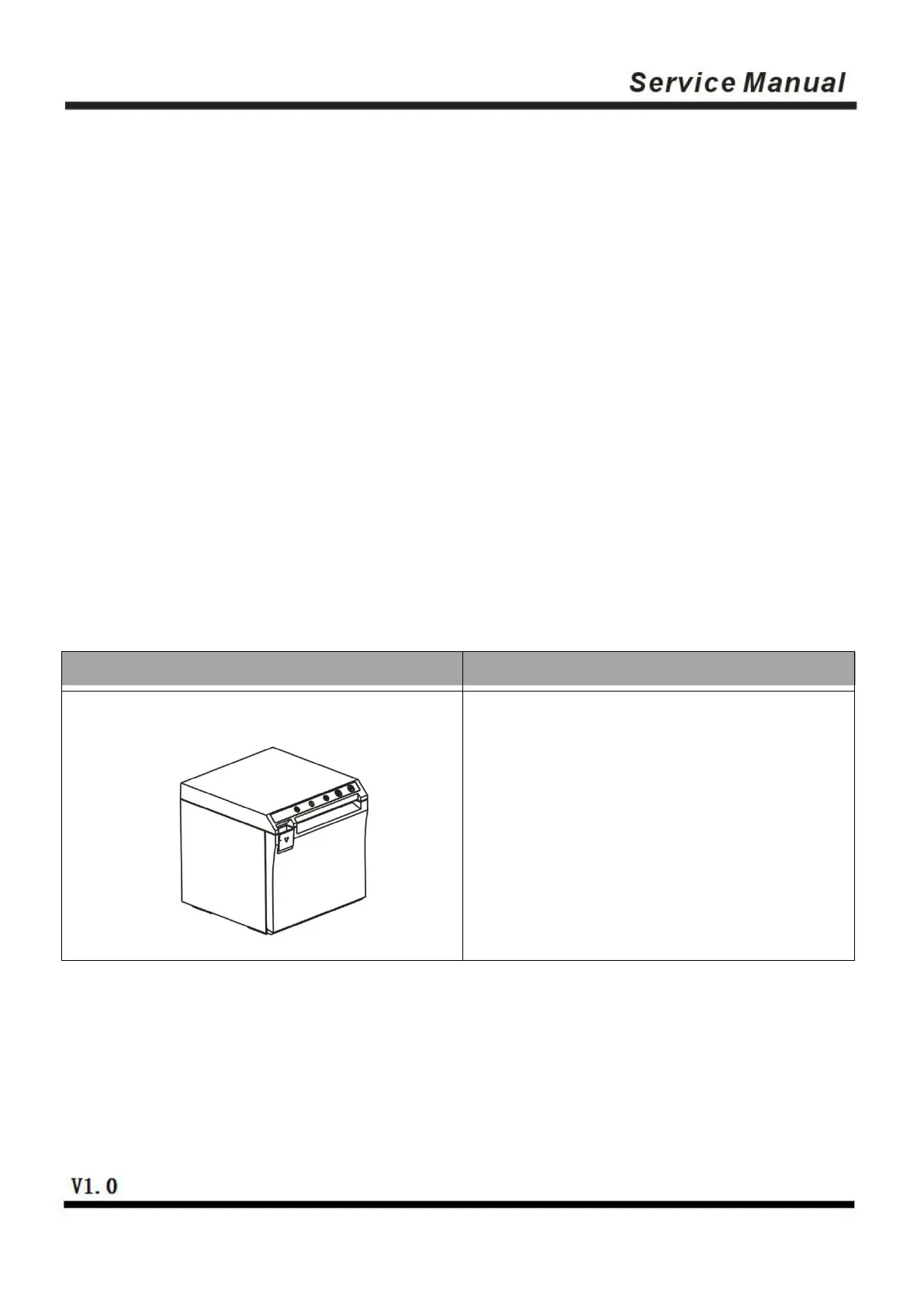6、Dismantlement and Assembly of Main Parts
Cautions in operation:
1) When the printer is working normally, do not dismantle any part of the printer, nor loosen any screw of
the printer;
2) While dismantling parts, check if the connecting cable is damaged or not carefully;
3) In the process of handling the printing cartridge and electronic elements, taking anti-static measures;
4) Do not let parts such as screws keep inside the printer in the dismantlement process;
5)Prevent from doing harm to the printing cartridge in dismantlement and assembly.
Maintenance tools: Phillips screwdriver and combination pliers
Auxiliary materials: Lubricant, alcohol, absorbent ball and high-temperature adhesive tape
6.1 Dismantlement of the Printer
6.1.1 Dismantlement of the base of the printer
External view of the printer
