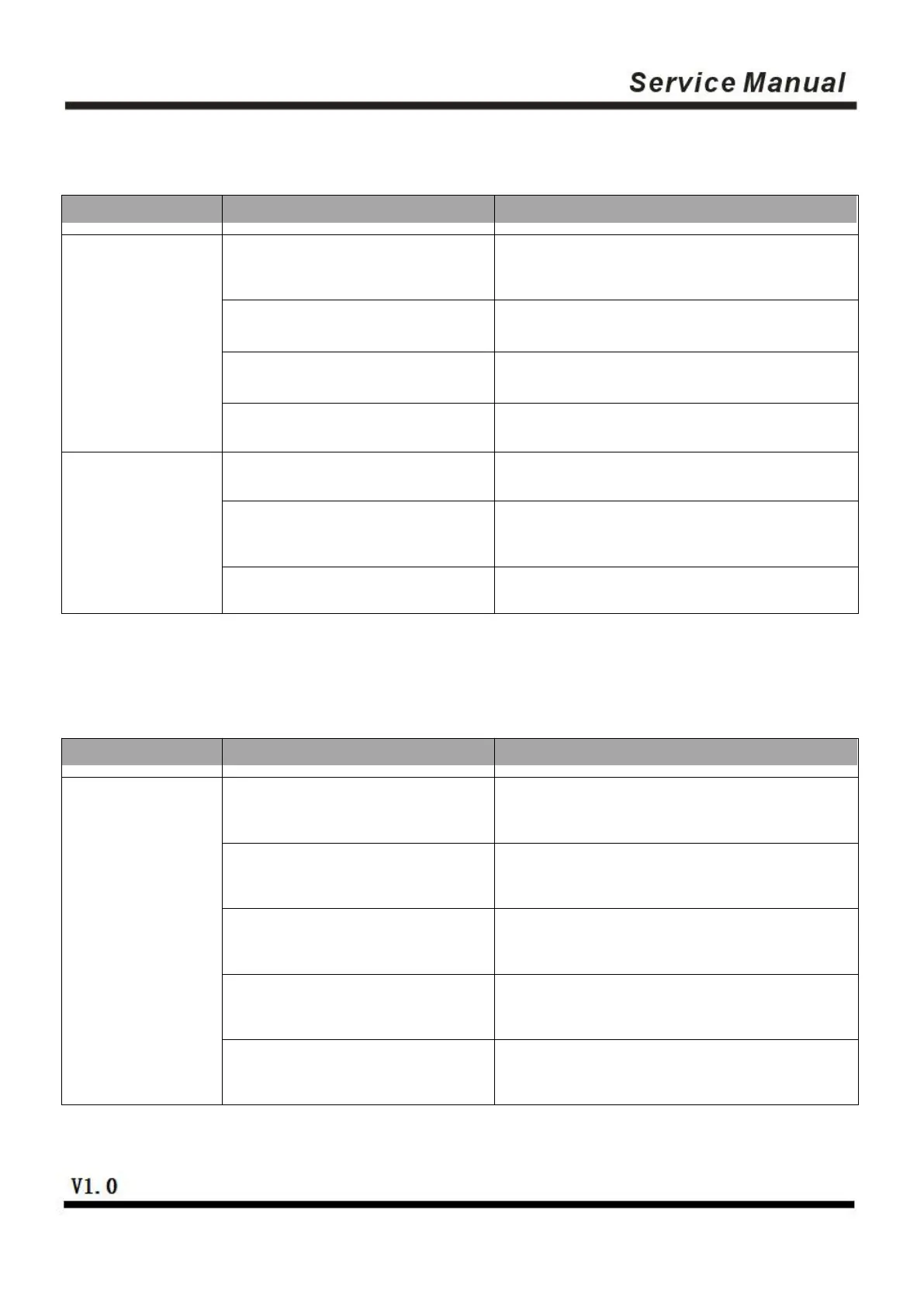5.5 Indicator/Buzzer
5.6 Communication
Key or indicator
does not work
The cable for key indicator is not
connected reliably
The cable or connector is damaged
Change the cable or connector
The key or indicator is damaged
Change the key or indicator
Status display circuit is damaged
Change or repair the mainboard
Control circuit of the buzzer is nor
normal
Change or repair the mainboard
The setting is not correct
Set as per the requirements in the user manual
Status of the
printer is normal,
but it does not
print
Connection between communication
cable and the printer is not reliable
Connect to the communication cable again
The communication cable used does
not meet the specification
Use the communication cable matching with the
printer
The communication cable or
connector is damaged
Change the communication cable or connector
The communication pinboard is
damaged
Change the communication pinboard
The circuit for extended interface on
the mainboard is in fault
Repair or change the mainboard
