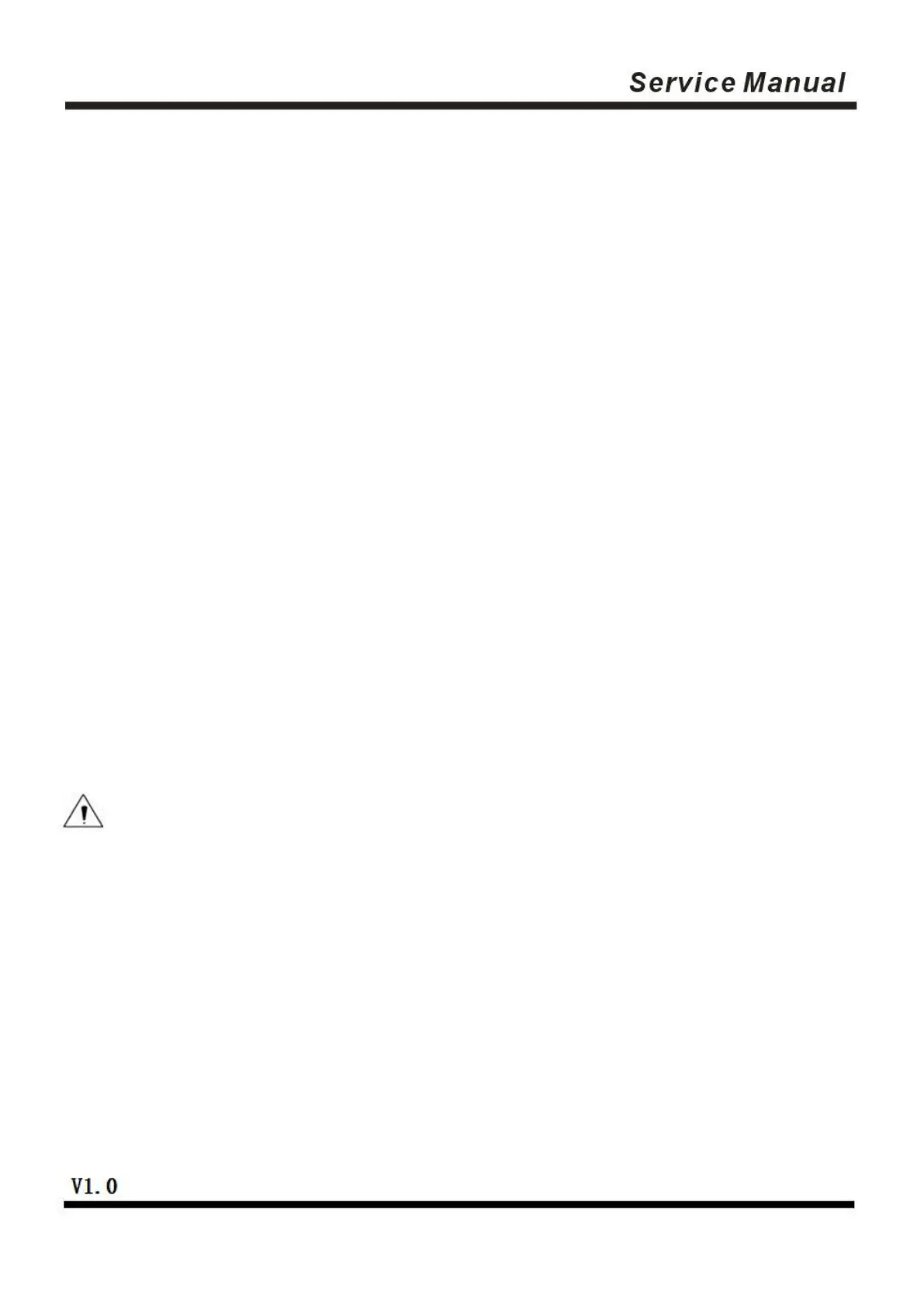7、Cleaning the Printer
Dust, foreign matters, sticky substance or other dirt struck on the printing head or inside the printer may
lower printing quality. Clean the printer with the following method.
7.1 Clean the Printing Head
1) Open the flip cover of the printer, and clean the printer from its center to the two sides with a cleaning pen
or a cotton stick moistened with diluted alcohol (alcohol or isopropanol).
2) After cleaning the printing head, do not use the printer immediately till the alcohol has been evaporated
completely (1-2 minutes), and the printing head is completely dry.
7.2 Clean Sensor, Rubber Roller and Paper Path
1) Open the flip cover of the printer and take out paper roll.
2) Wipe off dust or foreign matters with a piece of dry cloth or a cotton stick.
3) Moisten the cotton cloth or cotton stick with medical alcohol, and wipe off sticky foreign matters or other
dirt with it.
4) After cleaning parts, do not use the printer immediately till alcohol has been evaporated completely (1-2
minutes) and use the printer after it is completely dry.
※ When printing quality or paper checking performance is lowered, clean parts.
Cautions
1) Make sure to turn off the power before cleaning.
2) While the printer is printing, the printing head becomes hot. Therefore, before cleaning the printing head,
do turn off the power for the printer, and wait for 2-3 minutes before cleaning.
3) In cleaning the printing head, do not touch the heating part of the printing head lest the printing head be
damaged due to static electricity.
4) Do not scratch or damage the printing head.
5) Do not use any metal tool such as tweezers to scratch the surface of the printing head, rubber roller or
sensor.
6)Do not use any organic solvent such as gasoline or acetone.
