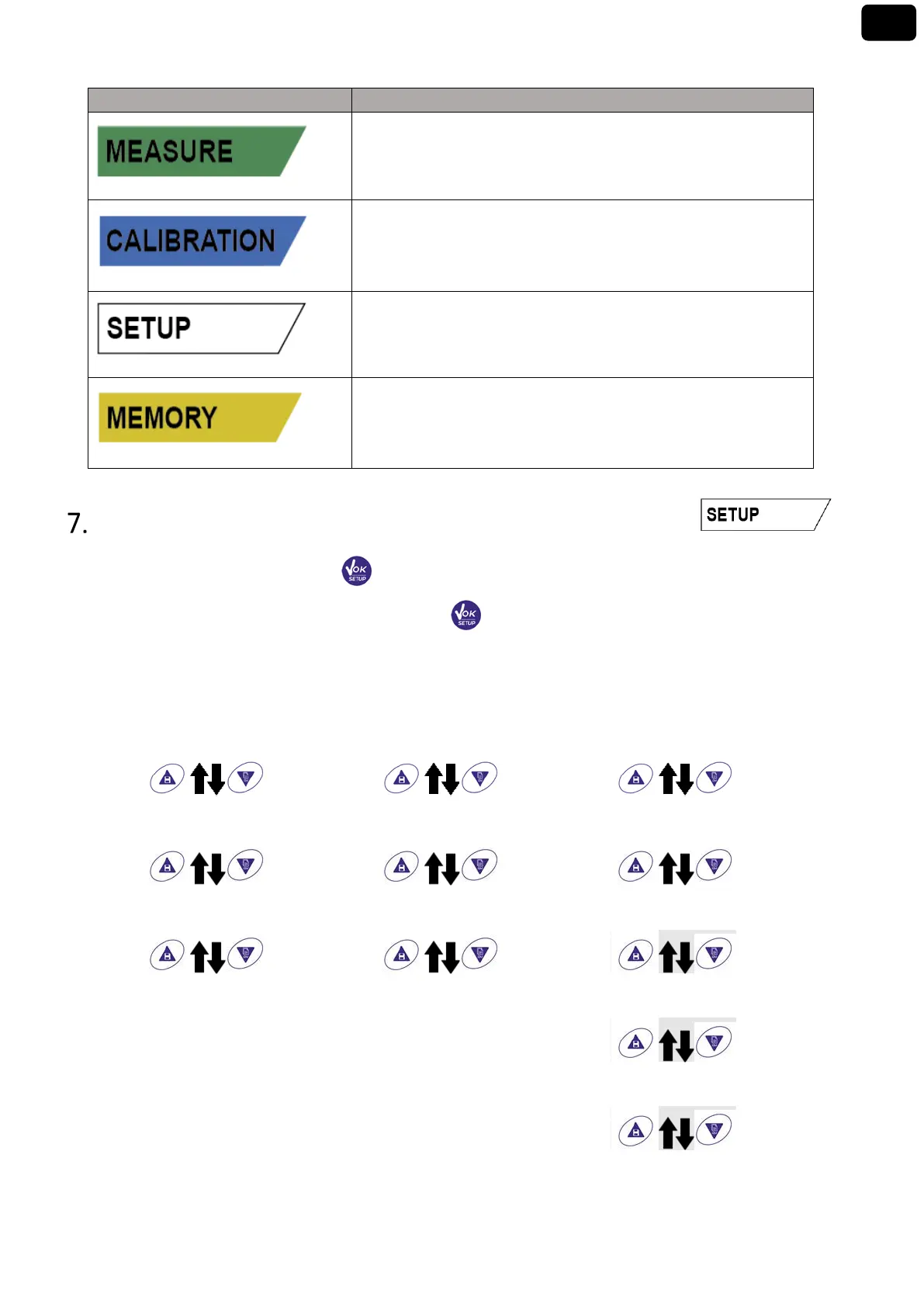16
Rev. 1.0 31/01/2020
The instrument is in measure mode.
The instrument is in calibration mode
relation to the user's choice).
The user is in the setup mode.
The configuration menus can concern the characteristics of the
parameters or the general setting of the instrument.
The instrument is in the Recall Memory mode.
The data that have been stored are being displayed by running the
manual or automatic Data Logger.
Setup menu
• In measure mode, press the key to enter SETUP mode, select the parameter you want to edit
by using the directional keys and confirming with .
pH SETTINGS COND SETTINGS pH SETTINGS
ORP SETTINGS TDS SETTINGS ORP SETTINGS
LOG SETTINGS LOG SETTINGS COND SETTINGS
SETTINGS SETTINGS TDS SETTINGS
LOG SETTINGS