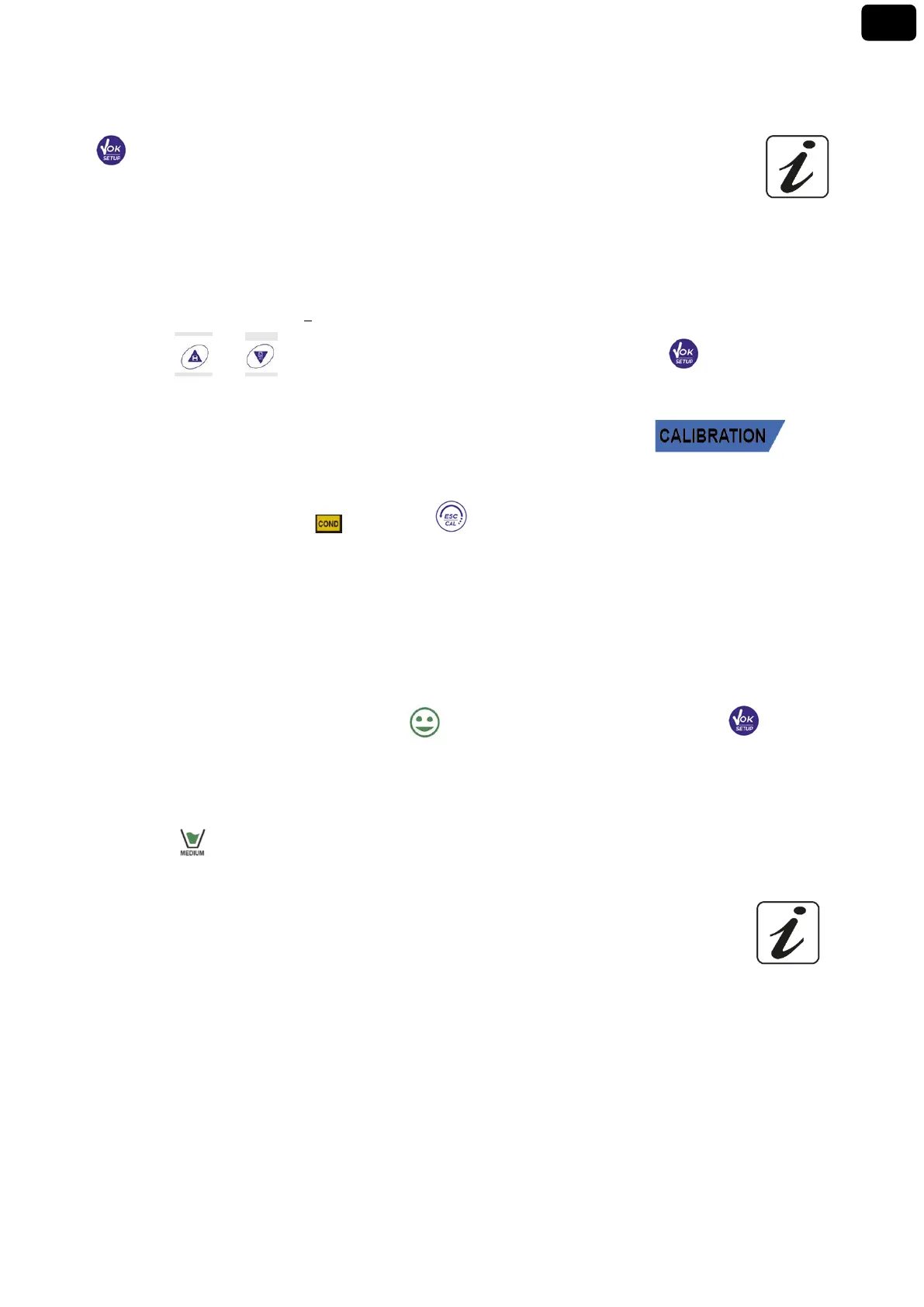31
Rev. 1.0 31/01/2020
If the instrument does not work properly or incorrect settings have been made, confirm YES with the key
to return all the parameters of the pH menu to the default settings.
IMPORTANT: Restoring the factory parameters DOES NOT erase the stored data
P3.9 Temperature calibration
All the instruments in this series are pre-calibrated for a correct temperature reading. However, if there is a
difference between the measured and the real one (usually due to a probe malfunction), it is possible to
perform an offset adjustment of + 5°C.
Use the keys and to correct the temperature offset value and confirm with .
• Automatic COND calibration
Example: One-point calibration (1413 µS/cm) using a K=1 cell constant
• In COND Measurement mode press the key to enter the calibration mode.
• Rinse the cell with distilled water and dab gently with paper towel.
Start with a few ml of standard solution. Dip the sensor in the standard 1413 µS / cm, keeping it slightly
stirred and making sure that there are no air bubbles in the cell.
• On the display, next to the string “POINT COND”, all the Conductivity values, that the instrument can
recognize, alternate.
• The string “WAIT FOR STABILITY” and the flowing red bands indicate that the measurement is not stable
yet.
• When the value stops on 1413 and the icon appears, confirm the calibration pressing , as
indicated by the string “PRESS OK”.
• The actual measured value flashes on the display and then it is shown the updated cell constant.
• The icon appears, which indicates that the instrument is calibrated in the medium conductivity
range.
Automatically, the device returns to measure mode.
• One-point calibration is enough if measurements are performed within the measurement
range. For example, the standard solution 1413 µS / cm is suitable for measurements between
200 - 2000 µS / cm.
• To calibrate the instrument on several points, once returned to the measure mode, repeat all the
calibrations steps.
The beaker relating to the new calibrated point will join the previous one.
It is recommended to start the calibration from the less concentrated standard solution and then
continue in order of increasing concentration.
• When a new calibration of a previously calibrated point is performed, it is overwritten on the previous
one and the cell constant is updated.
• For each cell constant (P3.1), the instrument stores the calibration, to allow the user who uses multiple
sensors with different constants not to be forced to recalibrate each time.