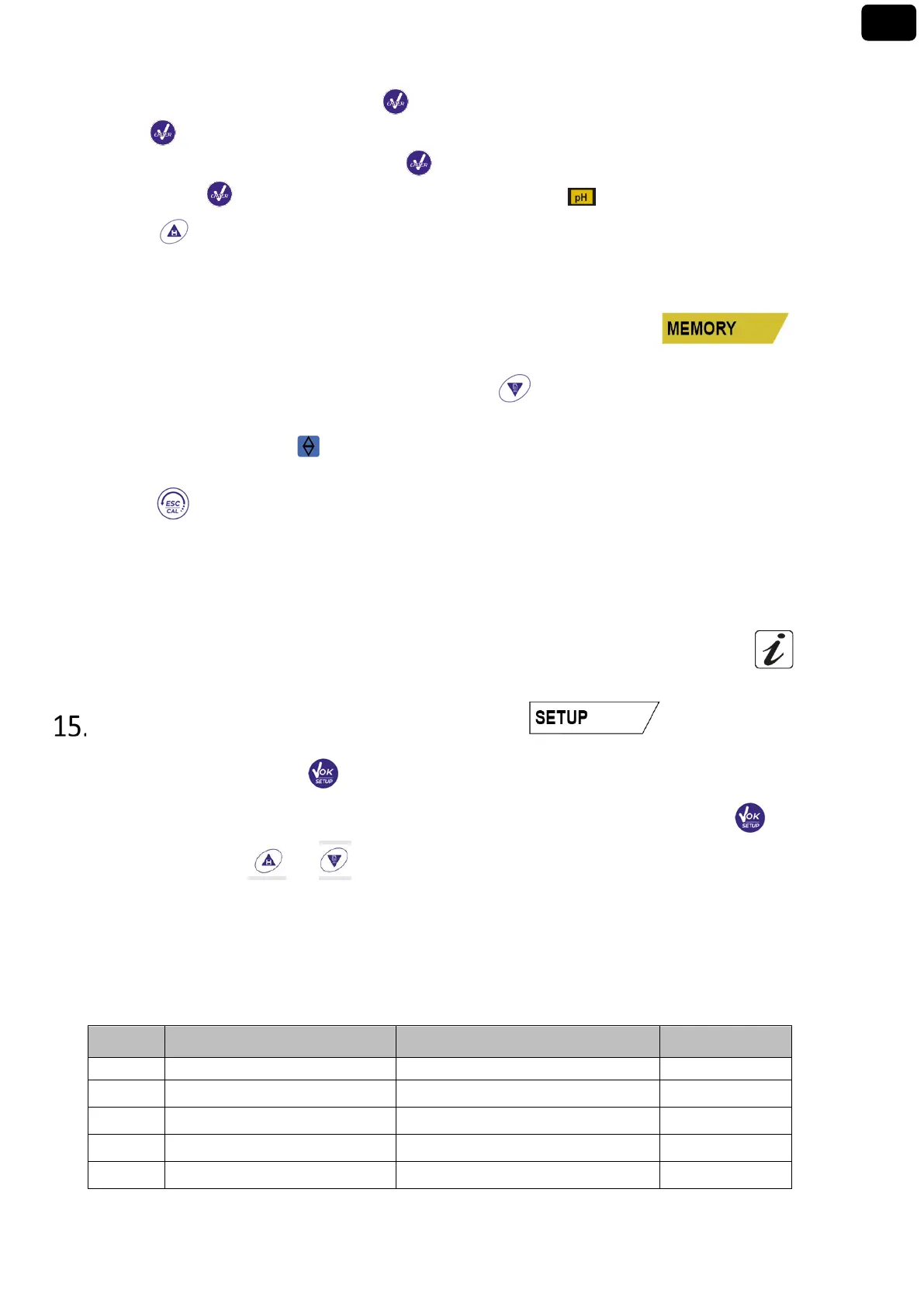38
Rev. 1.0 31/01/2020
• Enter the SAVE DATA P8.3 menu, press and move with the directional keys to PRINTER. Confirm
with .
• Enter the PRINT FORMAT P8.4 menu, press and move with the arrow keys to COMPLETE.
• Confirm with and return to measure mode, go to the pH screen .
Press to print the calibration data and the value in GLP format.
Note: The values saved in the instrumental memory CANNOT be printed, only exported to PC
• Recall Memory
• In measure mode in the parameter of interest, press key to enter the RECALL MEMORY mode.
The last saved data is shown on the display.
• As indicated by the string , use the directional keys to scroll through the different stored values.
The number next to the M+ icon indicates the save slot.
• Press to return to measure mode.
• Clear the saved data
• To clear the data stored in the instrumental memory, access the CLEAR DATA P8.2 setup menu and
select YES.
IMPORTANT: Factory reset of the pH, ORP and Cond parameters does not delete the stored data
Instrument Setup Menu
• In measure mode press key to access the SETUP menu.
• Use the directional keys to move to SETTINGS P9.0 and access the menu by pressing the key .
• Move with the keys and to select the program to access.
The table below shows the setup menu structure for the general settings of the instrument; for each
program, there are the options that the user can choose and the default value:
• Composition of the setup menu for Setting Menu
YES – NO for each parameter