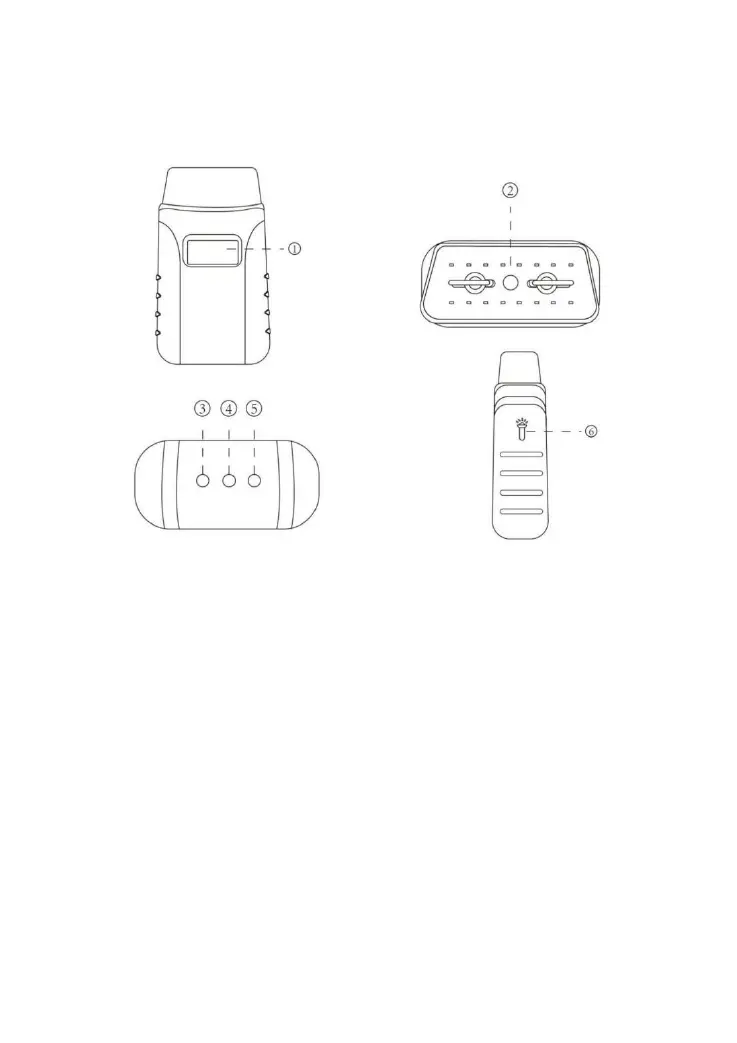1.2. VCI BOX
Fig 1-4 Sample of VCI Box
① LCD: Display the battery voltage of the vehicle
② OBD 16 pin connector: Insert the OBD-Ⅱ port on the
vehicle
③ Light button: provide lighting function
④ Bluetooth Indicator: It turns blue when Bluetooth is
connected successfully
⑤ Power Indicator: It turns red when power is on
⑥ Vehicle Indicator: The green light flashes when the VCI box
communicates with the vehicle successfully