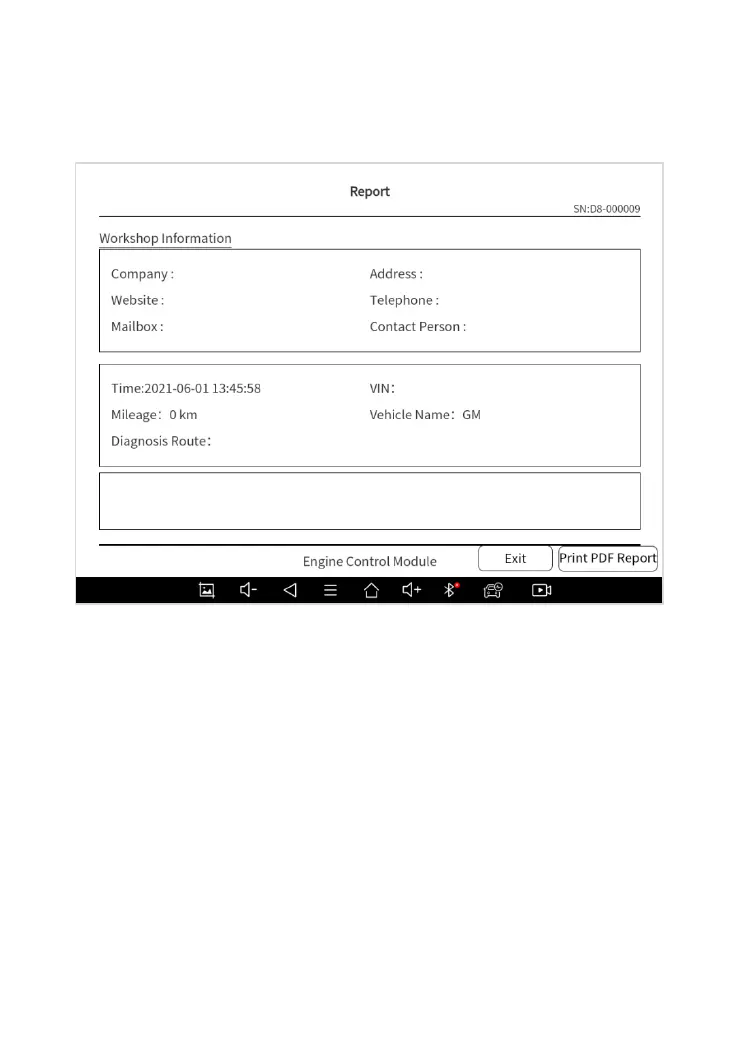diagnosis date and time, VIN, vehicle brand, diagnosis path,
etc., as shown as below:
Figure 6-3 Sample of Report
◼ Print PDF Report
As you can see, you also could click " Print PDF Report " at
the bottom right corner to output the pdf report. If you need to
close the report, you could tap on the button “Exit”.
Please follow the below steps to print your report▼
Step 1: Install an APP that can drive your target printer. Add
the printer and input the IP address of the printer in the APP,
or you can contact your dealer for help.