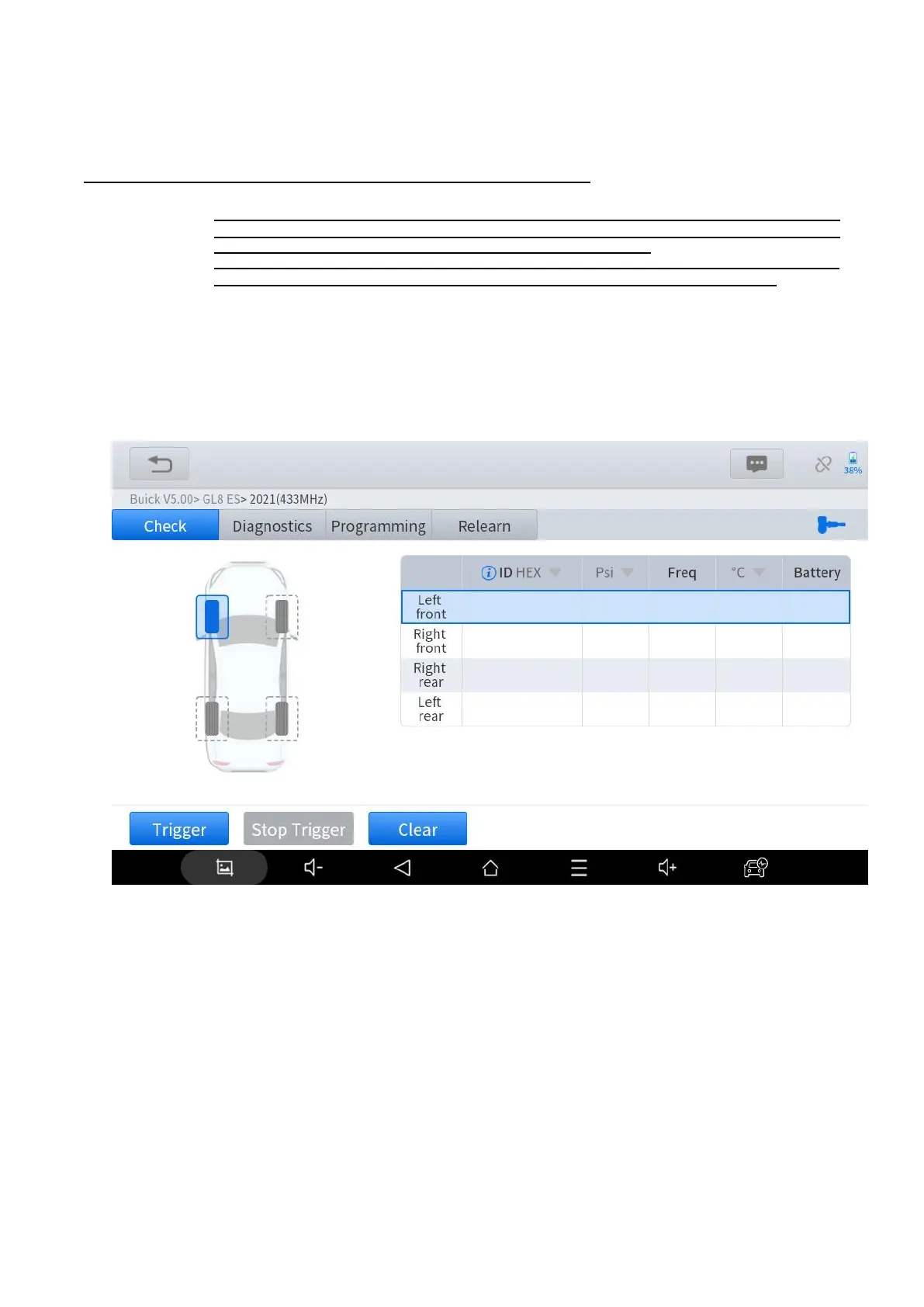OEM/XTOOL SENSOR INFORMATION CHECK
We will introduce these functions on the following parts of the manual.
⚠
Sometimes not all functions are shown on the menus. It may because of:
1. Only activation and programming menus will be shown on the menus when you select the
menu via searching by sensors. This menu will also have links to its supported vehicles so
you can go to the corresponding model to unlock more functions.
2. For indirect TPMS systems (without sensors), activation, program and relearn will be
inaccessible as there are no sensors equipped on the car when it is out from factory.
SENSOR ACTIVATION
When activating the TPMS sensors that are installed on the vehicle, please follow the steps below:
1) Click the tire icon on the left or the form on the right to select the tire that you want to check. We will start from the LF
tire, going clockwise by default.
2) Click “Trigger” button and put the top-right corner of the device close to the stem valve of the tire (where the TPMS
sensor is located). When activating, the tire icon will flicker.