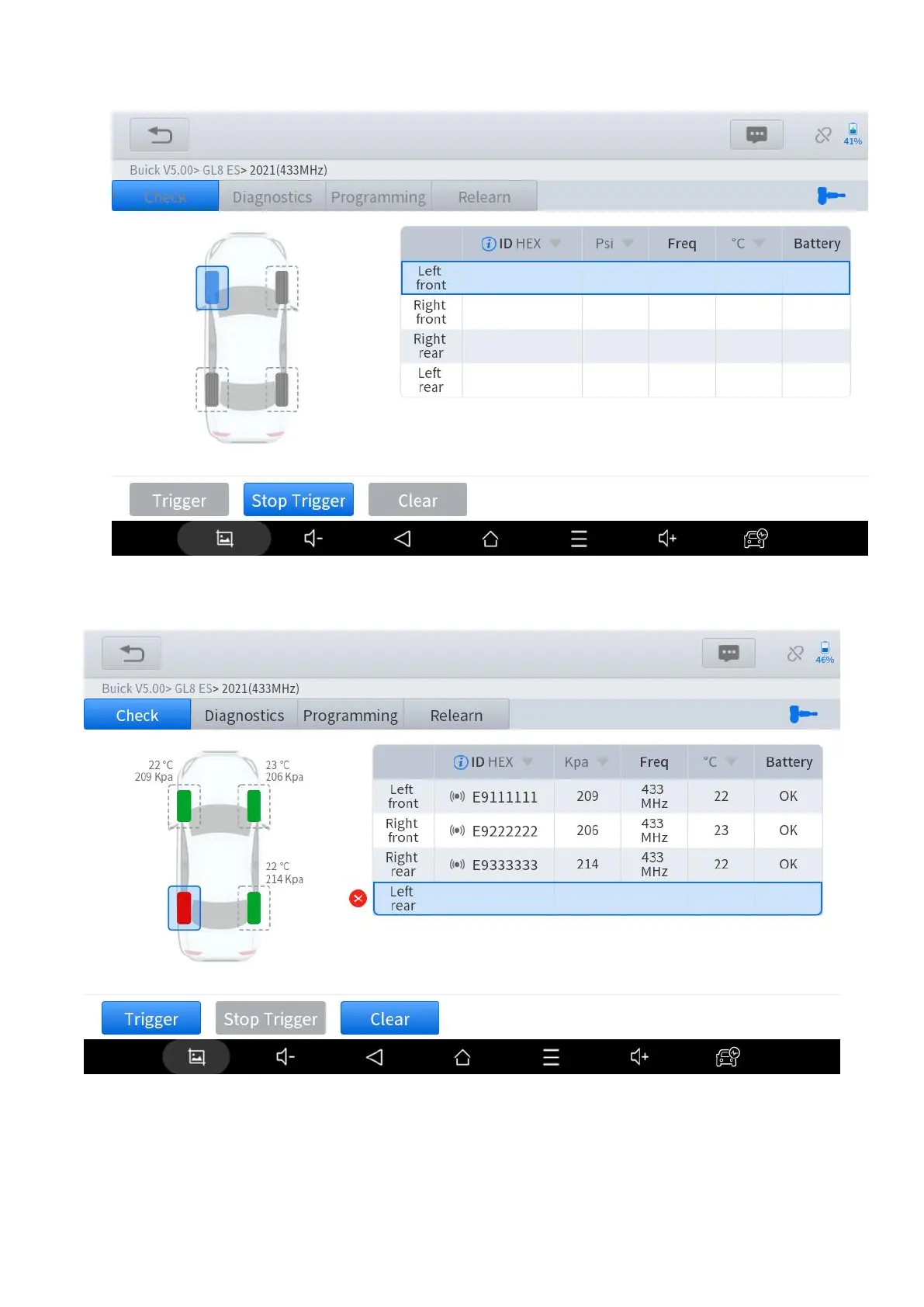3) The device will show the TPMS sensor ID, tire pressure, temperature and the battery status if the sensor is
successfully triggered. If not, a failed sign will show up like the picture below.
4) After activated one of the sensors, go clockwise and check other tires, and go through the entire vehicle. Sometimes
there are also sensor inside the spare tire, and you can activate that if necessary.
TPMS DIAGNOSIS