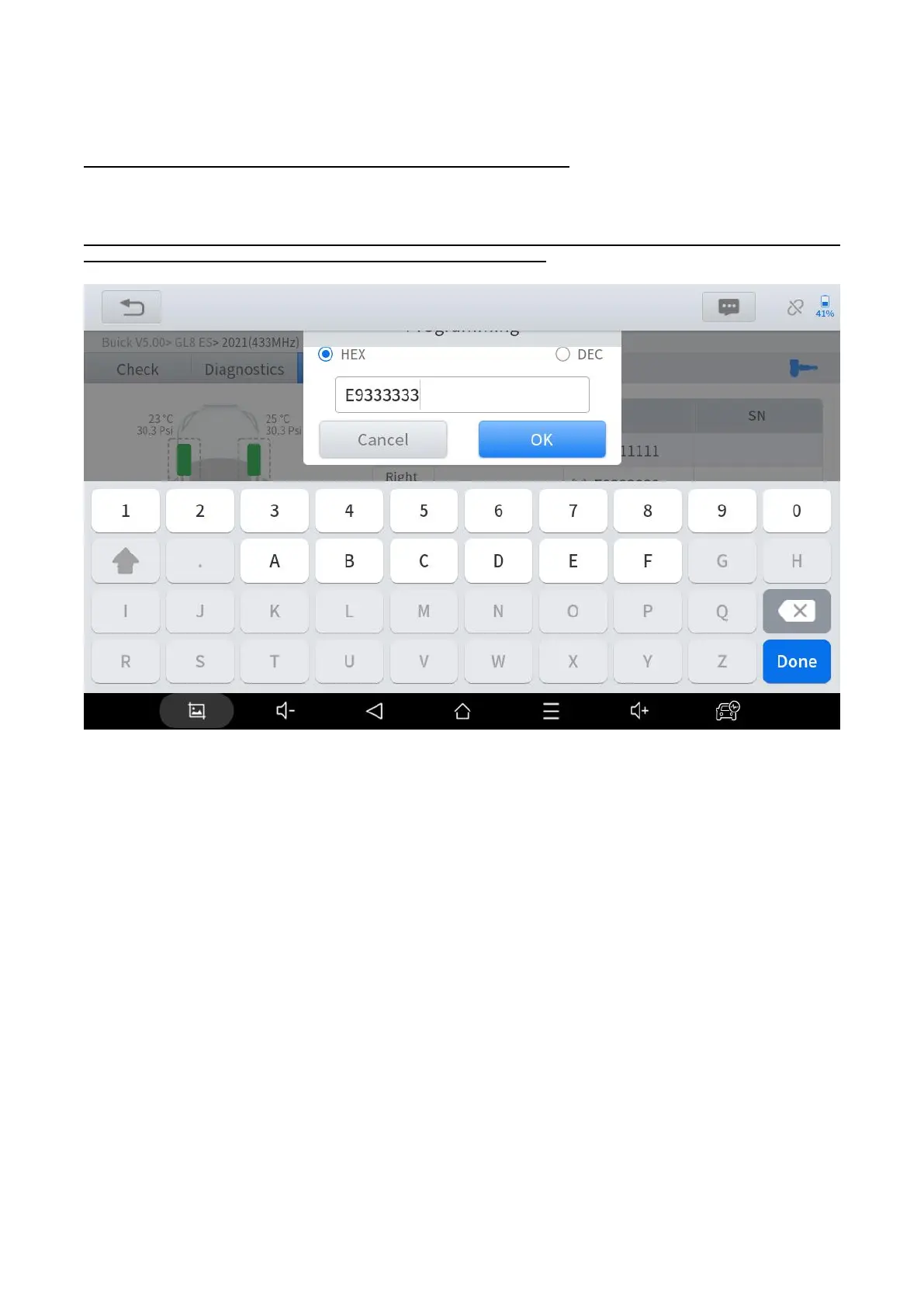WRITE ID MANUALLY: Manually write an ID into the sensor.
⚠
When you select this function, you can only write one sensor at once.
Click “Copy by Input”, then input the ID that you want to write into the sensor.
⚠
Please note that the sensor ID could be decimal or hexadecimal. Make sure the number system is right before
you write the data into it, or the ID that written inside will be incorrect.
Click “OK” and the device will find the sensor close to its right-top corner. Make sure there are no other sensors nearby,
and the device will write the ID into the sensor. When the process is done, the ID written and the S/N of the sensor will
show up on the device.