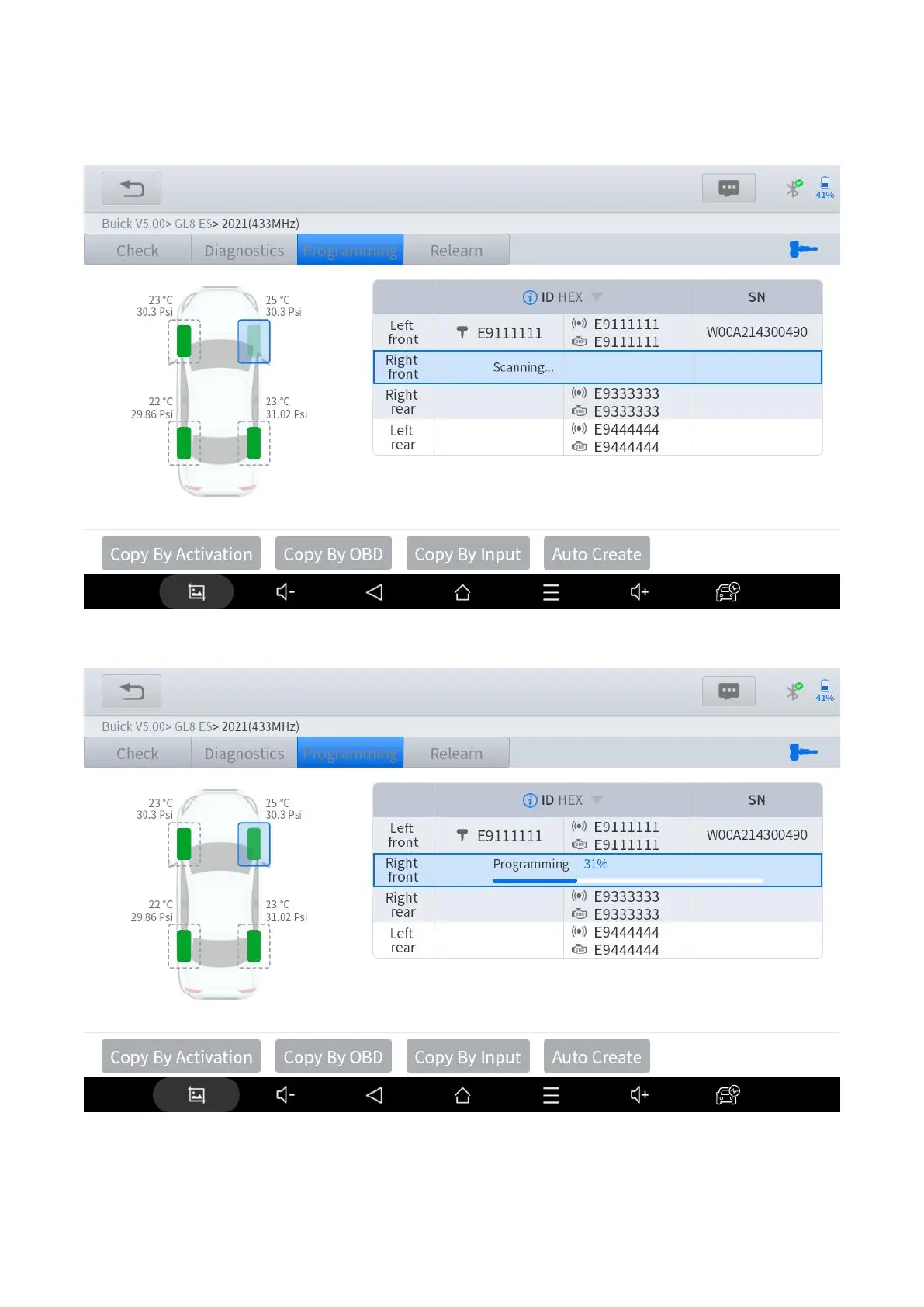Select the tire position that you want to install the sensor into, then put the XTOOL sensor close to the top-right corner of
the device and click “Copy by OBD” .
After finding the sensor, the device will write the original ID into the sensor, and the S/N of the sensor will show up.
When the process is done, the new ID will show up at the form on the right. Make sure it is the same as the original ID,
and you are free to install it on your new tires.