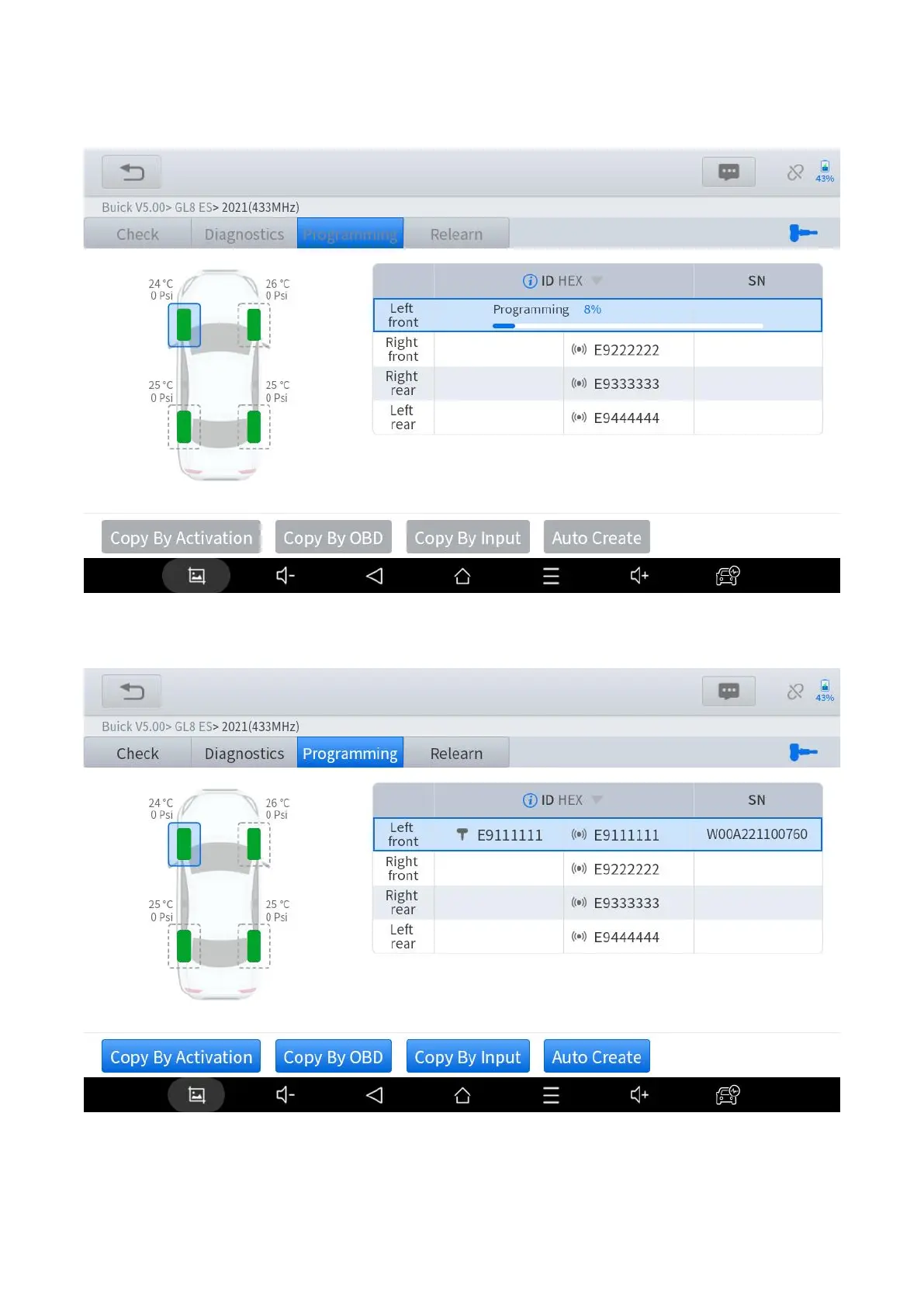After finding the sensor, the device will write ID into the sensor, and the S/N of the sensor will show up.
When the process is done, the new ID will show up at the form on the right. Make sure it is the same as the original ID,
and you are free to install it on your new tires.
COPY ID BY OBD: Before doing this, make sure that you have the VCI box connected to the OBD port of the vehicle.