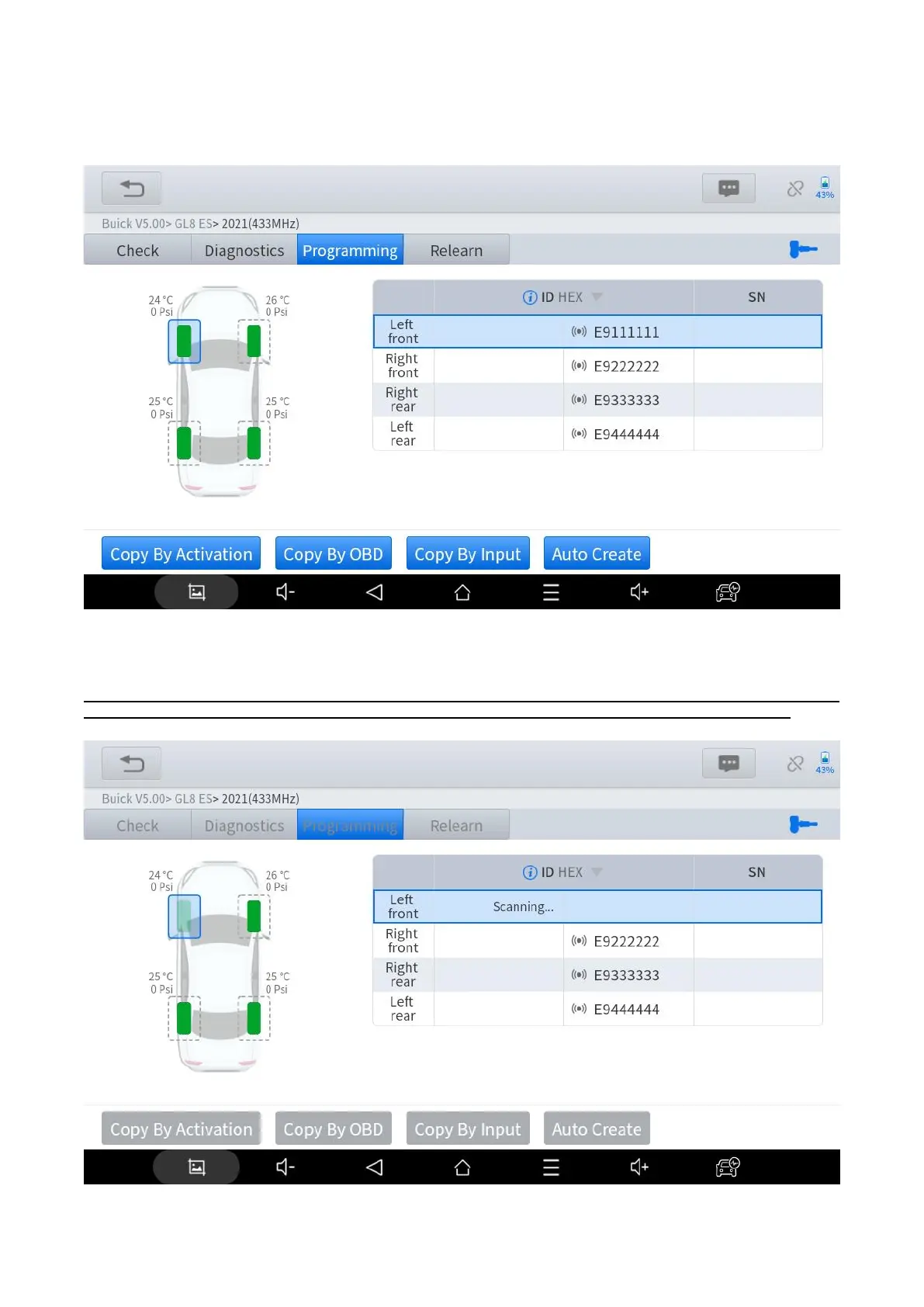COPY ID BY ACTIVATION: Before doing this, make sure that you have activated all 4 sensors on the car. Do not exit, go
to “Program” section and select the tire position that you want to program.
Put the sensor close to the top-right corner of the device. Click “Copy by Activation” and the device will automatically scan
the sensor close to the device.
⚠
When programming, please put all the sensors that you don’t want to program over 2 meters (6 feet) away to
avoid interference. For the sensor(s) that you need to program, don’t take it away for over 10cm (4 inches).