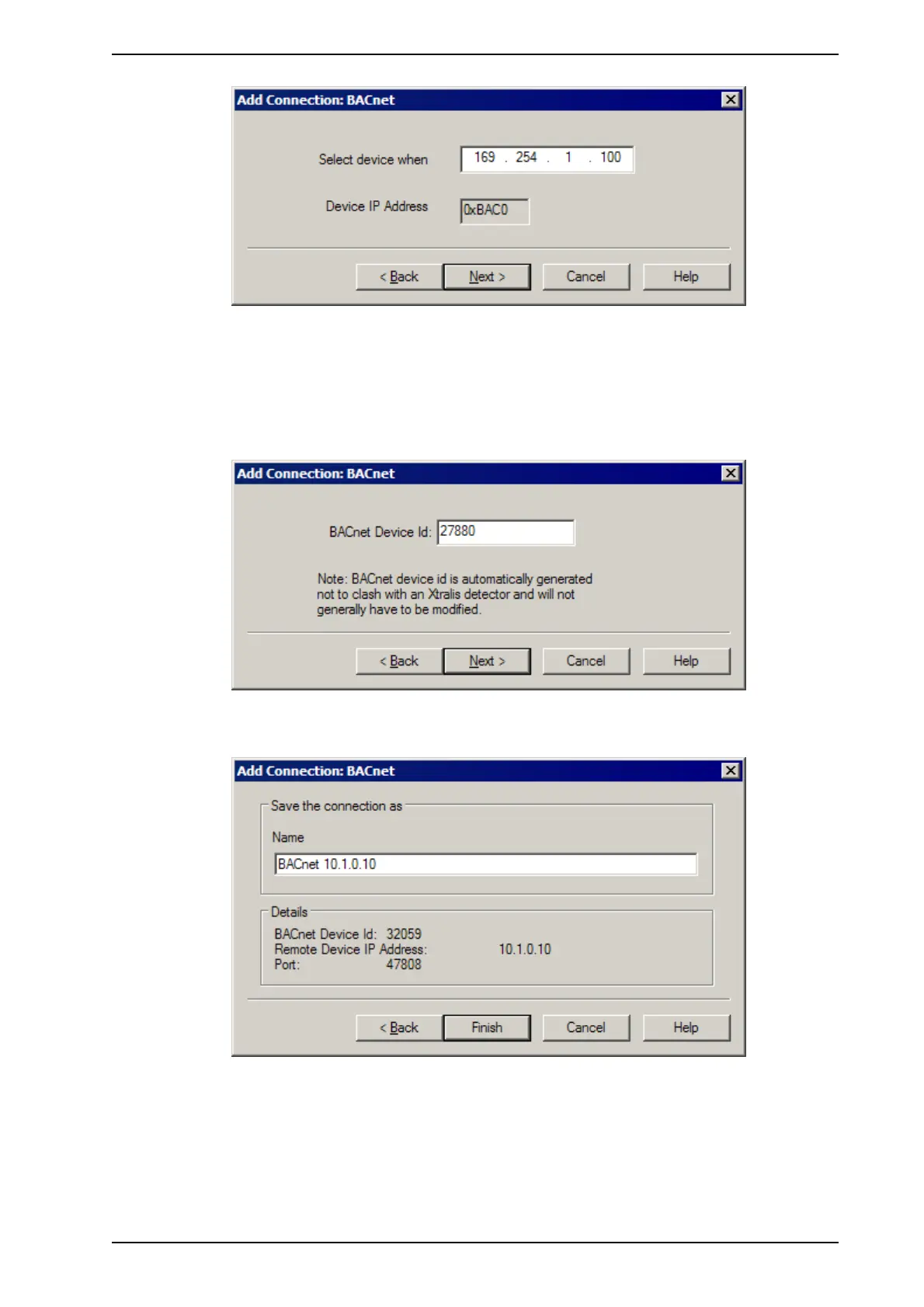VESDA VLI Product Guide VESDA by Xtralis
36 www.xtralis.com
Note: The factory default IPAddress for the VLI is 169.254.1.100. This allows direct connection
between a PCor Laptop and the VLI using a standard Ethernet lead. To change the IPaddress
it is necessary to connect to the VLI using a USB connection and use Xtralis VSC to edit the
network settings for the detector.
Figure 5-8: Enter IP Address
5. Enter a unique BACnet Device ID, then select Next (Figure 5-9).
Figure 5-9: Enter BACnet Device ID
6. Enter a unique name for the Connection, then select Finish.
Figure 5-10: Enter Connection Name
Note: For specific information relating to network configuration, refer to the VESDA Communications
Guide.