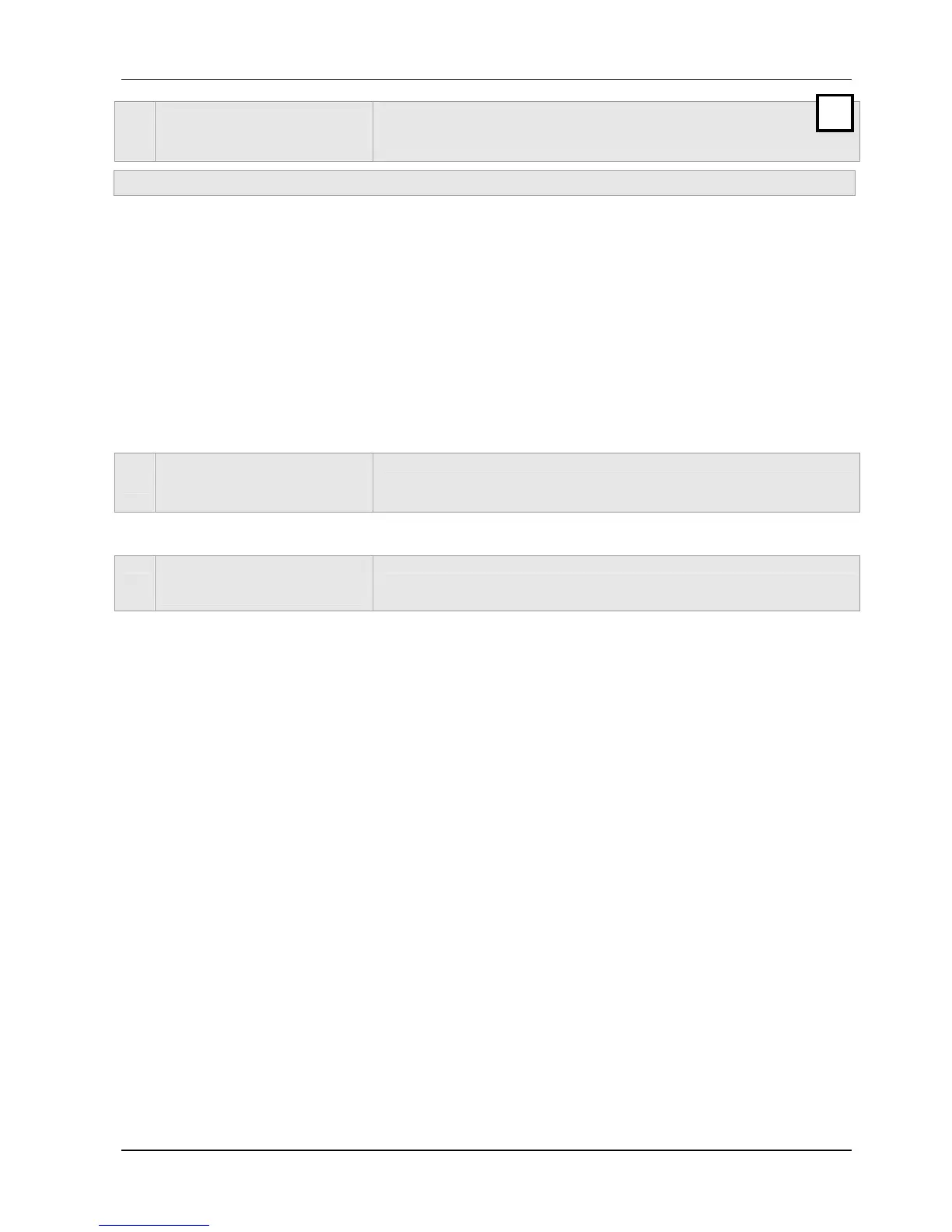08 AUTO - START
ON
Auto Start
Possible settings: ON – OFF
Select ON with ▲ or OFF with the ▼ button.
If AUTO-START = ON the HYDROVAR starts automatically (in case of demand) after
reconnection of power following disconnection.
If AUTO-START = OFF the HYDROVAR won’t start automatically after reconnection of
power following disconnection.
After remedy of the failure or reconnection of the power supply the
following message is shown: AUTO START = OFF
XYLEM XX.X Hz
STOP X.XX Bar
Press ▲ to restart the HYDROVAR.
09
