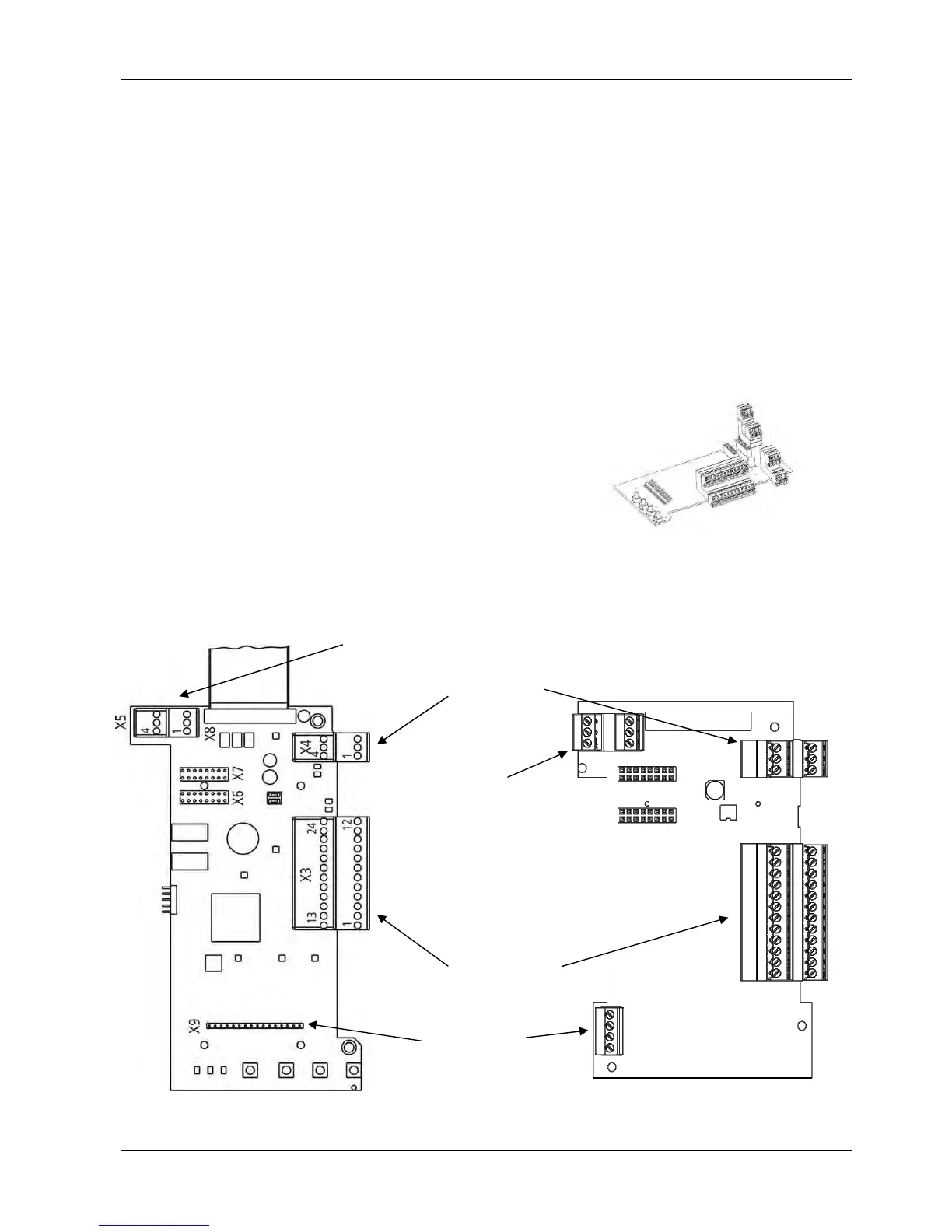37
9.4.5 Control unit
Regarding the hardware configuration of the HYDROVAR two different control cards are
available.
The control unit of the HYDROVAR MASTER Inverter basically consists of the control card
and the additional boards which are connected to the control card via slot connectors. This
configuration is able to support all special software features and optional boards.
The second available control card included in the HYDROVAR SINGLE Inverter is developed
just for SINGLE pump operation. This control card doesn’t support any additional boards
and includes just the necessary software parameters for SINGLE pump applications.
9.4.5.1 Control card – HYDROVAR MASTER Inverter
The control card is connected to the power unit via a
ribbon cable on terminal X8.
• The display is connected to terminal X9
The display can be mounted in normal position (0°) or
upside down (180°) – for HV2.015-4.110
• The connection terminals X6 and X7 can be used if optional boards are available.
E.g. the additional relay card can be connected to the control card at connection slot
X6.
X8
X4- RS485 - Terminal
X3- Digital / Analogue
