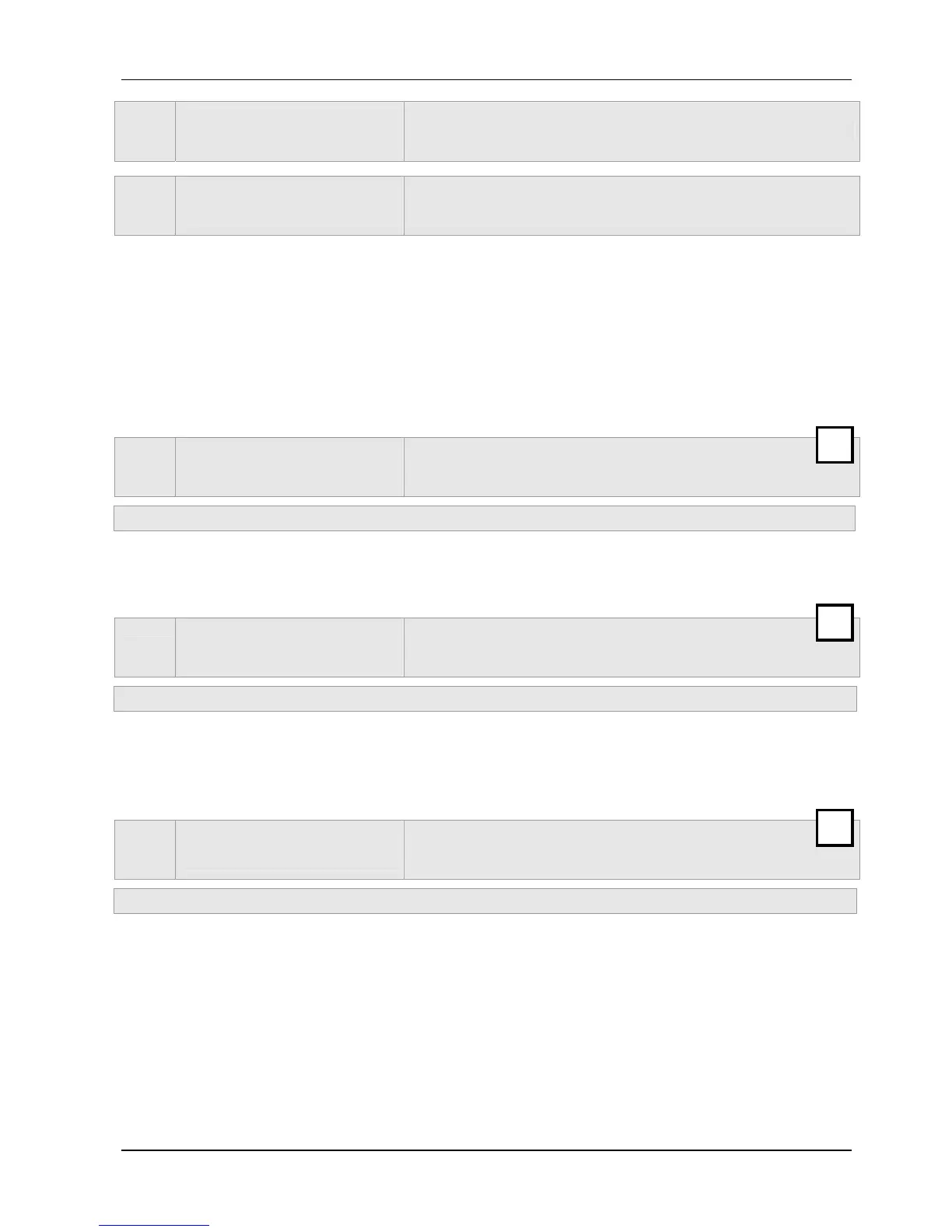72
0300
0300 SUBMENU
REGULATION
0305
0305 JOG 0.0Hz
X.XX Bar
Both the current output frequency and actual value
are shown.
• By pressing ▲ or ▼ in this menu, the internal controller of the HYDROVAR is
deactivated and it changes to manual mode.
• Using the ▲ and ▼ buttons any constant speed can be set without further control to
achieve the set point!
• If this value becomes 0.00 Hz the HYDROVAR stops.
• As soon as the window is left by pressing ◄ or ►, the HYDROVAR returns to the
selected mode.
0310
0310 WINDOW
5%
range of ramp control
Possible settings: 0 – 100% of required value
• Determines the band, where the slow ramp changes to the fast ramp
• for steep pump-curves and closed loop systems ~20-30%
0315
0315 HYSTERESIS
80%
Hysteresis for ramp switching
Possible settings: 0 – 100%
• Determines the band, where the normal regulation is done
(change between the slow ramps)
• for an accurate control (without automatic shut-off) ~99%, e.g. constant flow control
0320
0320 REG. MODE
normal
Regulation mode
Possible settings: normal, inverse
Normal: Speed is increased with falling actual value signals. (e.g.: control at constant
output pressure)
Inverse: Speed is reduced with falling actual value signal. (e.g.: control at constant suction
pressure or at constant level on the suction side)
G
