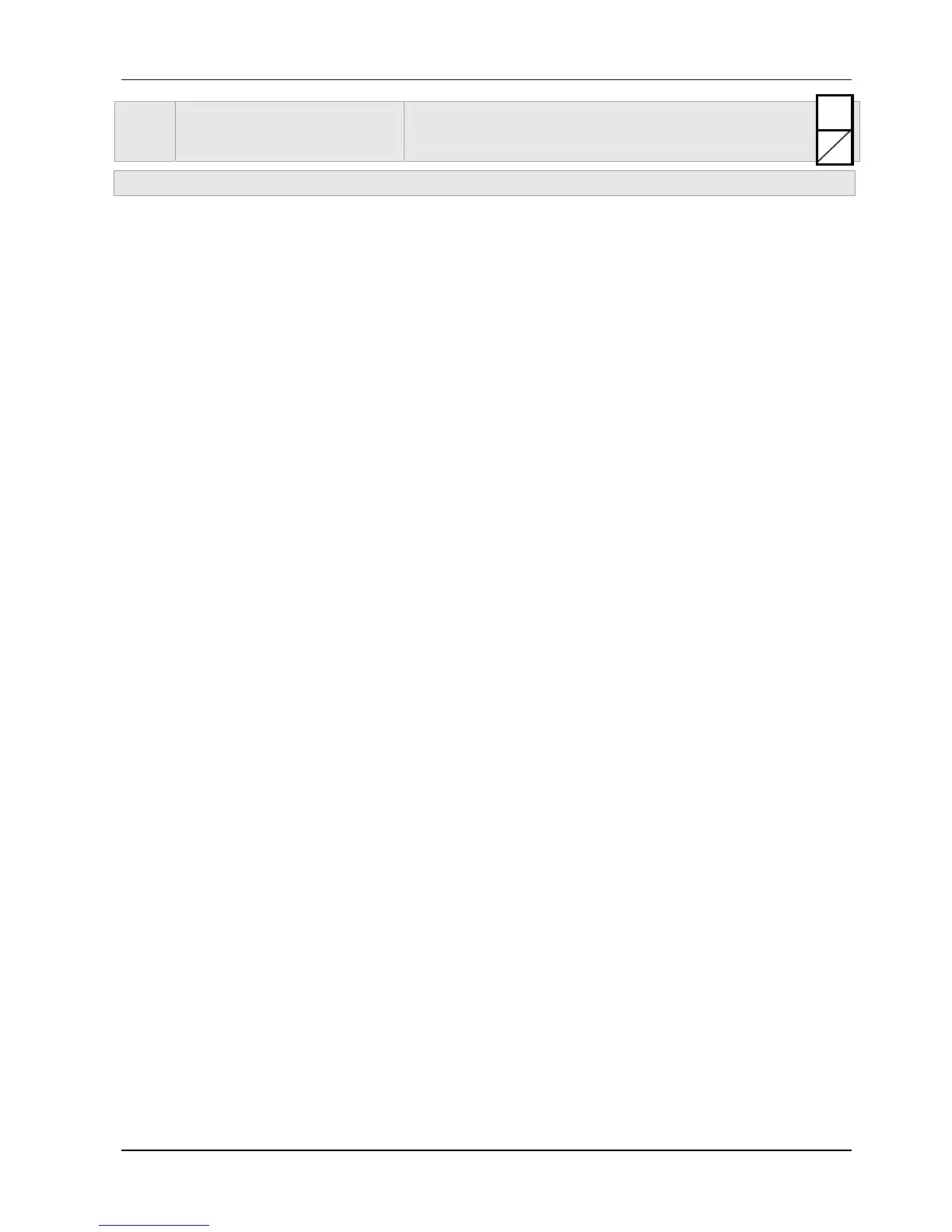0210 INVERTER
ALL
Selection of the HYDROVAR address for
parameterizing
Possible settings: ALL, 1-8
If several HYDROVAR MASTER Inverters and even BASIC Inverters are connected via the
RS-485 interface, the parameterization of all the settings in SUMBENU [200] can be done
via one unit and will be taken over by other units in this group.
If only a specific unit needs to be programmed you have to press the ► button for 3 sec.
and then choose this unit (1-8) for which the parameterization should be done.
With setting ALL each HYDROVAR in the group is programmed
Be careful, if you change back to ALL the new settings will be copied to all units!
The following parameters in Submenu 200 do have different factory settings depending on
the power rating. Therefore the factory setting shown in the document may differ to the
factory settings of the unit itself. All factory settings shown in the document are related to
power ratings up to 4kW whereas higher power ratings use other settings.
S
