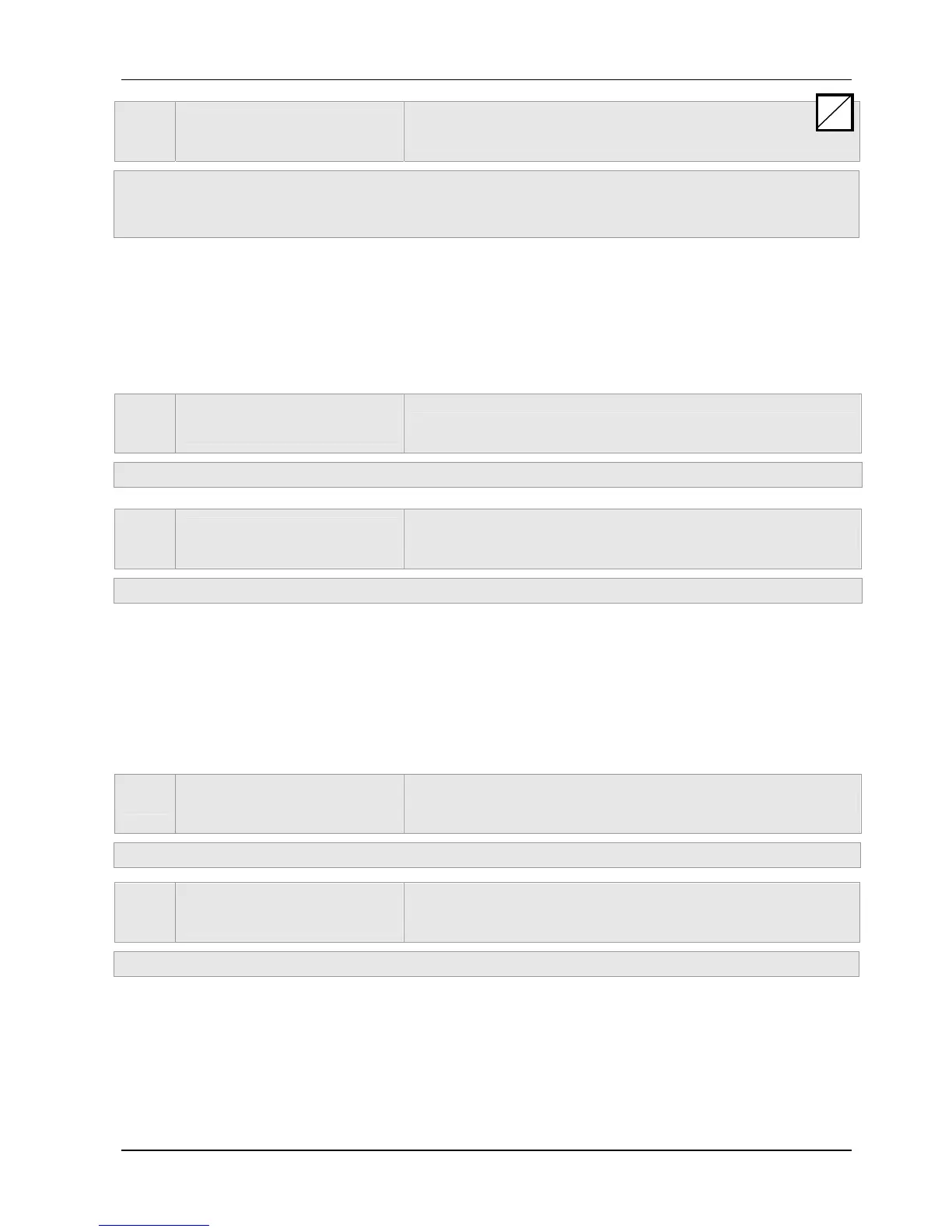0815 SW REQ. VAL
Setpoint 1
Switching between required value 1 and 2
Possible settings: - Setpoint 1 - Setpoint 2
- Switch Dig 1 - Switch Dig 2
- Switch Dig 3 - Switch Dig 4
Setpoint 1: Only required value 1 is active (No switching possible)
Setpoint 2: Only required value 2 is active (No switching possible)
Switch Dig 1: Manual switching by closing digital input 1 (X3/9-10)
Switch Dig 2: Manual switching by closing digital input 2 (X3/6-10)
Switch Dig 3: Manual switching by closing digital input 3 (X3/5-10)
Switch Dig 4: Manual switching by closing digital input 4 (X3/15-16)
0820
0820 REQ.VAL.1
XX.X Bar
Required value 1 (digital)
Possible settings: 0.0 – to the pre selected sensor range
0825
0825 REQ.VAL.2
XX.X Bar
Required value 2 (digital)
Possible settings: 0.0 – to the pre selected sensor range
Set the desired required value with either ▲ or ▼.
This pre-selected required value is active in all modes except Actuator if parameter
C.REQ.VAL.1 [0805] or C.REQ.VAL.2 [0810] is set to digital, and parameter SW REQ.VAL.
[0815] is set to setpoint 1/2 or the REQUIRED VALUE 1/2 is selected via digital input.
This pre-selected required value could also be taken over in the main menu with parameter
REQUIRED VAL. [02] if the current required value is active.
0830
0830 ACTUAT.FRQ 1
XX.X Hz
Required frequency 1 for actuator
Possible settings: 0.0 – MAX. FREQ. [0245]
0835
0835 ACTUAT.FRQ 2
XX.X Hz
Required frequency 2 for actuator
Possible settings: 0.0 – MAX. FREQ. [0245]
Set the frequency with either ▲ or ▼
The selected frequency in this parameter is only active in the actuator mode if parameter
C.REQ.VAL.1 [0805] or C.REQ.VAL.2 [0810] is set to digital, and parameter SW REQ.VAL
[0815] is set to setpoint 1/2 or the ACTUATOR FREQUENCY 1/2 is selected via digital input.
S
