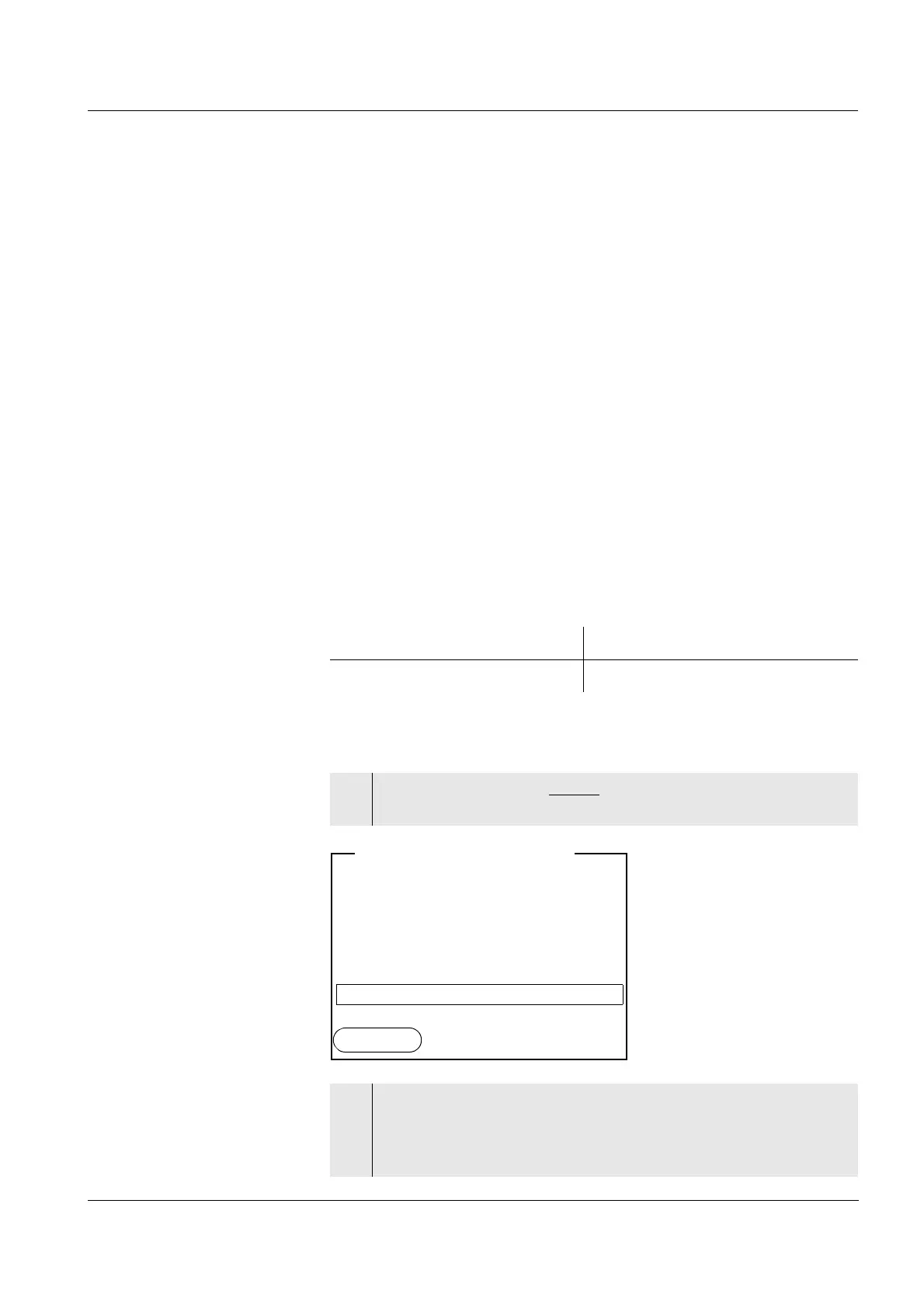HandyLab 100 Operation
43
ba77062d02 12/2017
4.5 Data memory
You can transmit measured values (datasets) to the data memory:
Manual storage (see section 4.5.1)
Measurement dataset A complete dataset consists of:
ID number
Date/time
Measured value of the connected sensor
Measured temperature value of the connected sensor or manually
set temperature
AutoRead info: AR appears with the measured value if the
AutoRead criterion was met while storing (stable measured value).
Otherwise, the AR display is missing.
Calibration evaluation: +++, ++, +, -, or no evaluation
Storage locations The HandyLab 100 meter has a measurement data memory.
4.5.1 Manual storage
You can store a measurement dataset to the data memory as follows.
Data memory Maximum number of datasets
Manual data storage 500
1 Press the <STO> key shortly.
The menu for manual data storage appears.
2 If necessary, change and confirm the ID number (1 ... 10000)
with <><> and <ENTER>.
The dataset is stored. The meter switches to the measured
value display.
15.03.2014 11:24:16
pH 7.000 24.8 °C AR +++
ID number: 1
Continue
Manual data storage 4 From 500
15.03.2014
08:00
Back
