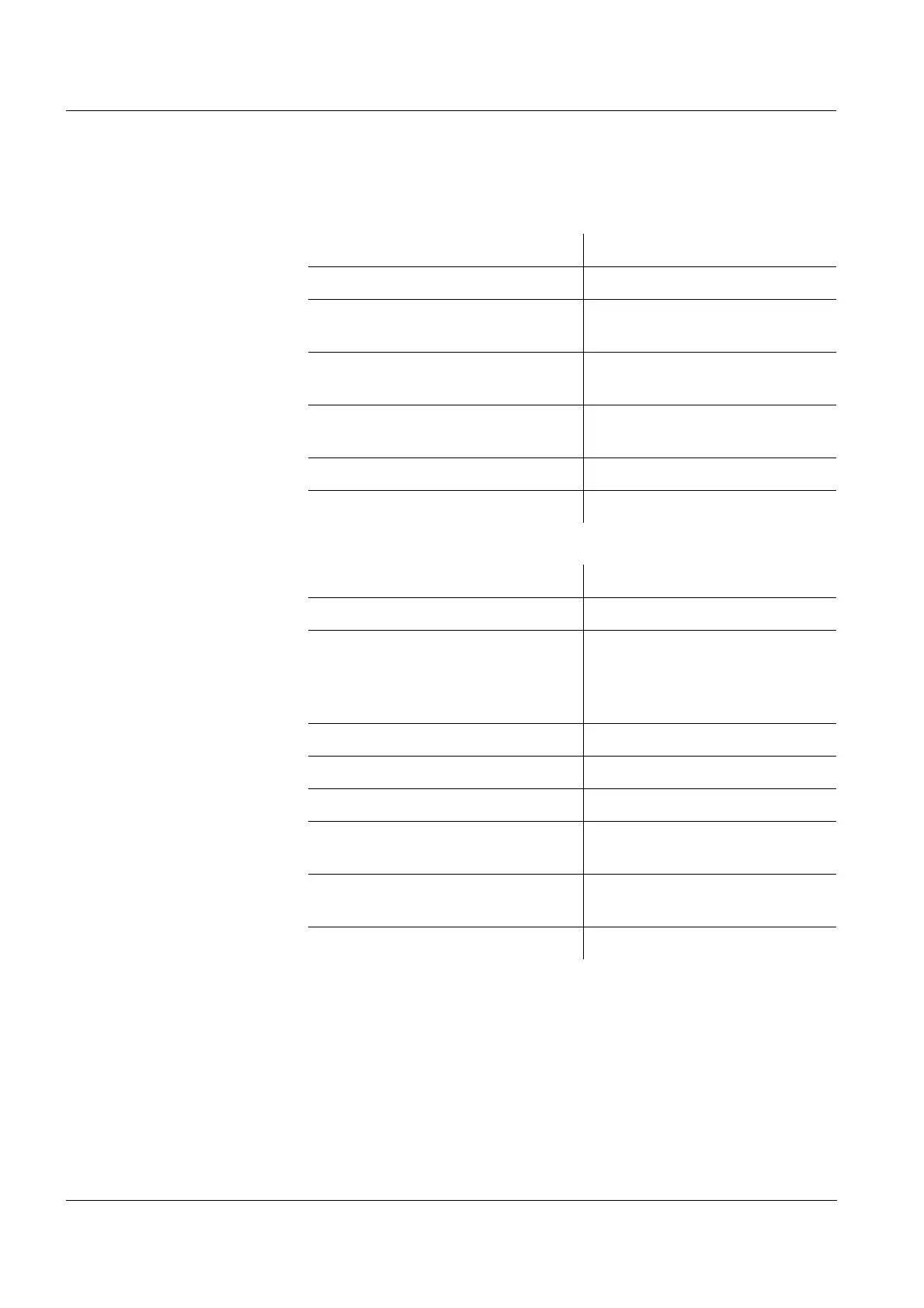What to do if... HandyLab 100
50
ba77062d02 12/2017
6 What to do if...
Error message
OFL, UFL
Error message,
Error
Cause Remedy
pH electrode:
– Measured value outside the
measuring range
– Use suitable electrode
– Air bubble in front of the junc-
tion
– Remove air bubble
– Air in the junction – Extract air or moisten junc-
tion
– Cable broken – Replace the electrode
– Gel electrolyte dried out – Replace the electrode
Cause Remedy
pH electrode:
– The values determined for
zero point and slope of the
electrode are outside the
allowed limits.
–Recalibrate
– Junction contaminated – Clean the junction
– Electrode broken – Replace the electrode
Buffer solutions:
– Incorrect buffer solutions – Change calibration proce-
dure
– Buffer solutions too old – Use only once.
Note the shelf life
– Buffer solutions depleted – Change solutions
