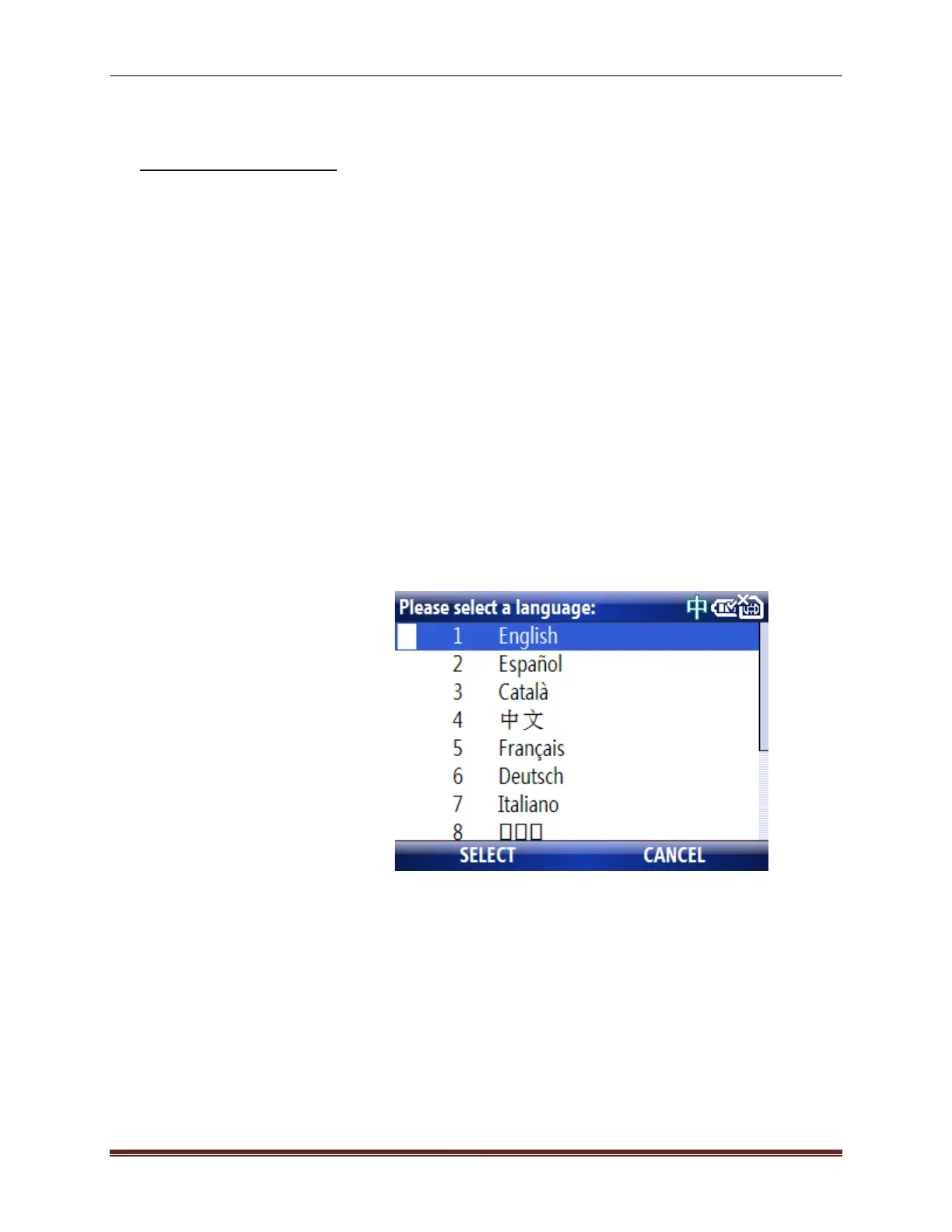SonTek, a Xylem brand
112 RiverSurveyor S5/M9 System Manual (February 2013)
RiverSurveyor Live Mobile v1.50
1. Multi-Language Support
RiverSurveyor Live software has full language and date/time/numerical support for the fol-
lowing languages:
• English
• Spanish
• Catalan
• Chinese (Simplified)
• French
• German
• Italian
• Korean
• Japanese
• Portuguese (Brazil)
• Turkish
• Hungarian
Following are the steps to select a language:
1. When you run this version of the software for the very first time, the following lan-
guage selection dialog will open before searching for any RiverSurveyor systems.
2. Select a language and click “SELECT” button.
3. The software will start searching for Bluetooth RS systems and it will operate just as
v1.00.
4. If you close this application and start it again, the software will automatically start in
the language selected.
5. If you would like to change the language again, click “Utilities” on main menu and
click “Application Settings”. The following dialog will open:
